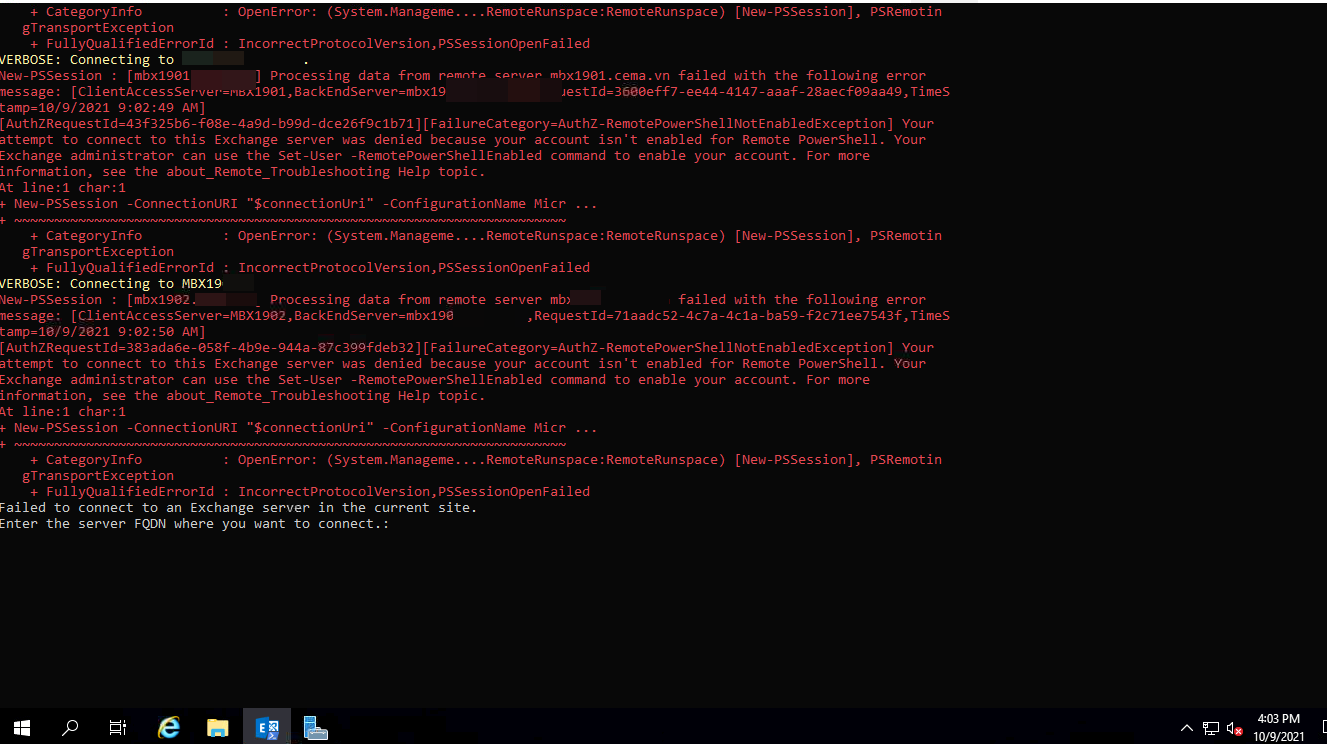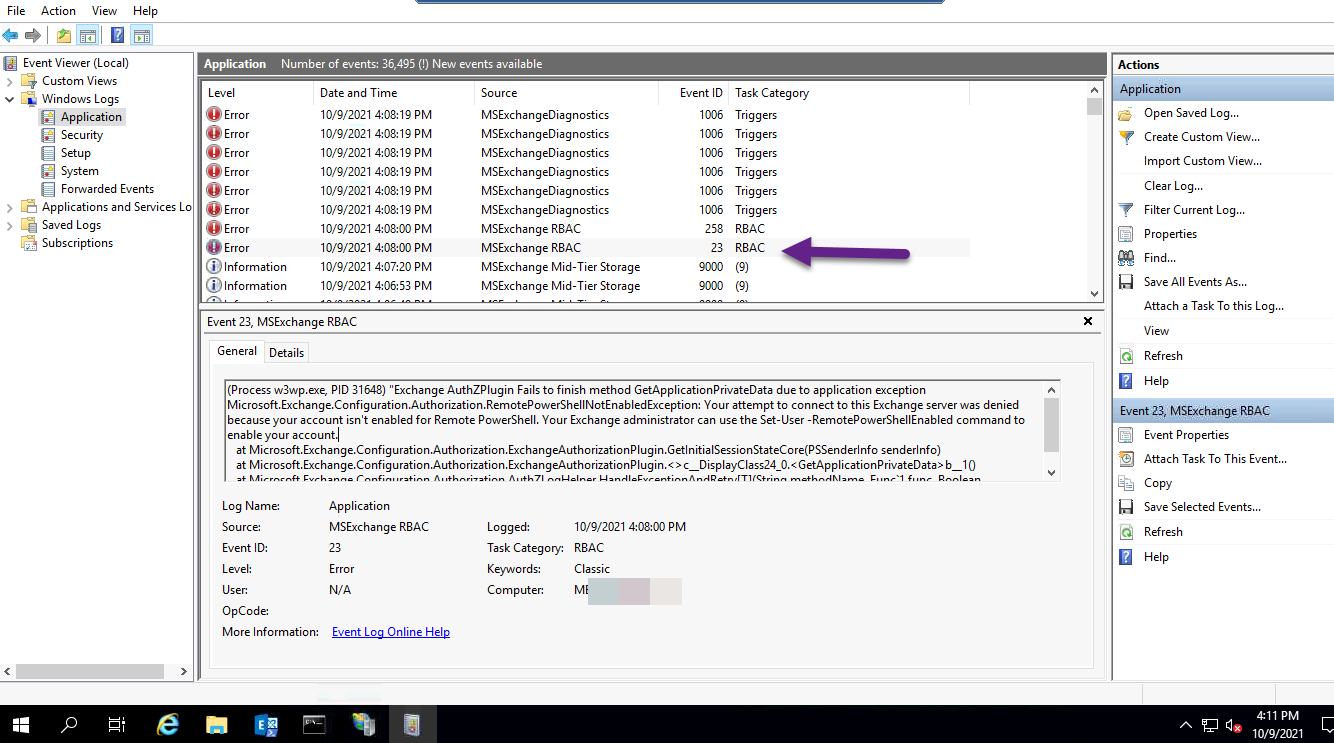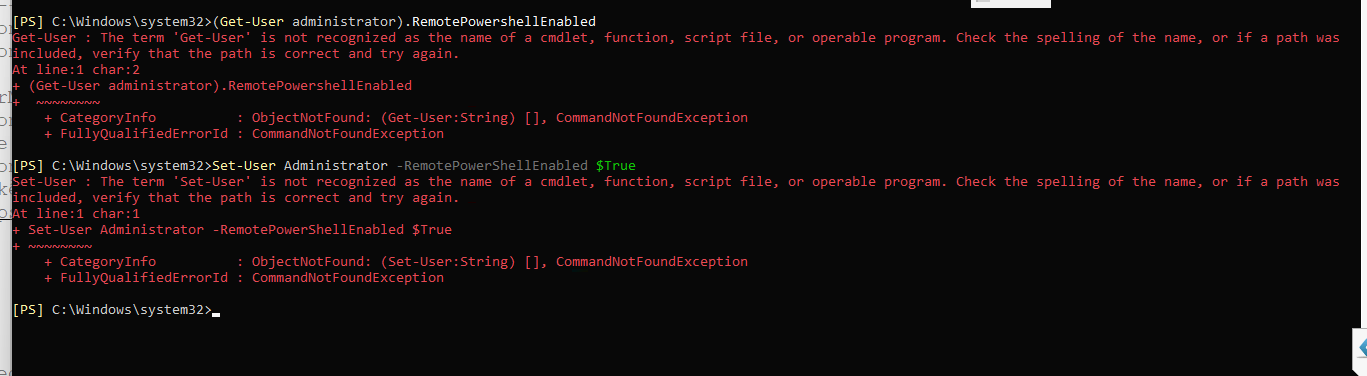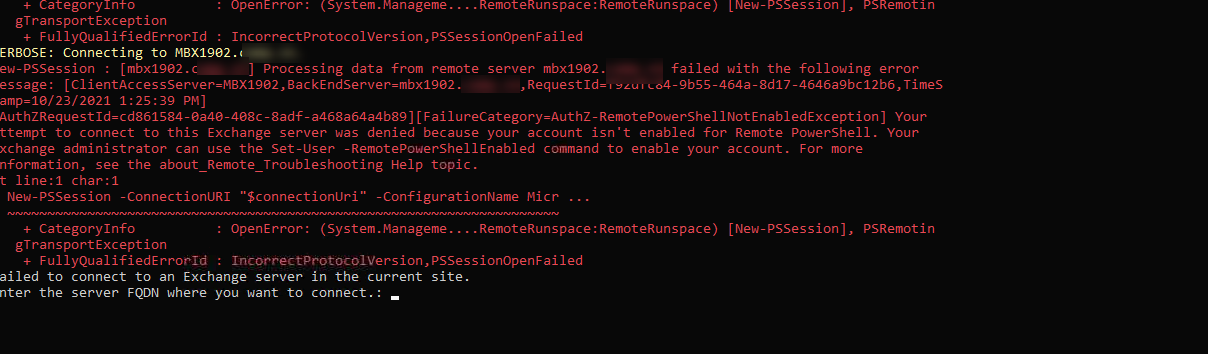Please check the solution provided in the official document: Error (The connection to the specified remote host was refused) when you try to start Exchange Management Shell or Exchange Management Console
1.Make sure that the MSExchangePowerShellAppPool application pool is running. If the pool is running, try to recycle it.
2.Make sure that the user who is trying to connect has Remote PowerShell Enabled status.
Set-User "username" -RemotePowerShellEnabled $True
3.Make sure that WinRM is configured correctly on the server.
In addtion, in Active Directory Users and Computers you will find a new container called Microsoft Exchange Security Groups. If you locate the group called Organization Management add your computer to this group and check if this resolves it.
If an Answer is helpful, please click "Accept Answer" and upvote it.
Note: Please follow the steps in our documentation to enable e-mail notifications if you want to receive the related email notification for this thread.