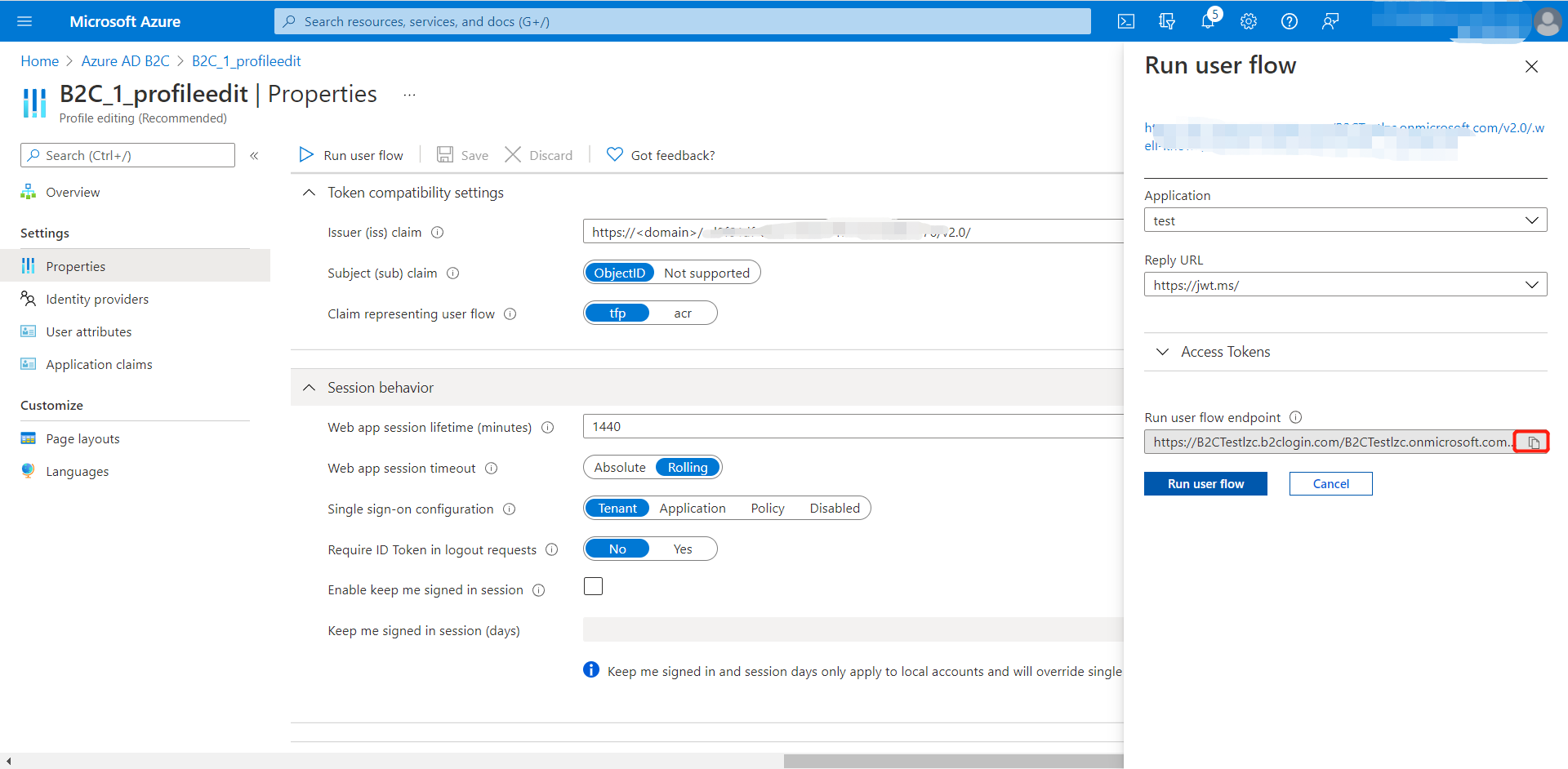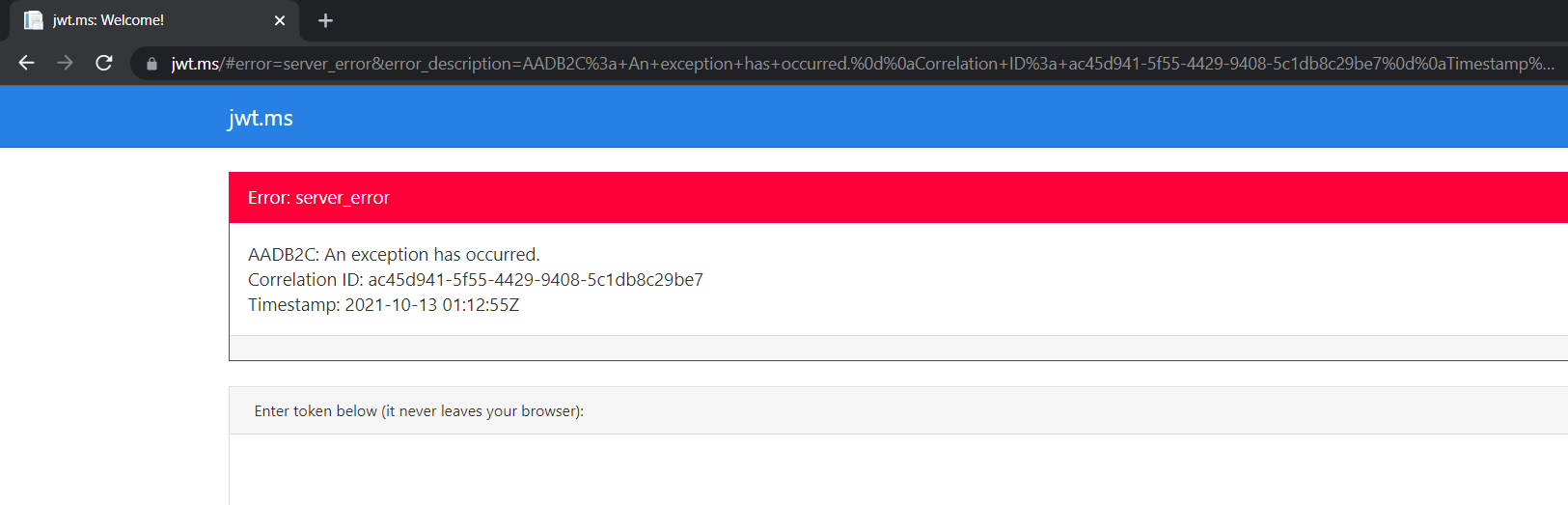Hi @Zhicheng Liu (CSI Interfusion Inc) • Thank you for sharing required information.
I tracked the correlation ID in our backend database and found the error to be a known issue due to a recent update in B2C. The product group is already aware of it and an internal MS ticket is opened for this issue. We are working on resolving the issue and might take roughly around 2-3 days to get it resolved and reflect on all tenants.
Apologies for the inconvenience caused due to this. I will post a comment on this thread as soon as the issue is resolved.
Regards,
Aman