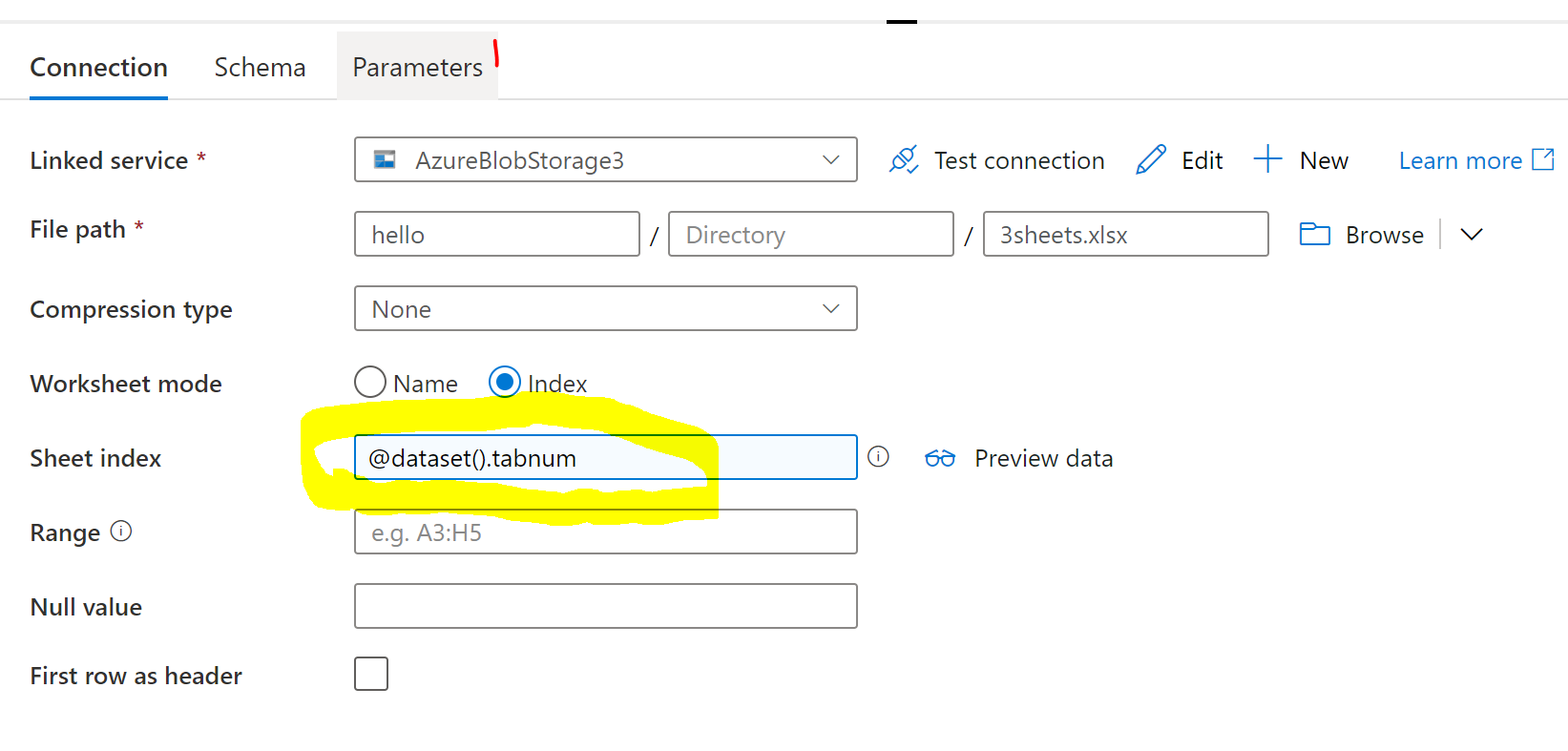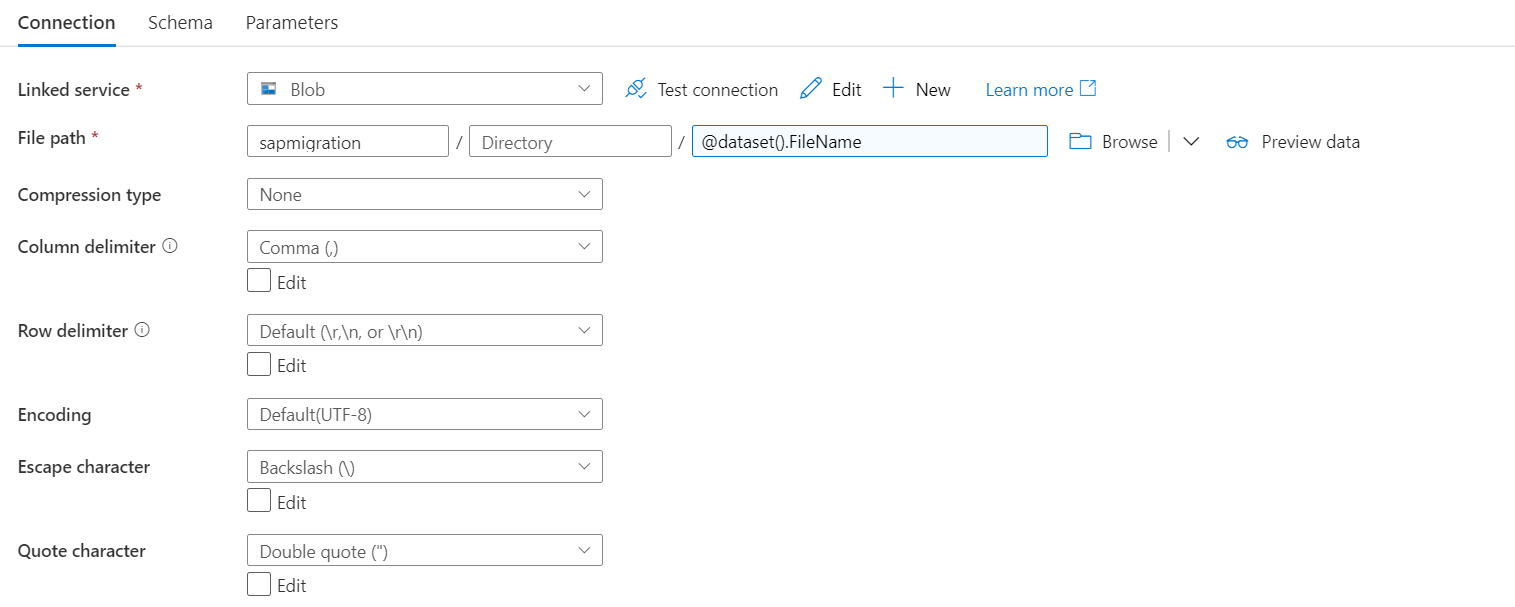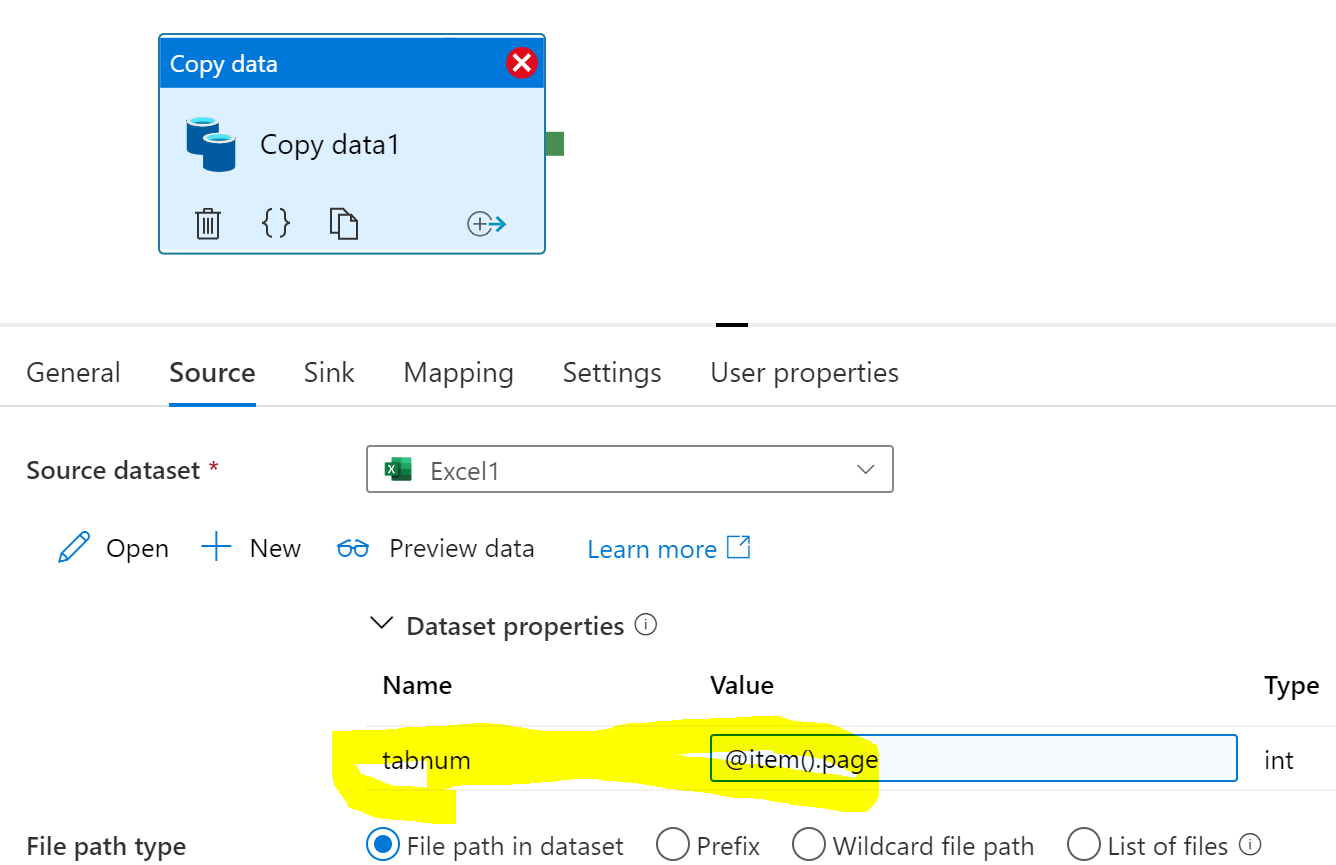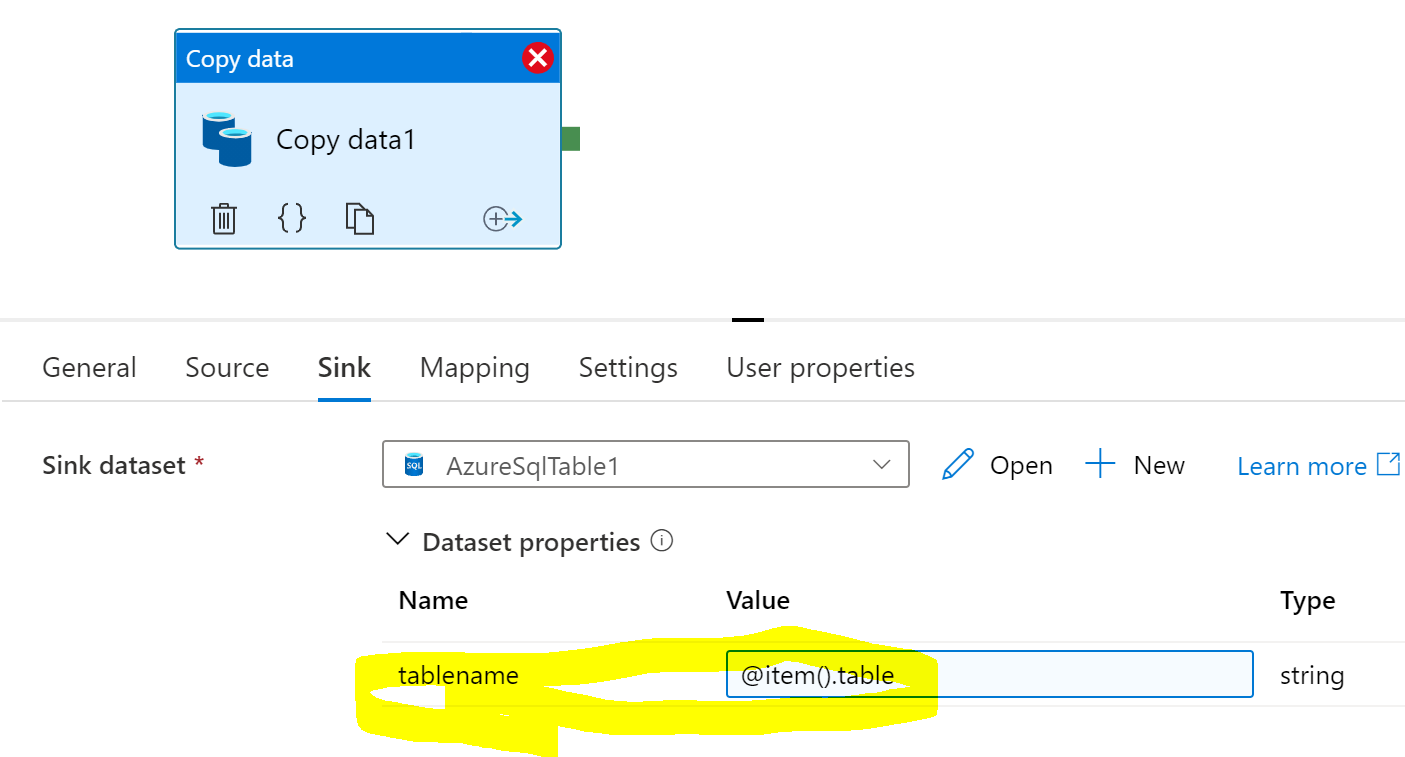Hello @Rohit Kulkarni .
The Copy activity only does 1 excel tab/page at a time. To re-use the same dataset for multiple pages, we need to parameterize the dataset. This is good news because on the sink side, the copy activity only does one table at a time anyway.
So, the solution, is to make a (ForEach) loop over the associations of tabNumber : tableName. We will pass the tabNumber to the source Dataset, and the tableName to the sink Dataset.
Below is how I parameterize the source excel Dataset.