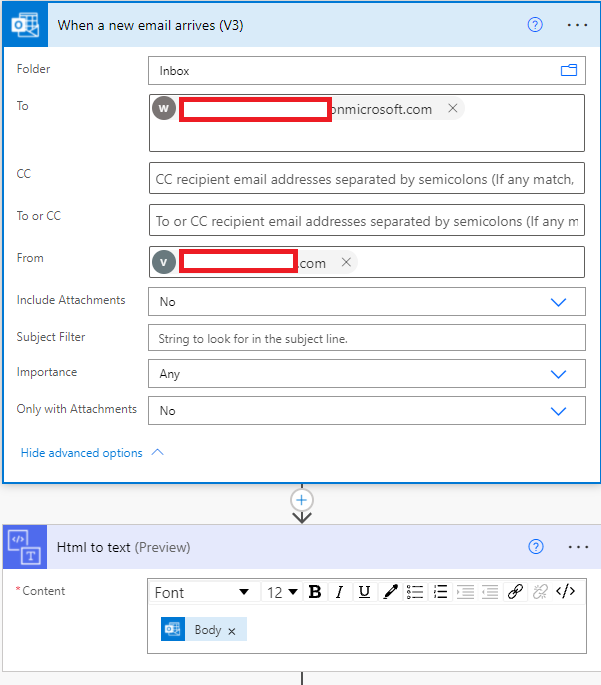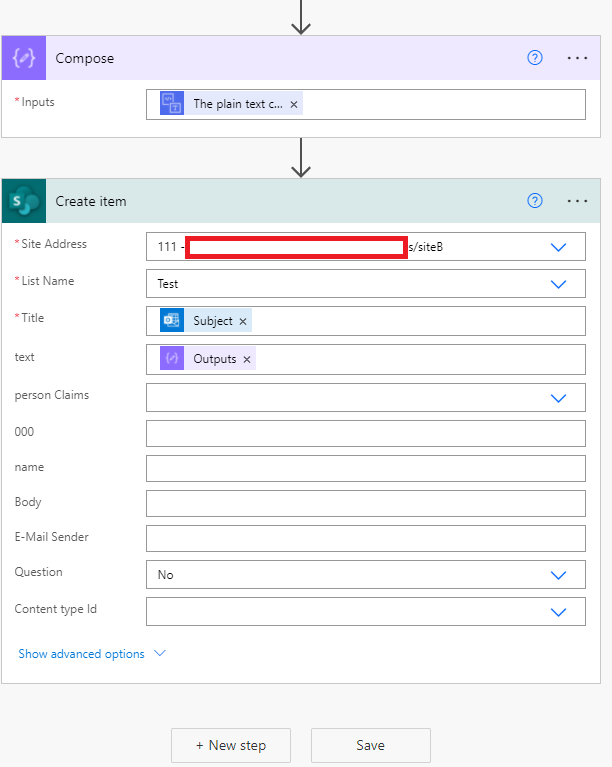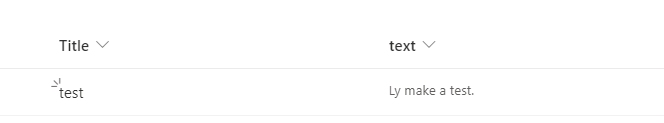Hi @frob
As the reply exceed the characthers allowed in comment, I convert the Comment as an Answer.
- Yes, it is by power automate.
- The TO address is the tenant the flow belongs to.
- It is OK to set the FROM field blank.
- We could remove the signature according to the same greeting format, for example, my maile signature ends with "Thanks, luyi"
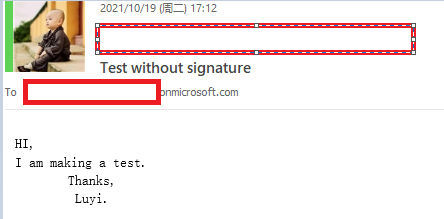
Then the whole flow is as following:
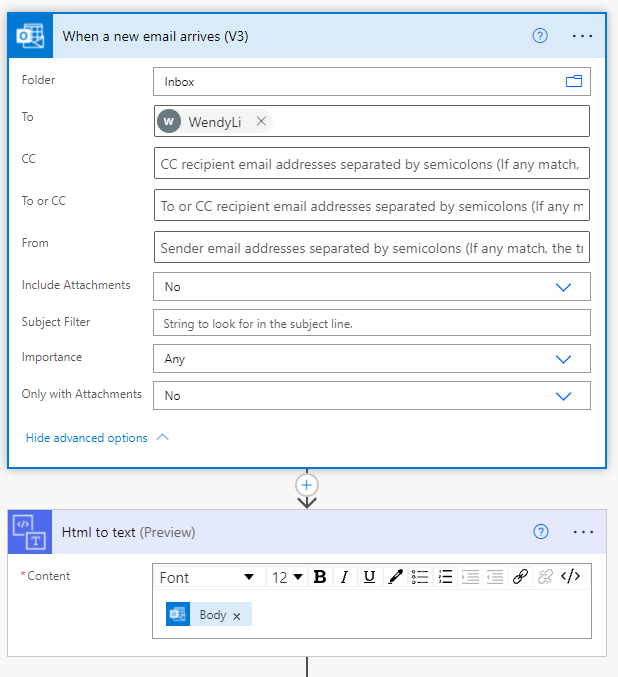
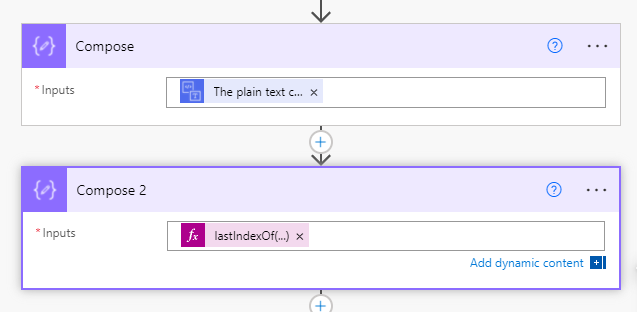
Here please pay attention, I set the "Compose2" Inputs as "lastIndexOf(outputs('Compose'), 'Thanks')
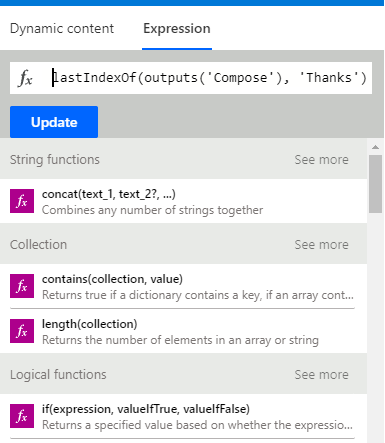
Explanation: as my maile signature ends with "Thanks, luyi", so this flow is to remove the characters from "Thanks" to the end. For safety, you could set "Thanks" with other characters such as "Best regards" and so on.
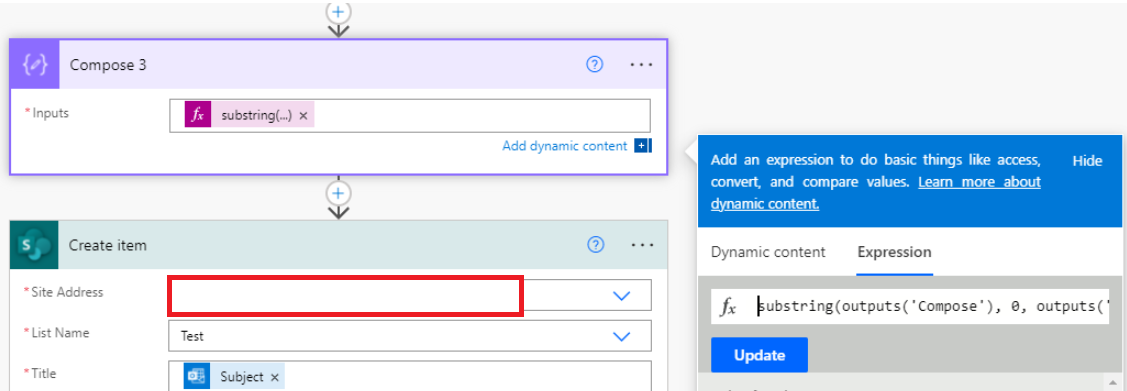
The "Compose3" Inputs is substring(outputs('Compose'), 0, outputs('Compose_2'))
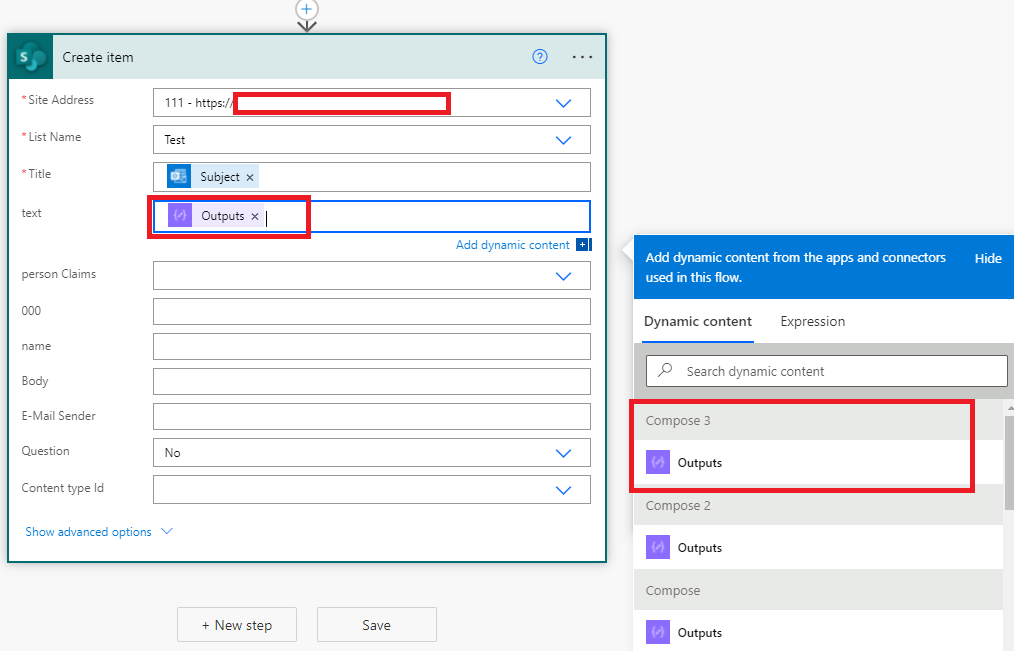
Save it. As a result, when I send the mail to the tenant address, the signature is missing, the item will be:
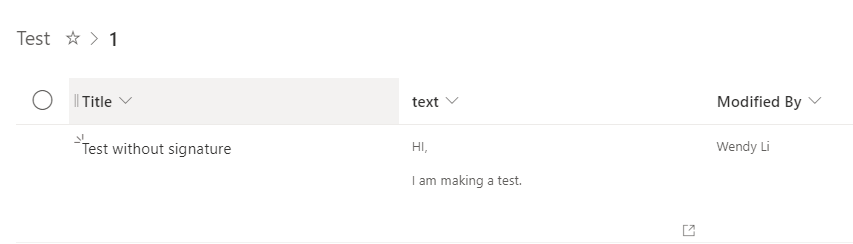
If the answer is helpful, please click "Accept Answer" and kindly upvote it. If you have extra questions about this answer, please click "Comment".
Note: Please follow the steps in our documentation to enable e-mail notifications if you want to receive the related email notification for this thread.
4: /api/attachments/141688-image.png?platform=QnA 6: /api/attachments/141666-image.png?platform=QnA