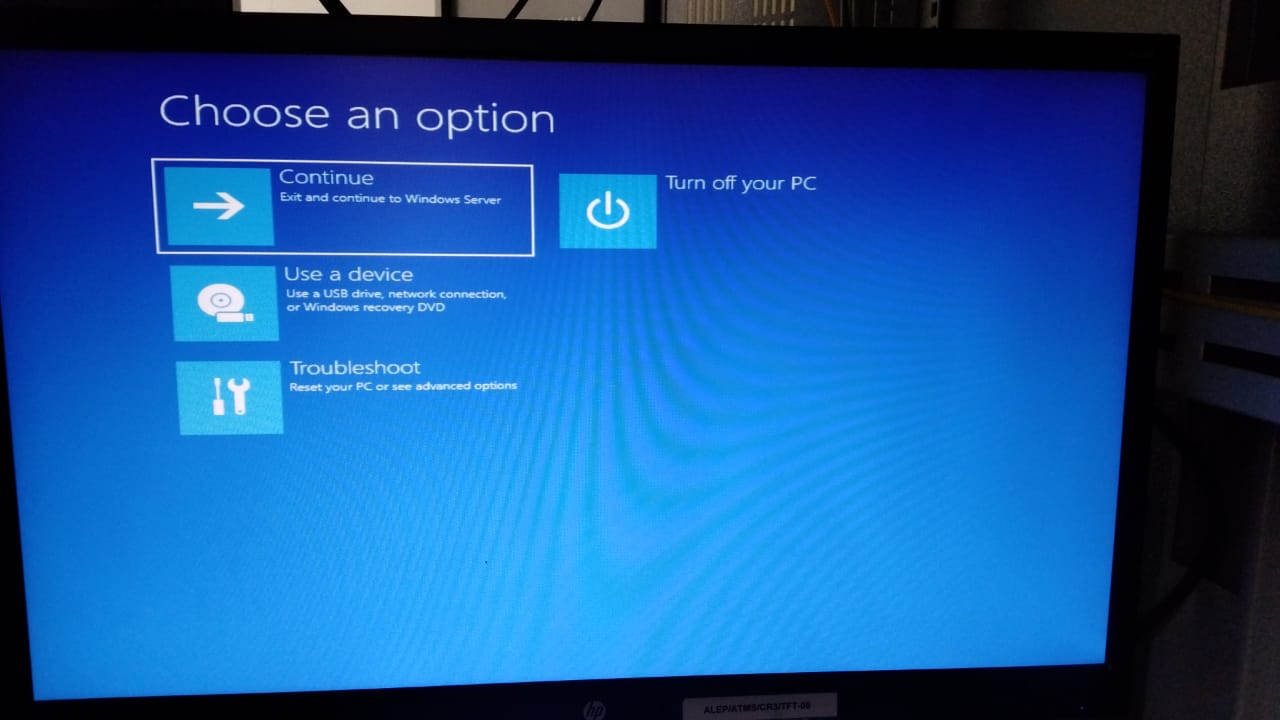To recover data some options include:
a) moving the drive to an empty bay of another computer followed by copy and paste
b) moving the drive to a hardware enclosure followed by copy and paste
c) creating a bootable Ubuntu flash drive followed by copy and paste (GUI approach)
.
.
.
.
.
Please remember to vote and to mark the replies as answers if they help.
On the bottom of each post there is:
Propose as answer = answered the question
On the left side of each post: Vote = a helpful post
.
.
.
.
.
.
.
.
.
.
Please remember to vote and to mark the replies as answers if they help.
On the bottom of each post there is:
Propose as answer = answered the question
On the left side of each post: Vote = a helpful post
.
.
.
.
.