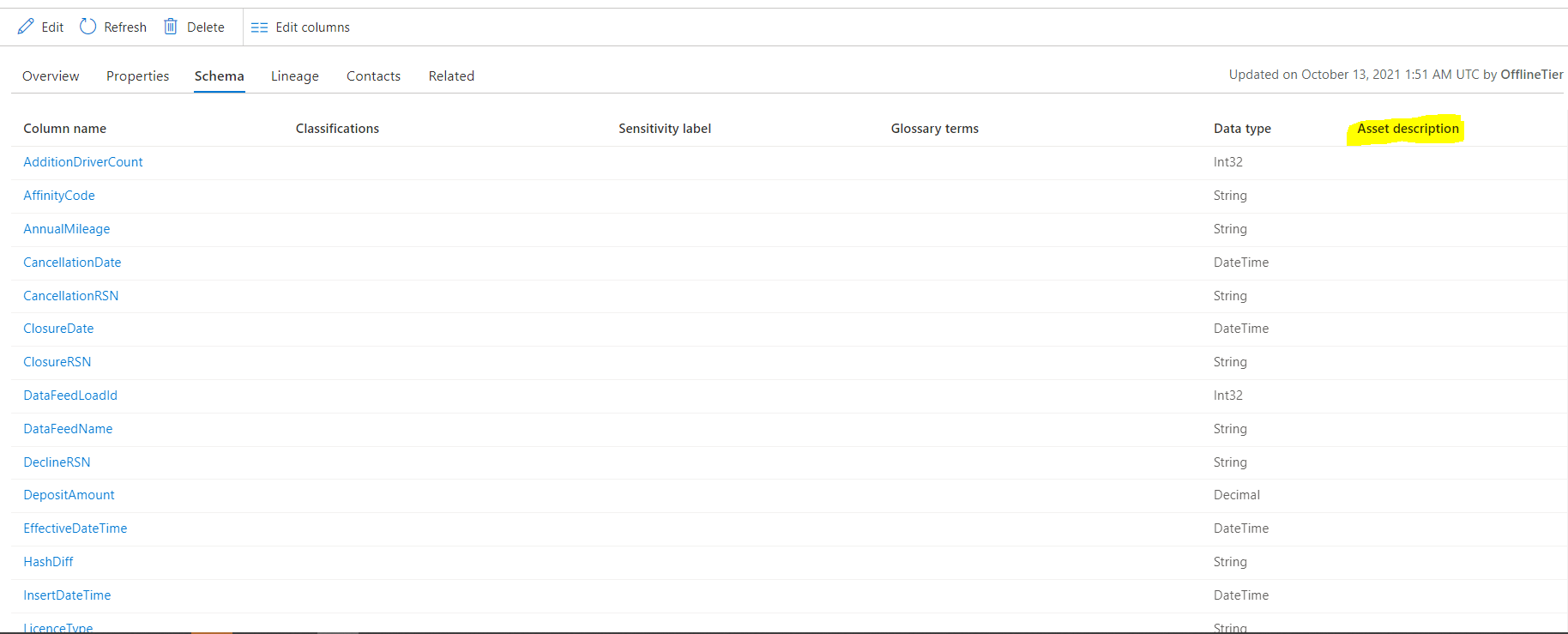Hi @Mamunur Rahman (Data Governance) ,
As per conversation with internal team, you may try leveraging PyApacheAtlas : https://github.com/wjohnson/pyapacheatlas. PyApacheAtlas is a very convenient way of just getting massive amounts of data into Purview via an Excel interface and a little bit of Python!
Here is a video on how to do bulk uploads with an excel file: https://www.youtube.com/watch?v=27jRUydL6qE
You'll need the following:
- Install PyApacheAtlas and either get a service principal access to Purview or use the Azure CLI
- Generate the excel template using the
python -m pyapacheatlas --make-template ./purview.xlsxcommand - You will add the information to the BulkEntities tab.
- Each row of the spreadsheet represents one column
- Need the qualified name of the columns (e.g. mssql://server/db/schema/table#columnName)
- Need the type name of the columns (e.g. azure_sql_column if it’s a column on an azure sql table)
- For the bulk entities spreadsheet, you’ll need to add a column called “description” and fill in the descriptions for the given column.
- you can then modify and run the sample script: https://github.com/wjohnson/pyapacheatlas/blob/master/samples/excel/excel_bulk_entities_upload.py
- Please note that you should comment out lines 76 and 78 and update the file_path variable
Hope this helps. Do let us know how it goes.
- Please don't forget to click on
 and upvote
and upvote  button whenever the information provided helps you. Original posters help the community find answers faster by identifying the correct answer. Here is how
button whenever the information provided helps you. Original posters help the community find answers faster by identifying the correct answer. Here is how - Want a reminder to come back and check responses? Here is how to subscribe to a notification
- If you are interested in joining the VM program and help shape the future of Q&A: Here is how you can be part of Q&A Volunteer Moderators