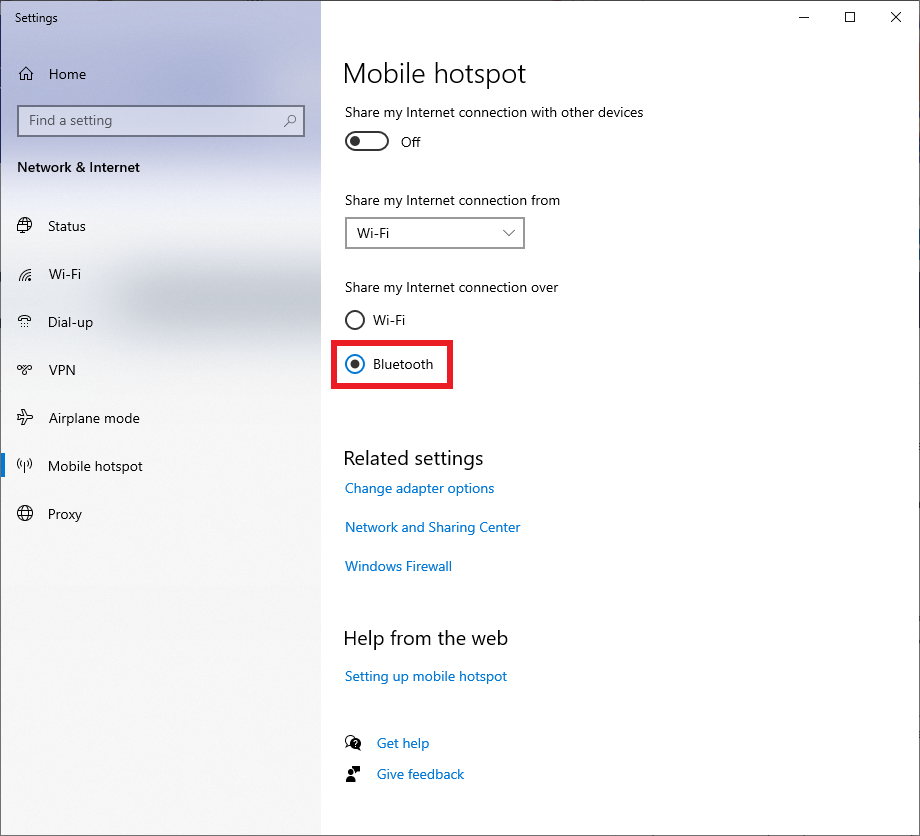Hello DogukanYazar-8323,
You can use a Batch file to do this, I have seen this code and this might helpful for you
Check whether Mobile Hotspot is enabled
$tetheringManager.TetheringOperationalState
Start Mobile Hotspot
Await ($tetheringManager.StartTetheringAsync()) ([Windows.Networking.NetworkOperators.NetworkOperatorTetheringOperationResult])
Stop Mobile Hotspot
Await ($tetheringManager.StopTetheringAsync()) ([Windows.Networking.NetworkOperators.NetworkOperatorTetheringOperationResult])
--If the reply is helpful, please Upvote and Accept it as an answer--