@Darryl ,
This is by design that SharePoint Migration Tool does not delete data in the destination that no longer exists in the source.
The SharePoint Migration Tool only copies your files from SharePoint on-premises document libraries or regular file shares to SharePoint in Microsoft 365.
If you enable incremental migration, files are evaluated as follows:
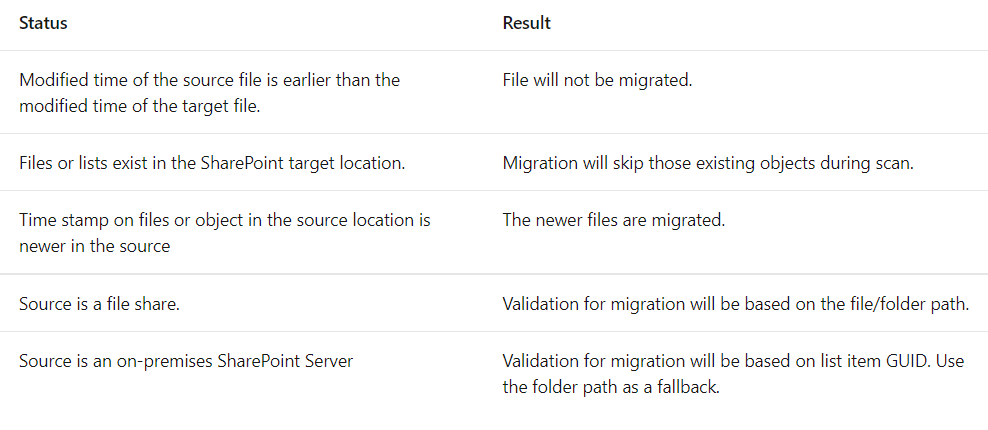
If the answer is helpful, please click "Accept Answer" and kindly upvote it. If you have extra questions about this answer, please click "Comment".
Note: Please follow the steps in our documentation to enable e-mail notifications if you want to receive the related email notification for this thread.

