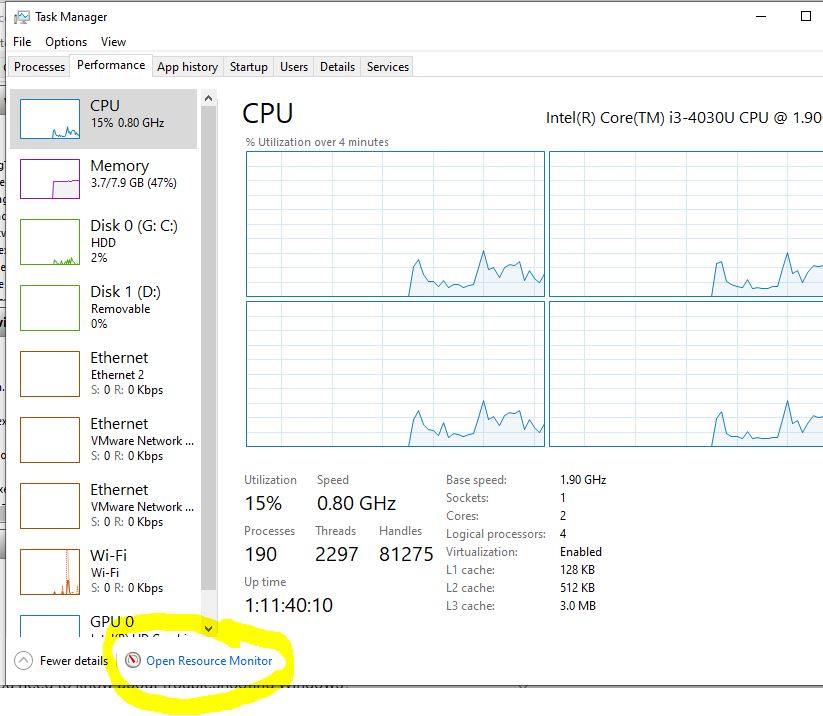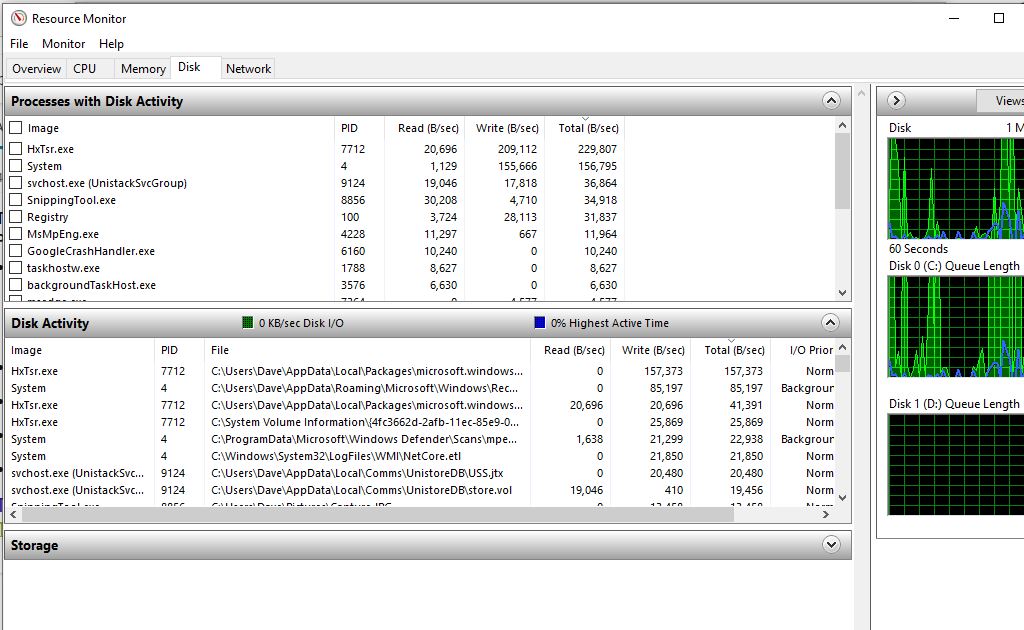Hi there,
Microsoft windows server and their components use the Microsoft WID database to store their data. It is used to store relational services.
I would suggest you to check with the process monitor and pinpoint the reason behind the performance issues. Process Monitor is an advanced monitoring tool for Windows that shows real-time file system, Registry, and process/thread activity.
https://learn.microsoft.com/en-us/sysinternals/downloads/procmon
Once you narrow down the issue then we can try resolving it by taking necessary actions.
--------------------------------------------------------------------------------------------------------------------------------
If the reply is helpful, please Upvote and Accept it as an answer