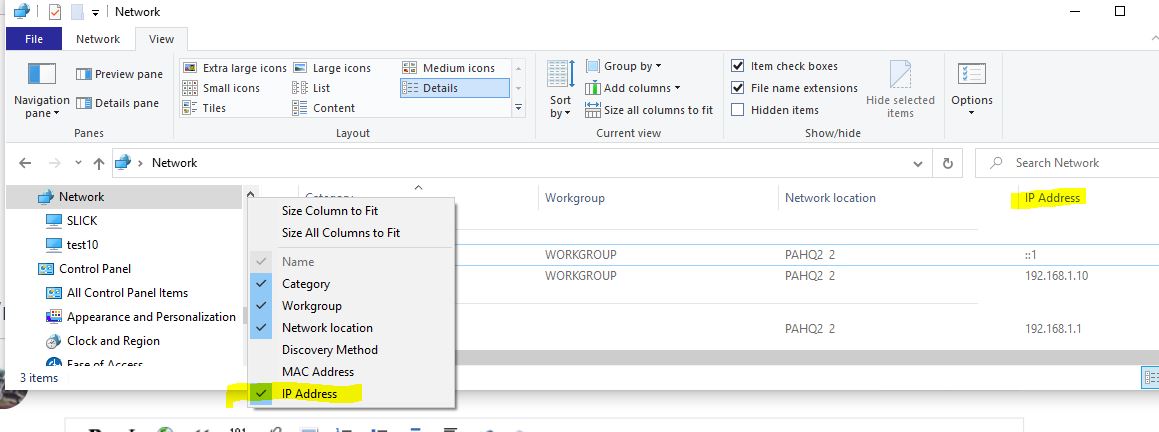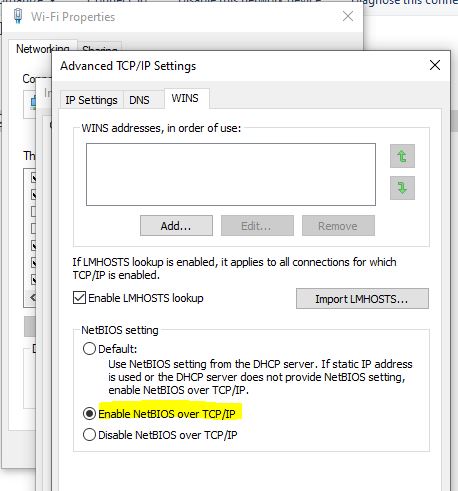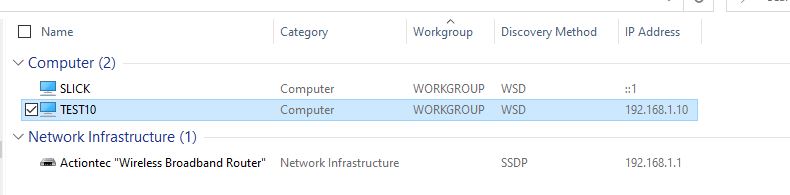I brought up a Win10 test VM and changed the NIC from DHCP to use a hardcoded IP address that had no DNS entry. I pinged the machine and got back an IPV6 address. I removed IPV6 from the network on the VM and then ping was able to see the IPV4 address.
I just tried it again and ping failed. But the Windows Explorer also failed. On the VM I tried to use the Windows Explorer to see what it saw in the Network folder and it reported that network discovery was not started. I ran my PS script from the below link and rebooted.
Both Ping and Explorer now work.
This site says that ping uses the Netbios name.
https://www.cbfive.com/ping-vs-nslookup/
If ping fails for you, does Explorer still work?