Hi @Amit Madaan , welcome to Microsoft Q&A forum.
We can do this activity with Azure Logic Apps.
Firstly we need to create a Storage account where we will store all the csv files. Its very straight forward:
Then we can create a logic app as mentioned below. It can be scheduled as per our requirements, in below screenshot it is scheduled once a day:
Setting schedule:
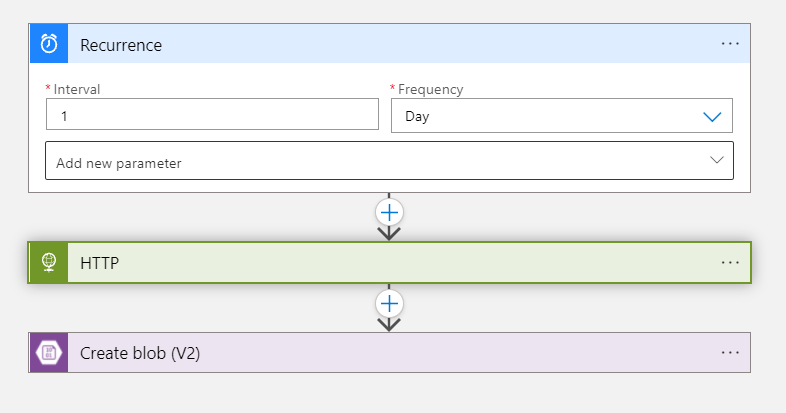
Defining Http action with get method:
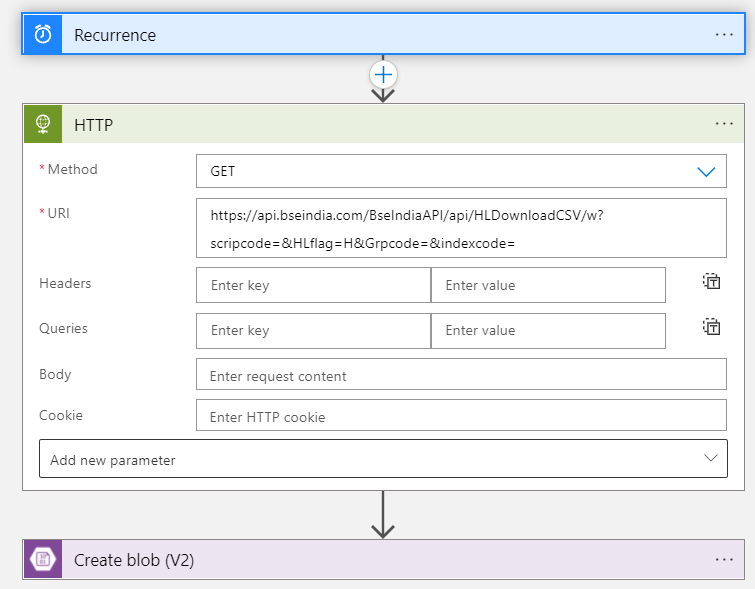
Finally loading the csv file to the storage account we created:
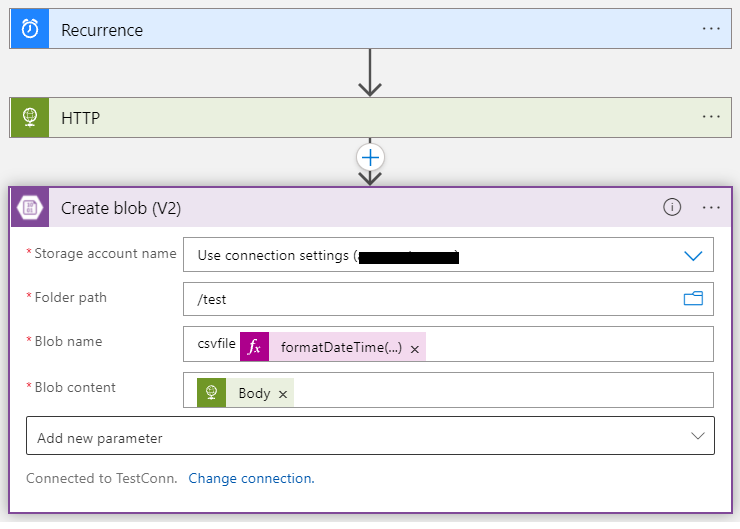
Once this runs, we can check the container in storage account, it should have the csv file:
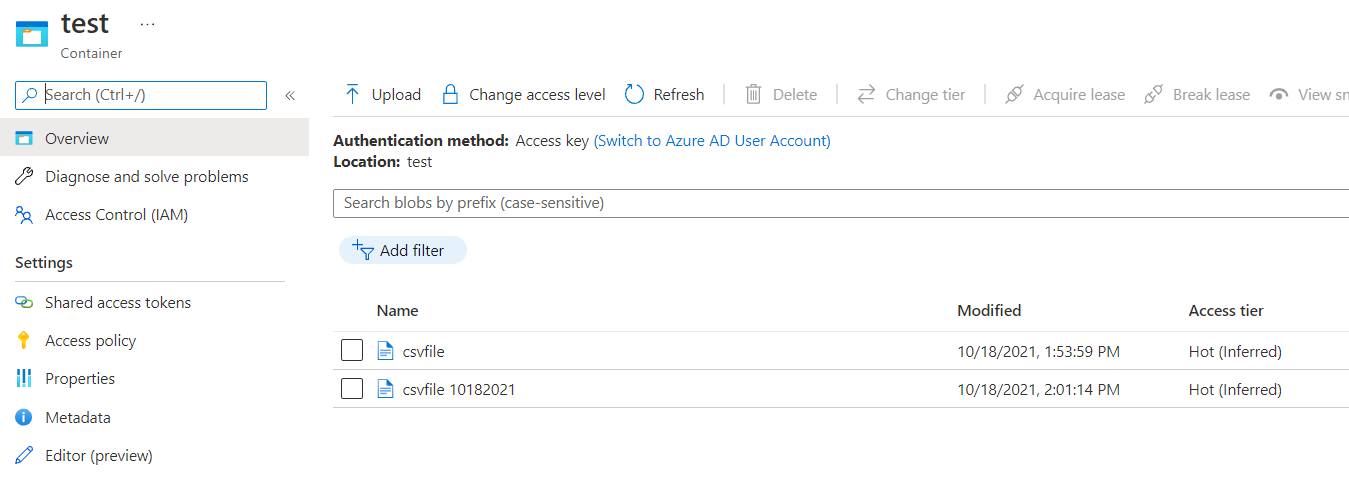
This is one method, another way is through Windows Scheduler as mentioned in below article. But here we need to download the file by writing any custom code.
Windows Scheduler task to backup your data to storage account using AzCopy Utility & SAS token
Please let me know if this helps or else we can discuss further.
----------
Please don't forgot to click on accept it as answer button  wherever the information provided helps you. This can be beneficial to other community members as well.
wherever the information provided helps you. This can be beneficial to other community members as well.