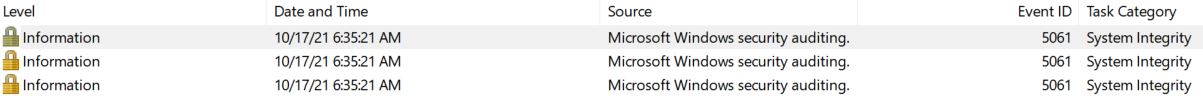Hi there,
5061 Event ID is generated when a cryptographic operation (open key, create key, create key, and so on) was performed using a Key Storage Provider (KSP).
Their might be two reasons any firewall settings that are blocking specific functions or you have drivers issues with the PC. Can you try the below troubleshoots and see if it is helpful
Try running these network commands to manually reset the TCP/IP stack, release and renew the IP address, and flush and reset the DNS client resolver cache:
Select Search on the taskbar, type Command prompt. The Command Prompt button will appear. To the right of it, select Run as administrator > Yes.
At the command prompt, run the following commands in the listed order, and then check to see if that fixes your connection problem:
Type netsh winsock reset and select Enter.
Type netsh int ip reset and select Enter.
Type ipconfig /release and select Enter.
Type ipconfig /renew and select Enter.
Type ipconfig /flushdns and select Enter.
Uninstall the network adapter driver and restart
You can also check other troubleshoots options here https://support.microsoft.com/en-us/windows/fix-wi-fi-connection-issues-in-windows-9424a1f7-6a3b-65a6-4d78-7f07eee84d2c#:~:text=Note%3A%20To%20use%20network%20reset,Internet%20%3E%20Status%20%3E%20Network%20reset.
--If the reply is helpful, please Upvote and Accept it as an answer--