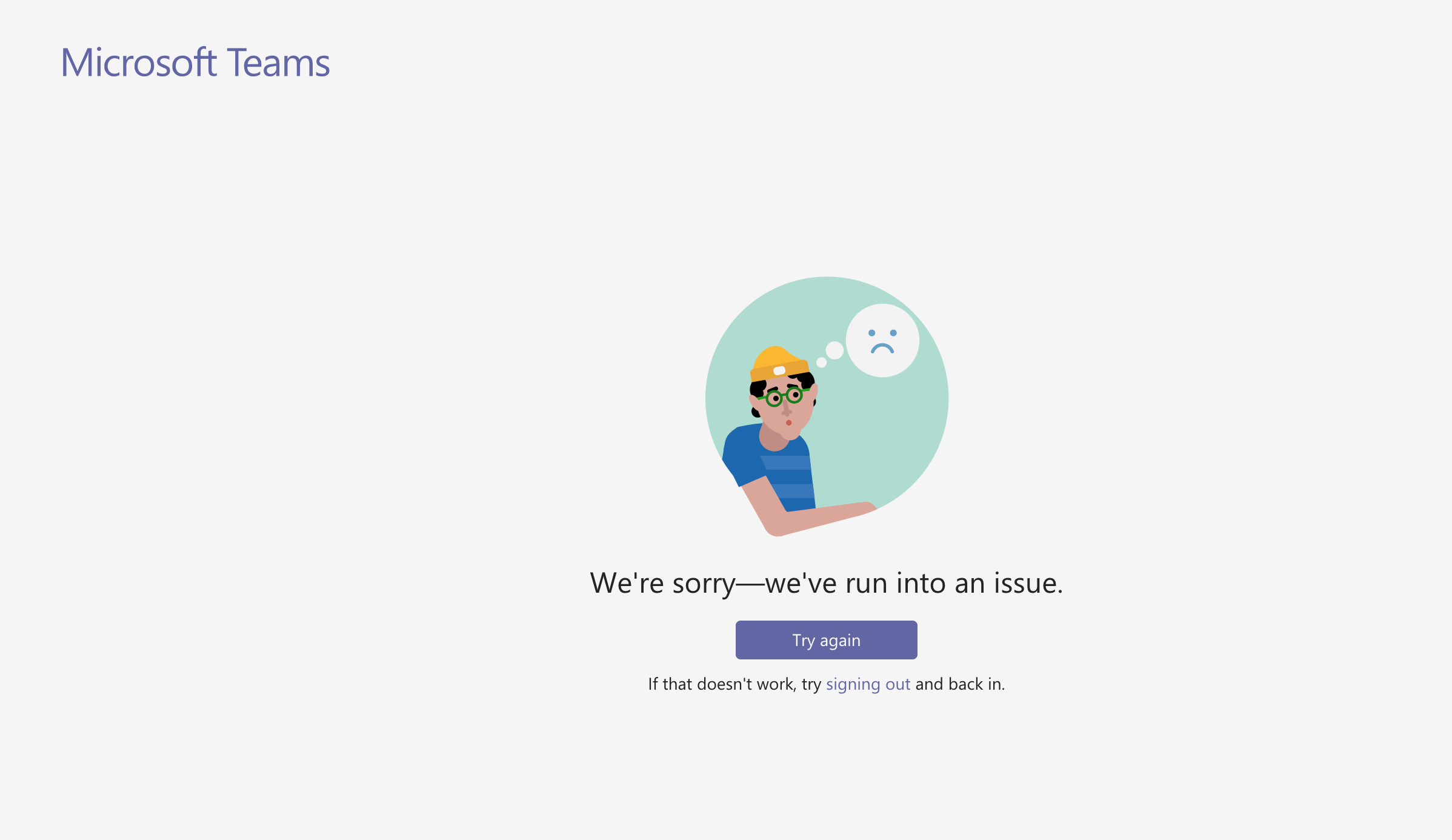Clear Teams Cache on Windows
Fully quit Microsoft Teams and ensure it’s not still running in the toolbar at the bottom right of Windows.
Navigate to %appdata%/Microsoft/Teams in a File Window.
Select everything in the folder.
Delete everything.
Open Teams and wait for it to download the required files.
instructions for clearing the cache for Microsoft Teams in Windows.
Select the Up Arrow in the bottom right of the toolbar.
Right, Click on the Microsoft Teams Icon to open the Context Menu.
Select Quit to completely close Microsoft Teams.
''
Select the Windows Icon from the toolbar.
Type File Explorer.
Select the File Explorer icon.
''
Select the Address Bar.
Enter %appdata%\Microsoft\Teams
''
Open the Cache folder.
''
Select All Files in the Cache folder.
Delete All Files in the Cache folder.
''
Repeat Steps 9-11 for the following folders:
blob_storage
databases
GPUCache
IndexedDB
Local Storage
tmp
Close the File Explorer window.
Open Microsoft Teams.
''
Log in with your MSU Email and Password.
Your Microsoft Teams Cache has been cleared.