Set the maximum duration to 0, or whichever value you want:
Set-CalendarProcessing roomname -MaximumDurationInMinutes 0
More details here: https://learn.microsoft.com/en-us/powershell/module/exchange/set-calendarprocessing?view=exchange-ps
This browser is no longer supported.
Upgrade to Microsoft Edge to take advantage of the latest features, security updates, and technical support.
Hi all
I'm using microsoft graph api to create an event in a room of ours (POST https://graph.microsoft.com/v1.0/me/events). When creating an event with duration less than 24 hours everything works fine but when it lasts more then a day the meeting gets declined by the room with this message:
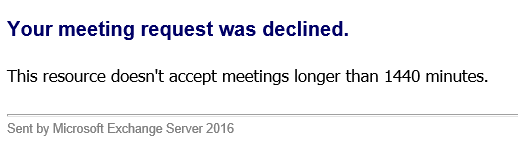
Is there a way to remove this 1 day barrier? Sometimes the room needs to be booked for multiple days.
Thanks.

Set the maximum duration to 0, or whichever value you want:
Set-CalendarProcessing roomname -MaximumDurationInMinutes 0
More details here: https://learn.microsoft.com/en-us/powershell/module/exchange/set-calendarprocessing?view=exchange-ps
Yes, like michev suggest above, the MaximumDurationInMinutes parameter specifies the maximum duration in minutes for meeting requests. A valid value is an integer from 0 through INT32 (2147483647). The default value is 1440 (24 hours).
You could use the command above to set for one specific mailbox, or setting for all room mailboxes in your organization
Get-Mailbox | where {$_.recipientTypeDetails -eq "roomMailbox"} | Set-CalendarProcessing -MaximumDurationInMinutes 14400
If an Answer is helpful, please click "Accept Answer" and upvote it.
Note: Please follow the steps in our documentation to enable e-mail notifications if you want to receive the related email notification for this thread.