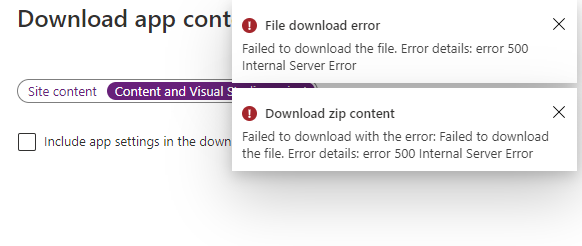Thanks for reaching out to us.
Please note that, during the deployment, only .dll , .pdb , .csproj and json files are deployed to the Function app. Basically whatever files are present in your "bin" file directory are pushed to the Azure Functions runtime. You can access these files either from Kudu site or from the portal via Download app content option. Since the .cs files doesnt get deployed, you wont be able to get it from the Portal
The .csproj file wont be available in the Kudu site. You can get it from the "download content" option present in Portal.
Go to your function app and click on "Download app content"
Choose "content and visual studio project"
A zip file with all the contents gets downloaded.
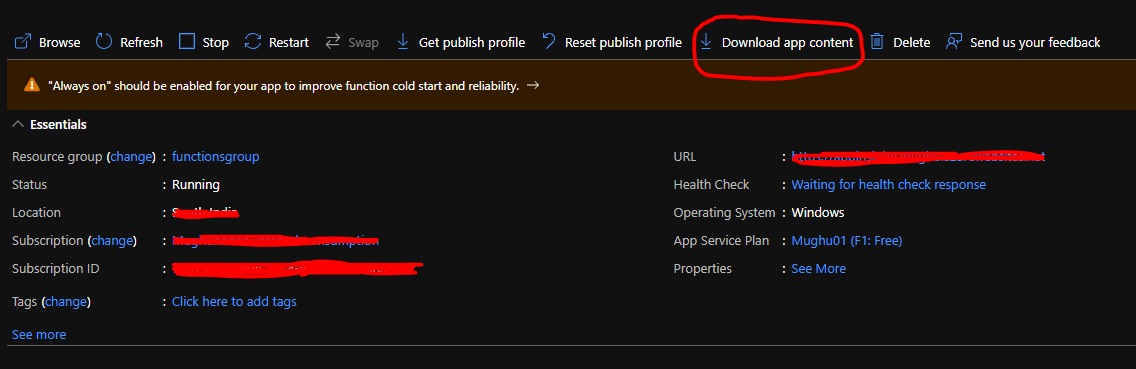
Since this is a .net based function, you can use the .net reflector to step into and debug any third-party code / assemblies, right inside Visual Studio, even if you don't have their source code.
Feel free to reach out to me if you have any further queries.
I hope this helps!
Please 'Accept as answer' and ‘Upvote’ if it helped so that it can help others in the community looking for help on similar topics.