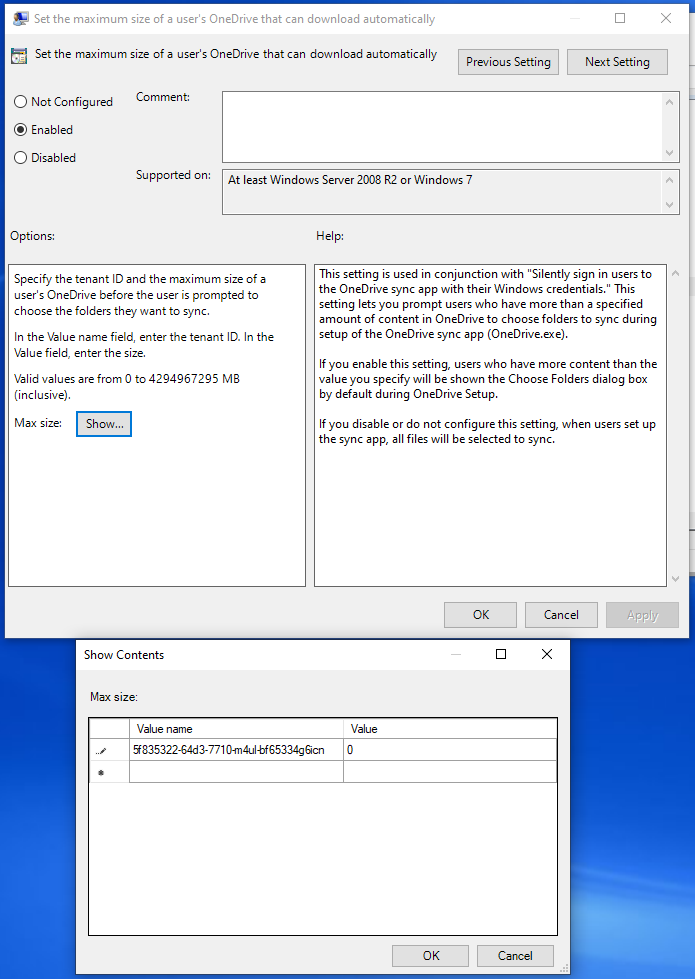Hi @Michael McGough ,
Welcome to Q&A forum!
Please check to make sure the tenant id you entered is correct. Please run the following command to update the Group Policy immediately after configuring the policy to check this issue.
gpupdate.exe /force
If it does not work, please try to set the following registry key to check this issue:
[HKLM\SOFTWARE\Policies\Microsoft\OneDrive\DiskSpaceCheckThresholdMB]"1111-2222-3333-4444"=dword:0005000
where "1111-2222-3333-4444" is the tenant ID and 0005000 sets a threshold of 5000 MB.
For reference: Set the maximum size of a user's OneDrive that can download automatically
Any updates, please let me know.
If the answer is helpful, please click "Accept Answer" and kindly upvote it. If you have extra questions about this answer, please click "Comment".
Note: Please follow the steps in our documentation to enable e-mail notifications if you want to receive the related email notification for this thread.