1.Per my knowledge, making some columns visible in the form to certain groups is not available.
2.You could use JSON formatting to hide the value of one column according to the value of another column. For example, when the value of column B is equal to 1, then SharePoint will hide the value of column A.
(1)Select the column -> Column settings -> Format this column.
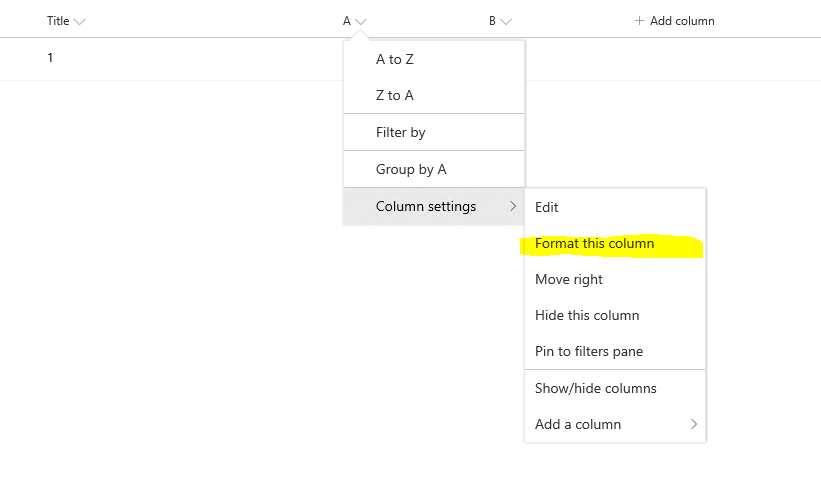
(2)Add following codes.
{
"$schema": "https://developer.microsoft.com/json-schemas/sp/v2/column-formatting.schema.json",
"elmType": "div",
"txtContent": "@currentField",
"style": {
"display": "=if([$B]=='1','none','')"
}
}
If the answer is helpful, please click "Accept Answer" and kindly upvote it. If you have extra questions about this answer, please click "Comment".
Note: Please follow the steps in our documentation to enable e-mail notifications if you want to receive the related email notification for this thread.
