One might be hidden under the other, drag and slide to the right.

--please don't forget to upvote and Accept as answer if the reply is helpful--
This browser is no longer supported.
Upgrade to Microsoft Edge to take advantage of the latest features, security updates, and technical support.
I've been constructed a system server which is using Hyper-V technology.
To construct Heper-V Virtual Machine, I installed Windows Server 2016 Standard to Virtual machine.
When I access to Virtual Machine via Host OS's Hyper-V Manager, I can't go back to Host OS from Guest OS because the menu bar isn't shown on Screen when Guest OS Screen is streched to full screen.
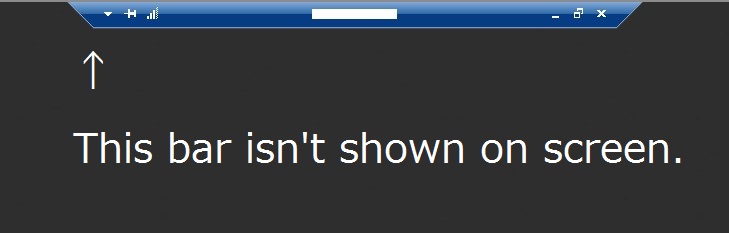
And Hyper-V don't accept all Keybord command(like Ctrl+Alt+Break)
Please tell me how to show the menu bar on the screen or how to send Keybord command to Hyper-V Manager.
Thanks.
I'll write OS information bellow.
--------------------
■Host OS(Physical server)
・Windows Server 2016 Standard Ver 1607 (OS Build 14393.4651)
■Guest OS (Virtual server (Hyper-V))
・Windows Server 2016 Standard Ver 1607 (OS Build 14393.1884)

One might be hidden under the other, drag and slide to the right.

--please don't forget to upvote and Accept as answer if the reply is helpful--