By default if a mailbox is deleted, it would be kept for 30 days in the database.
And you may use the New-MailboxRestoreRequest command to restore the mailbox.
Here are the steps:
- run this command in Exchange Management Shell to get the guid of the deleted room mailbox: Get-MailboxDatabase | foreach {Get-MailboxStatistics -Database $.DistinguishedName} | where {($.DisplayName -eq "room mailbox name") -and ($_.DisconnectReason -eq "SoftDeleted" -or "Disabled")} | Format-List DisplayName,DisconnectReason,DisconnectDate,MailboxGuid
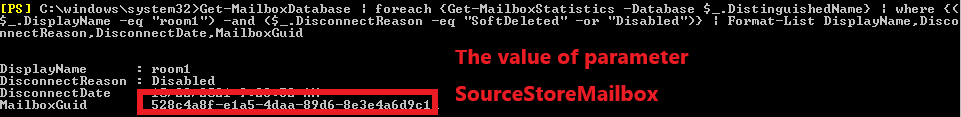
2.if the room mailbox is shown in the result, run the following command to restore it to the newly created room mailbox or another room mailboxes
New-MailboxRestoreRequest -SourceStoreMailbox <Mailbox guid from the output> -SourceDatabase <database which hosts the deleted room mailbox> -TargetMailbox <newly created room mailbox name> -AllowLegacyDNMismatch
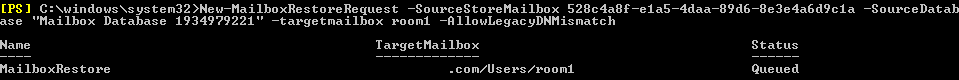
3.Once the restore request completes, you may see the appointments restored in the new room mailbox
If the answer is helpful, please click "Accept Answer" and kindly upvote it. If you have extra questions about this answer, please click "Comment".
Note: Please follow the steps in our documentation to enable e-mail notifications if you want to receive the related email notification for this thread.
