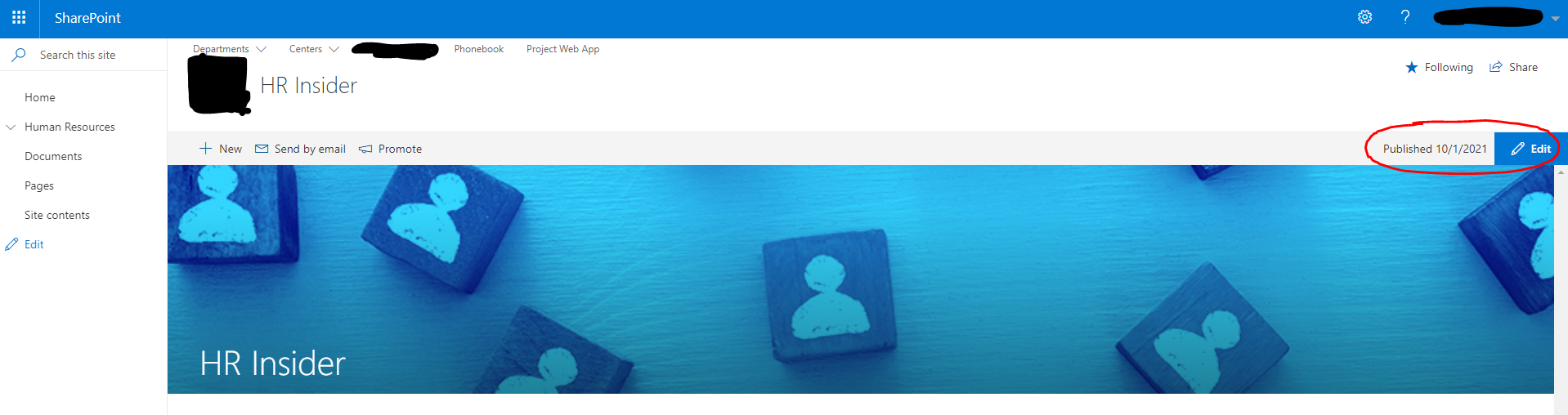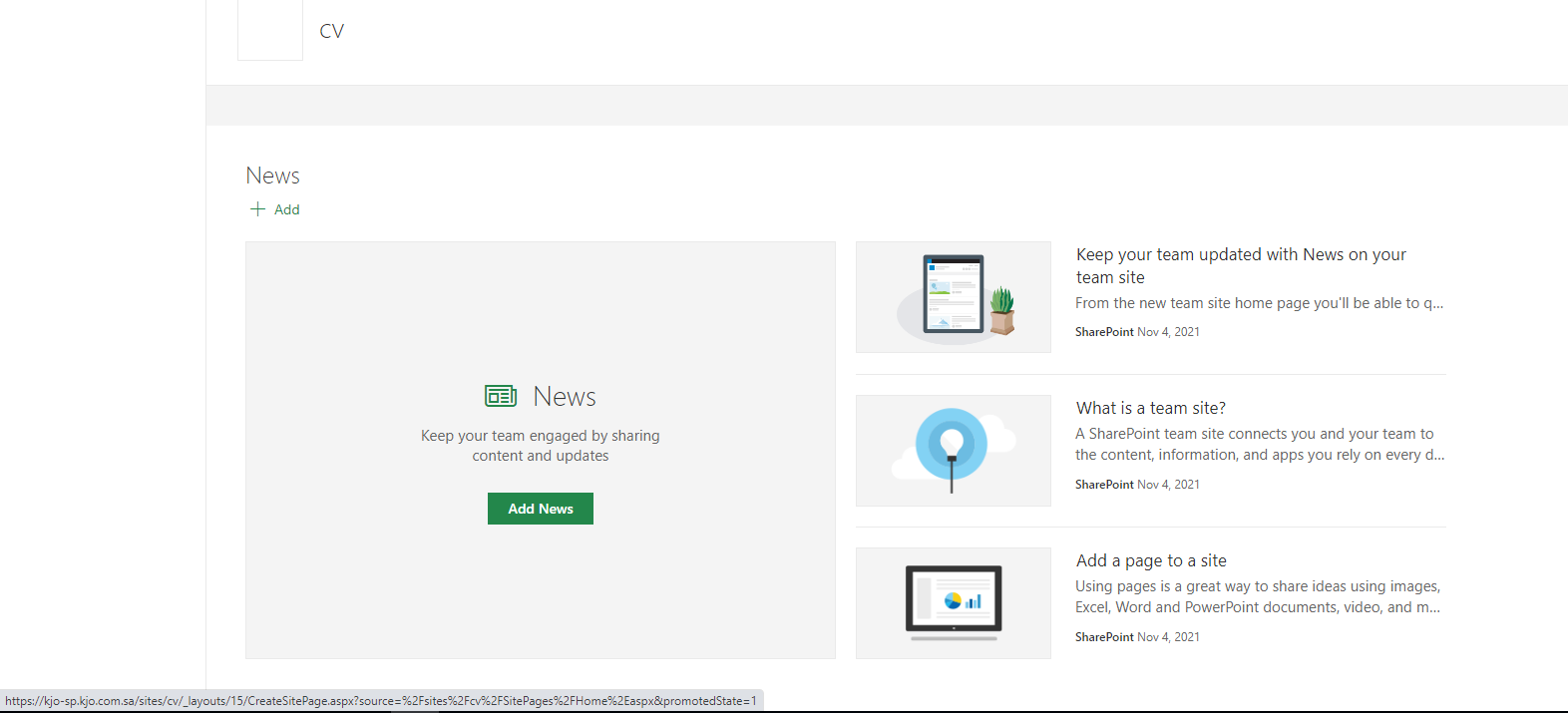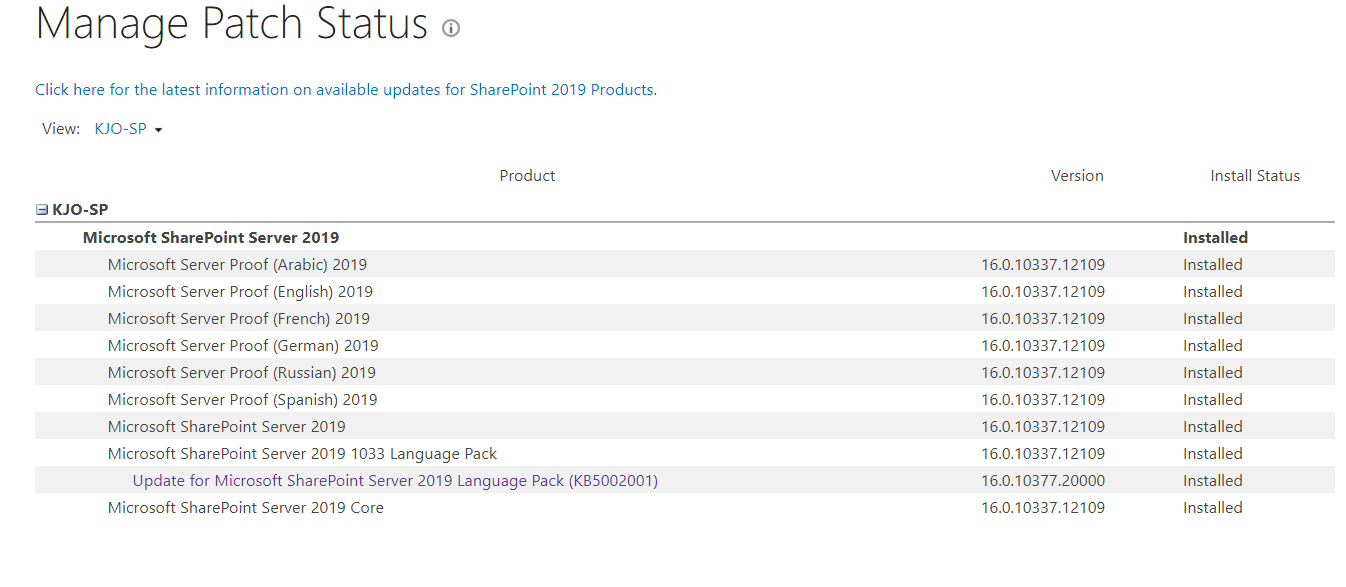Hi @BrandonC-0901
You could try these methods to see if "Edit" button will come back:
1.You could confirm that whether these pages have been checked out by others. If the pages are checked out, you will not see the Edit button.
2.Try ro add "?ToolPaneView=2&Mode=Edit" to the url to check whether they could be edited:
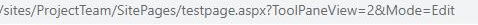
3.Run SharePoint configuration wizard again.
If the answer is helpful, please click "Accept Answer" and kindly upvote it. If you have extra questions about this answer, please click "Comment".
Note: Please follow the steps in our documentation to enable e-mail notifications if you want to receive the related email notification for this thread.