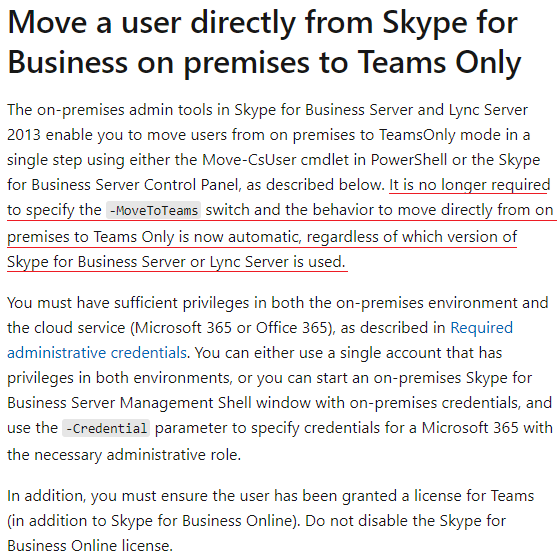I am trying to set up an unattended script for Move-csuser. I am moving our users from Skype For business 2015 to TeamsOnly mode. This requires the script
Move-Csuser -Target sipfed.online.lync.com -Credential $cred -HostedMigrationOverrideUrl $url -Identity 'XXXXX@tillamook.com' -Confirm:$False -ByPassAudioConferencingCheck -UseOAuth -Verbose
This particular script is what I run manually from the Skype Server with Admin tools installed. This script will prompt me to enter my admin credentials and MFA since that account requires it.
What I would going to do is take this script and run it on a Hybrid-worker unattended and Passing a Non-MFA account through the credential parameter. (Preferably Service Principal with a password. Advise if possible) The major issue is that the Hybrid-worker i intend to run this on does not seem to have access to many of the parameters i need ( -MoveToTeams -useOAuth -ByPassAudioConferenceingCheck). Looking at the documentation on Move-csUser it shows these as options but "get-Help" on my console does not. Even on the skype server Get-Help doesn't show these parameters as an option, even though they are.
This is very frustrating because I have looked everywhere for this answer and haven't come up with anything. PLease HELP!
Here is the error in case my explanation wasn't good enough:
Move-CsUser : A parameter cannot be found that matches parameter name 'MoveToTeams'.
At line:1 char:129
+ ... c.com -HostedMigrationOverrideUrl $url -Credential $cred -MoveToTeams
+ ~~~~~~~~~~~~
+ CategoryInfo : InvalidArgument: (:) [Move-CsUser], ParameterBindingExceptio
n
+ FullyQualifiedErrorId : NamedParameterNotFound,Microsoft.Rtc.Management.AD.Cmdlets.M
oveOcsUserCmdlet