Hi @Sanjay Adsure ,
Per my test, we can only show/hide columns in a list or library form such as New/Edit forms: Show or hide columns in a list or library form
And there is no available option to show/hide column conditional in list view. I would suggest you create two list with lookup column as a workaround.
1.Create one list without "Action" "Remark" columns(this list for users). For example:
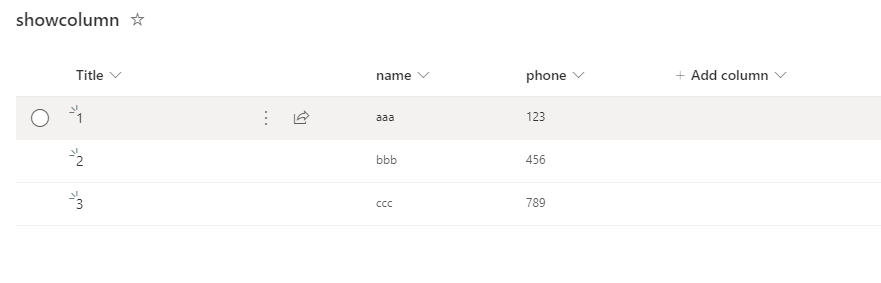
2.Create another list with "Action" "Remark" columns(this list for owners). And create lookup column get information from user list.
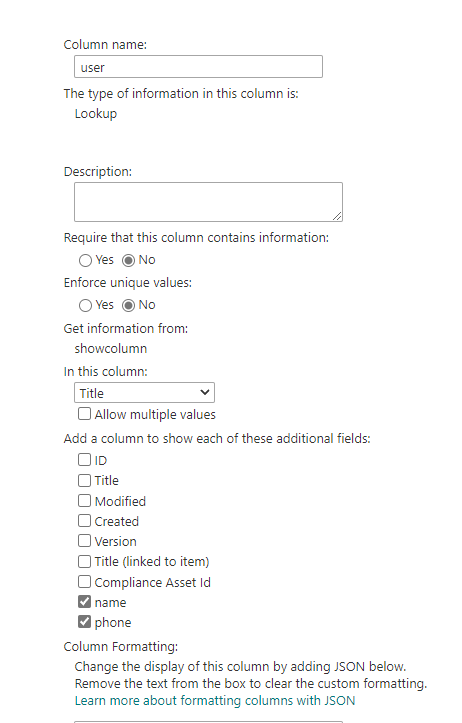
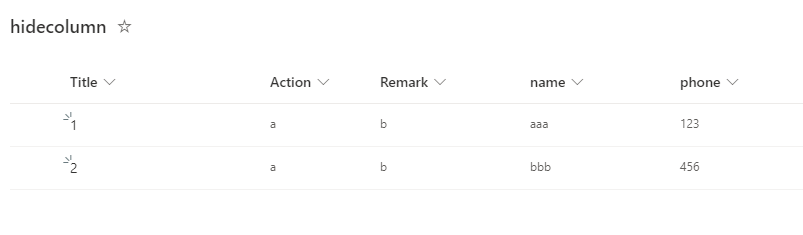
3.Set unquie permissions for Owner list.
Settings > List settings > Permissions for this list > Stop Inheriting Permissions
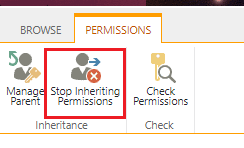
If the answer is helpful, please click "Accept Answer" and kindly upvote it. If you have extra questions about this answer, please click "Comment".
Note: Please follow the steps in our documentation to enable e-mail notifications if you want to receive the related email notification for this thread.