Hello @Nicholas M ,
Welcome to Q&A Forum!
Please follow the steps:
1.Sign in the Document library as an admin and create the [Reviewer] column (Person or Group)
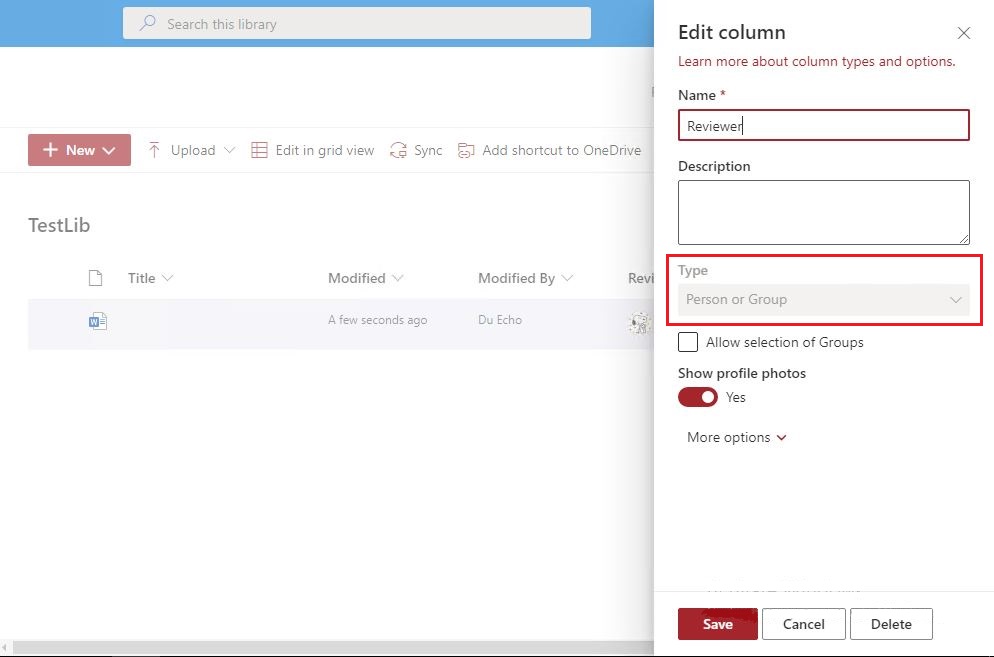
2.Library settings >> Advanced settings >> Enable "Allow management of content types"
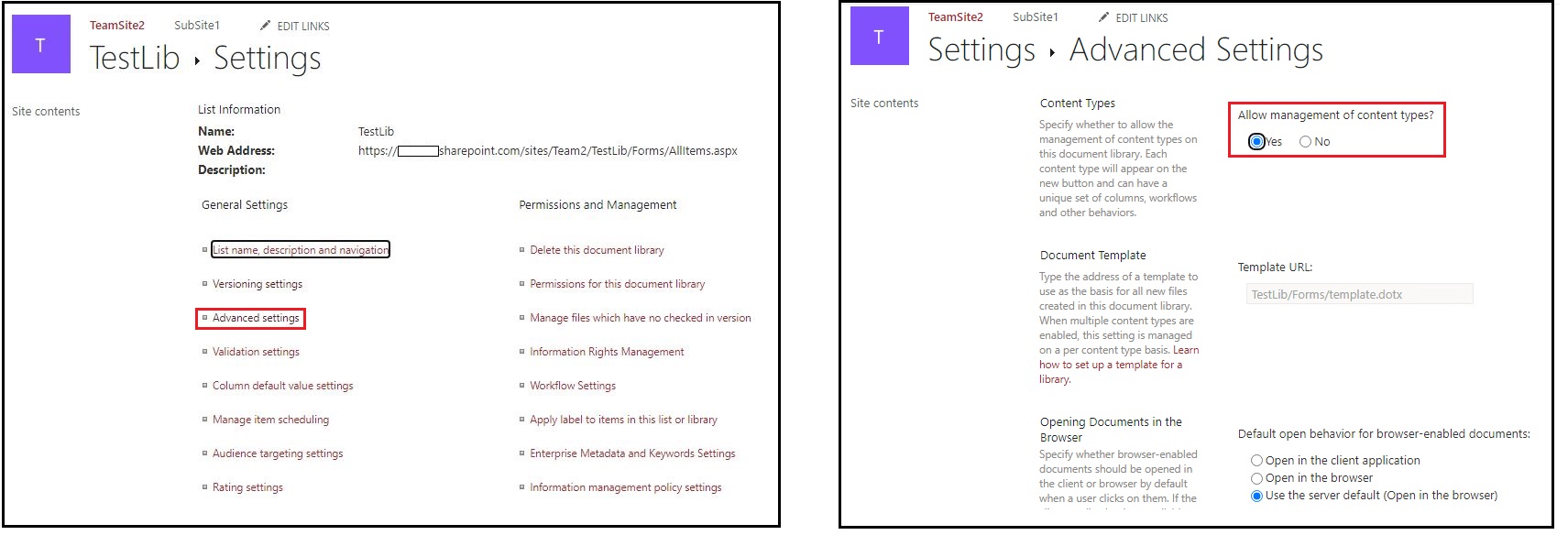
3.Go back Library Settings page, scroll to Content Types section and click "Document"
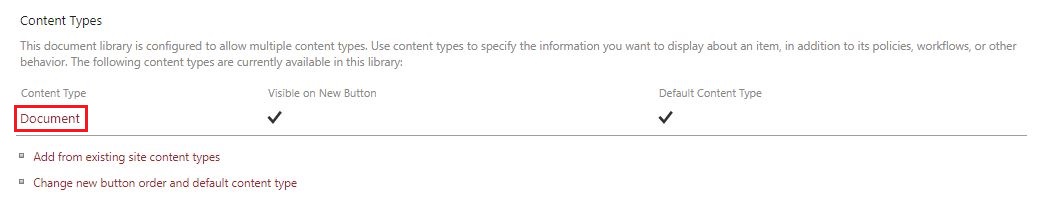
4.On the List Content Type page, scroll to Columns section and click [Reviewer]
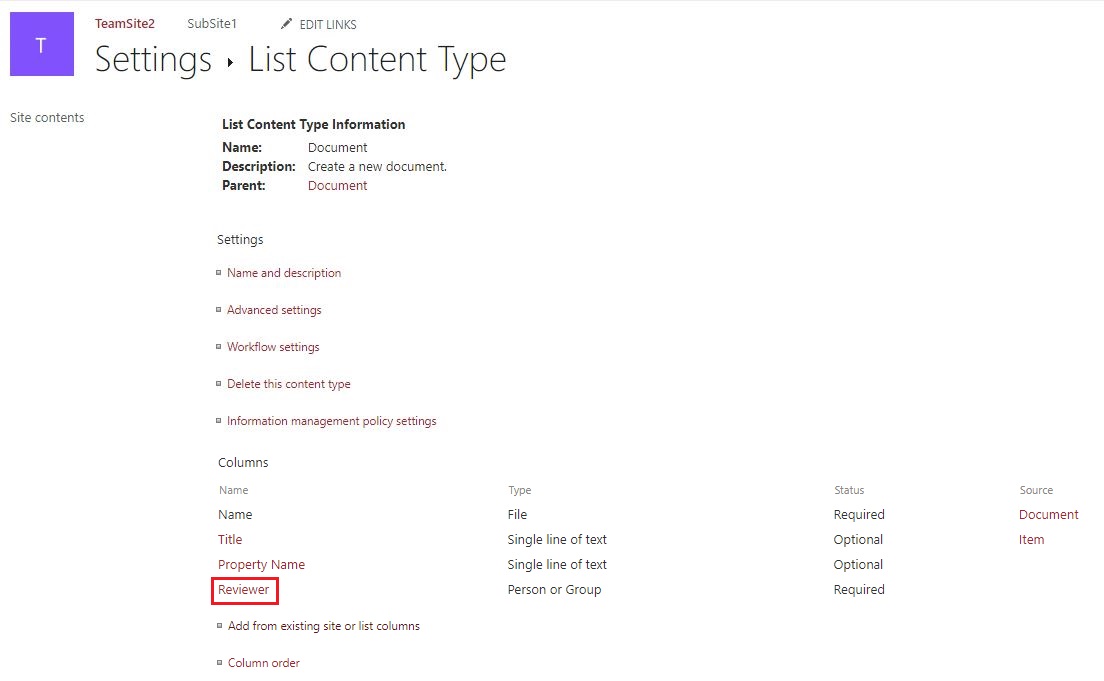
5.On the Change Content Type Column page, select "Required" option.
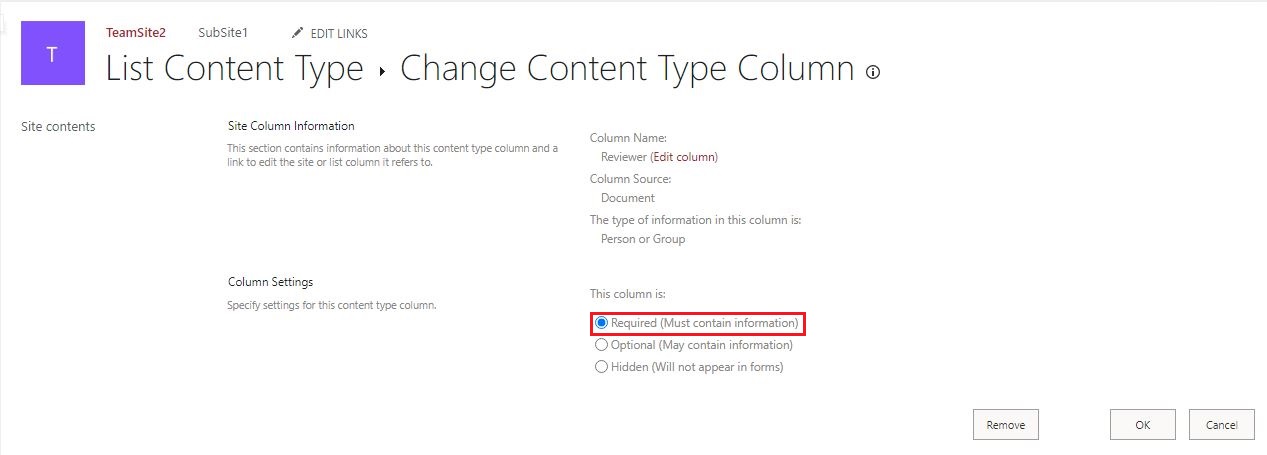
6.Go back Document library page, click Automate >> Power Automate >> Create a flow
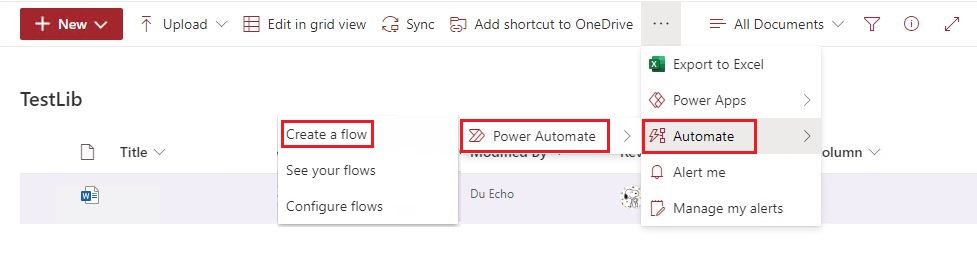
7.Approval Flow
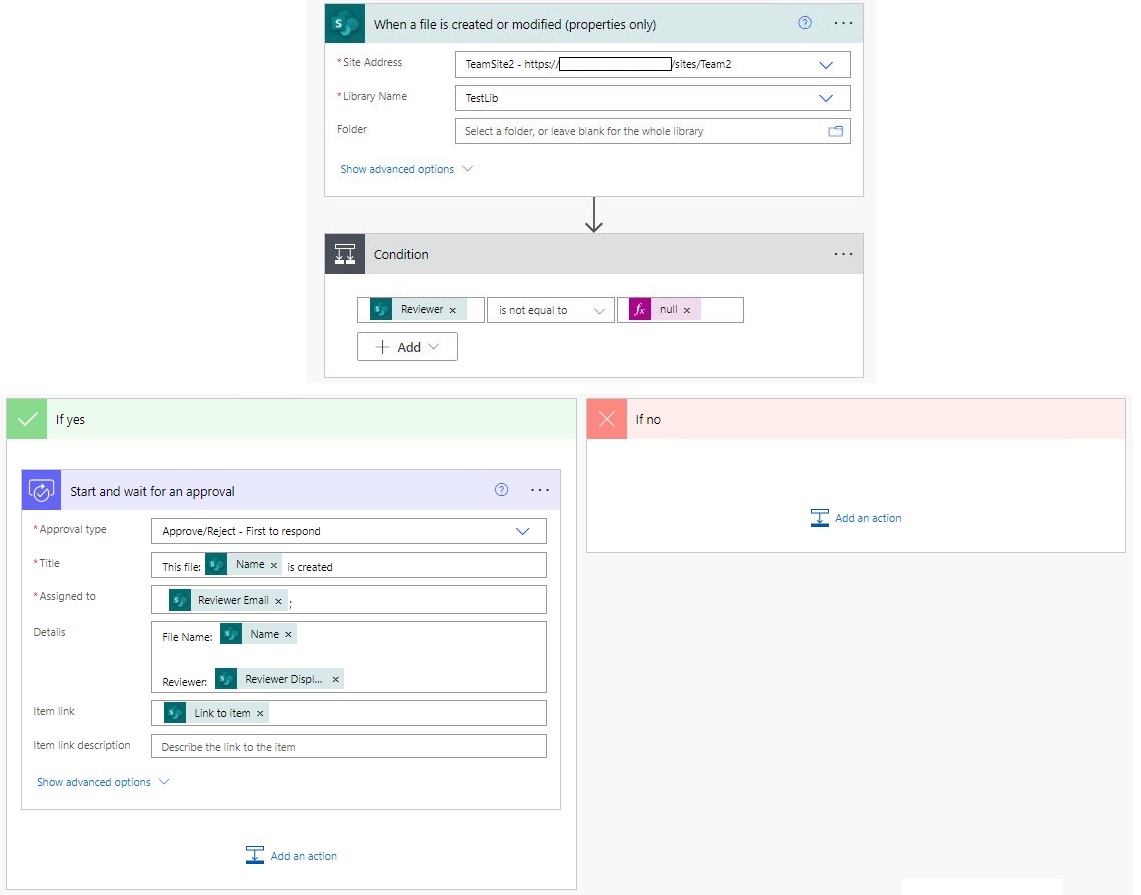
8.Save and Test flow
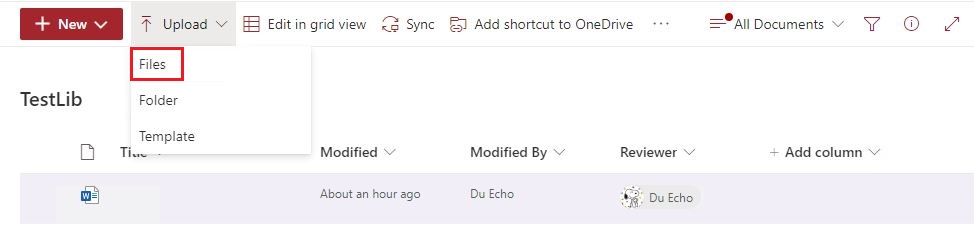
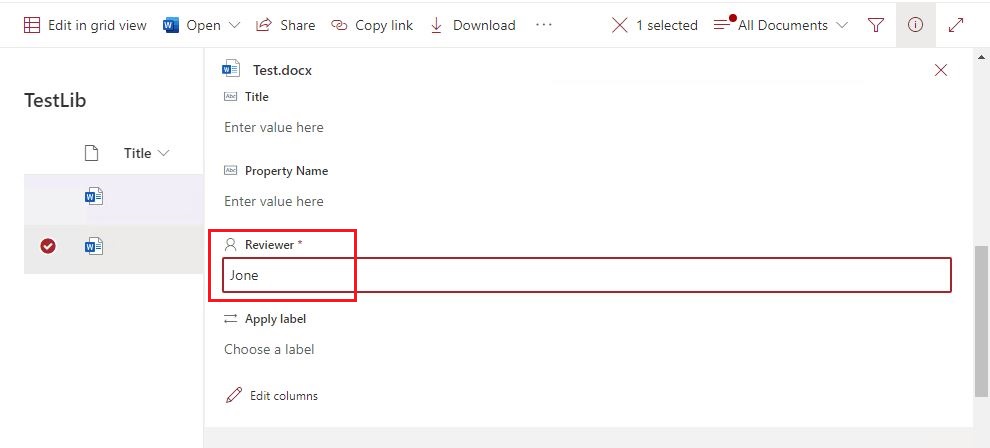
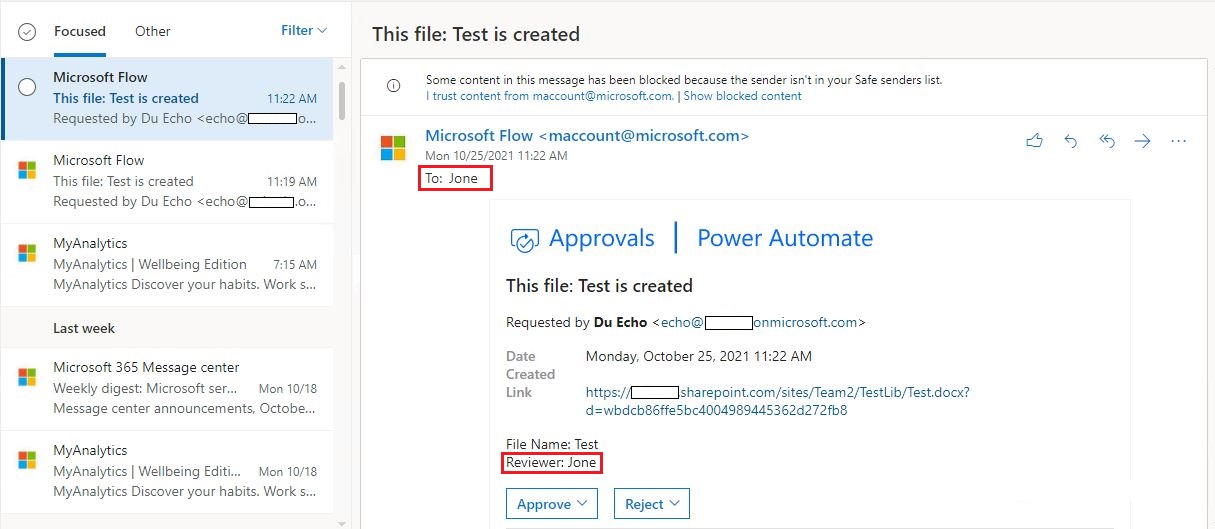
Thanks,
Echo Du
============================================
If the answer is helpful, please click "Accept Answer" and kindly upvote it. If you have extra questions about this answer, please click "Comment".
Note: Please follow the steps in our documentation to enable e-mail notifications if you want to receive the related email notification for this thread.

