Hi @sab-f ,
Noticed that the file type of your form is .fdm, so please follow the steps below to install it so that you would be able to see this form in the Personal Forms Library:
- Go to File > Options > Advanced, click on Custom Forms, then Manage Forms.
- Click Install, change the file type to All files or .FDM, then browse for the form:
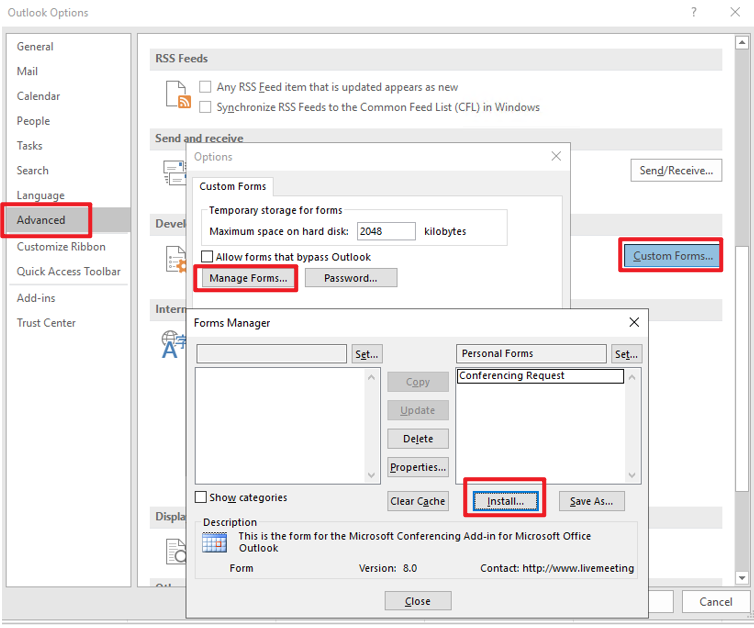
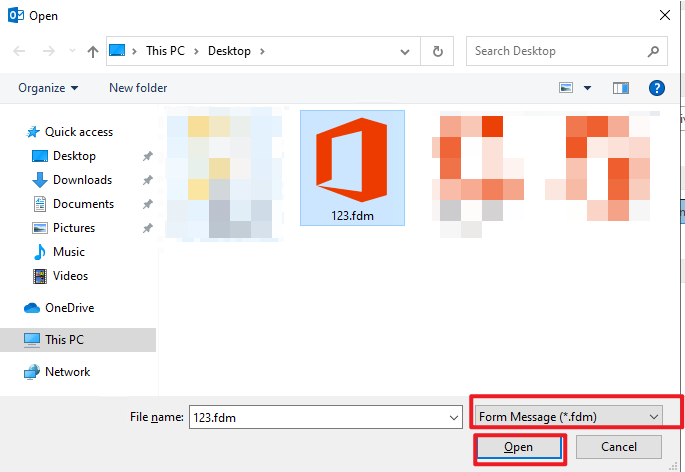
3. Then the new form will be available via Home > New Items > More items > Choose From > Personal Forms Library:
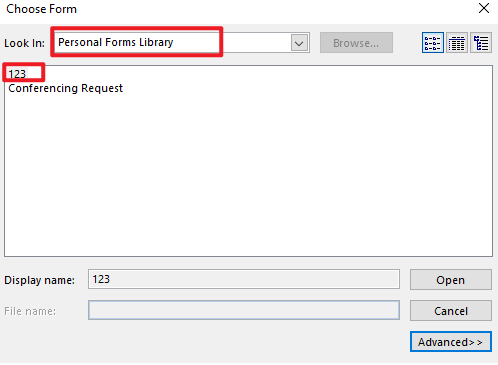
I want this form to replace IPM.Appointment in the calendar.
In order to change the default IPM.Appointment in a calendar, we can right click on the calendar in the navigation pane, then choose Properties, click the When posting to this folder, use: box, and specify the Forms from the drop down list on the General tab:
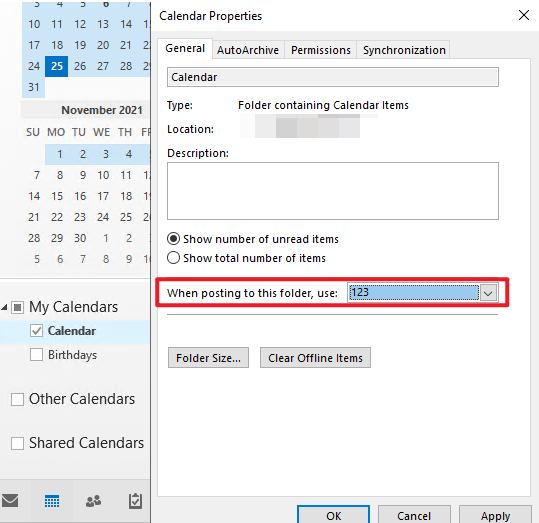
If the answer is helpful, please click "Accept Answer" and kindly upvote it. If you have extra questions about this answer, please click "Comment".
Note: Please follow the steps in our documentation to enable e-mail notifications if you want to receive the related email notification for this thread.