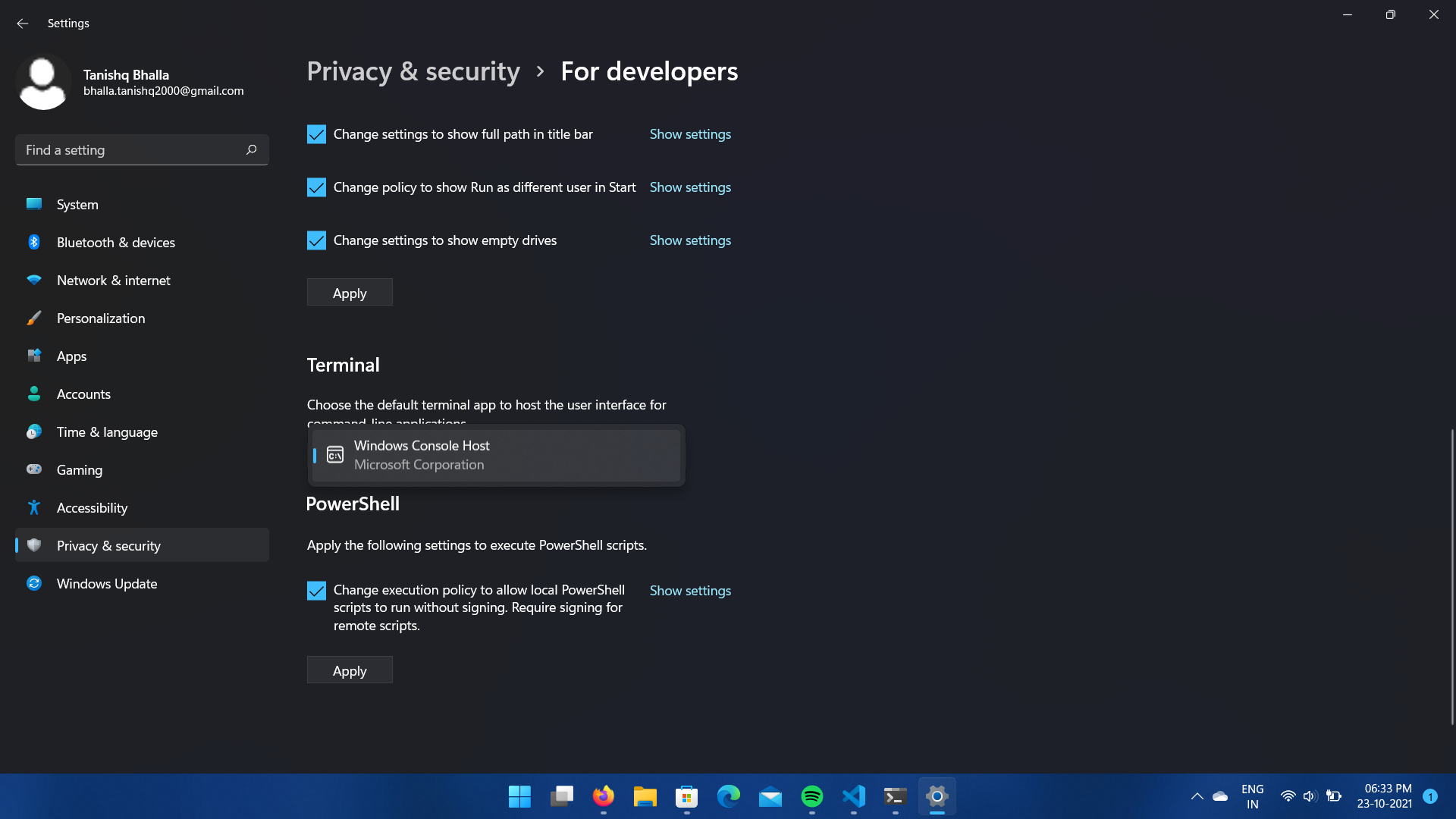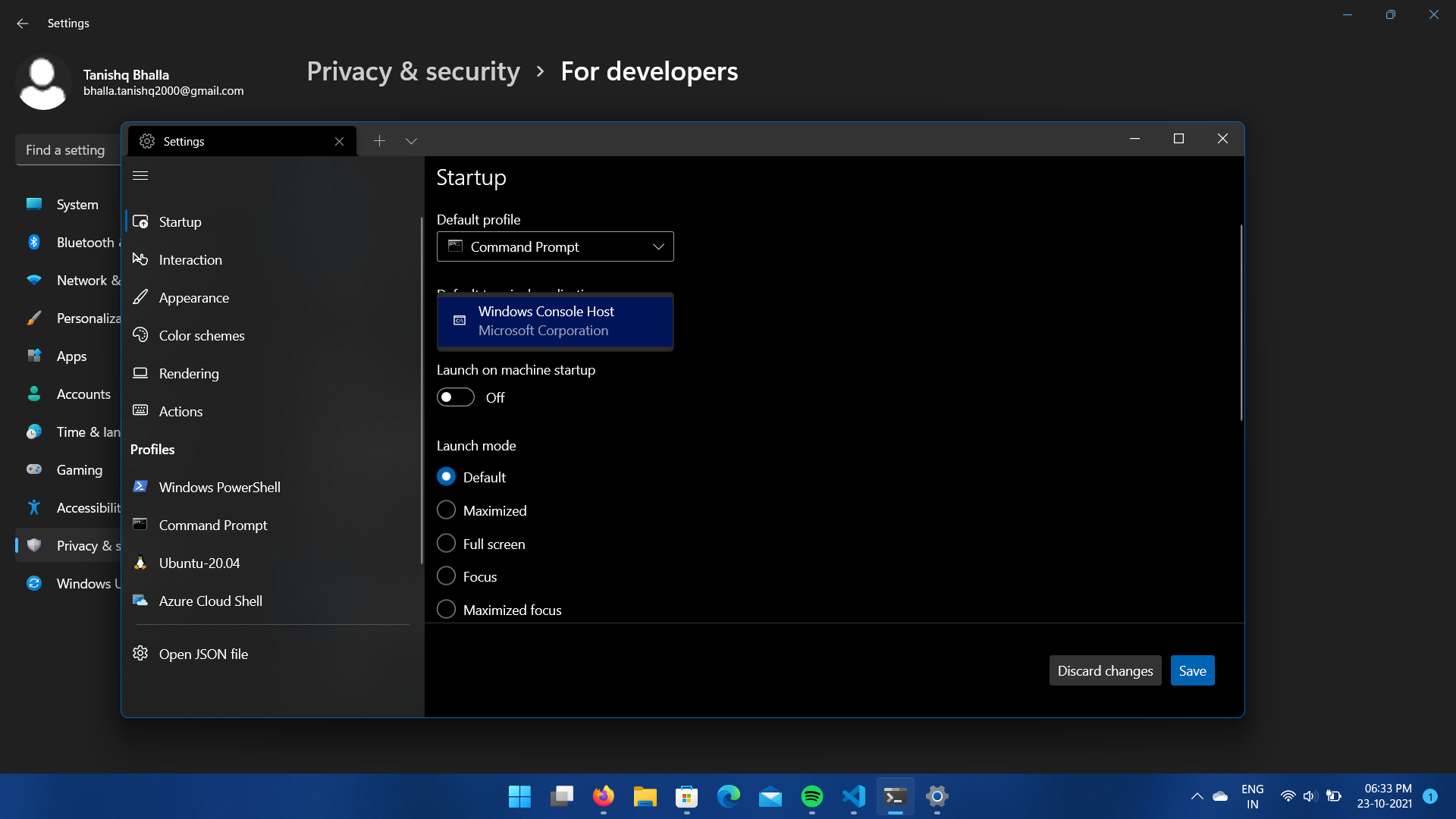Hi @Tanishq ,
Try these and see if it is Helpful
Open Windows Terminal.
Click the menu button and select the Settings option.
Click on Startup.
Use the “Default terminal application” setting and select the Windows Terminal option. Windows Terminal default app.
Click the Save button.
For additional steps try this ,Troubleshooting in Windows Terminal
https://learn.microsoft.com/en-us/windows/terminal/troubleshooting
-------------------
--If the reply is helpful, please Upvote and Accept it as an answer--