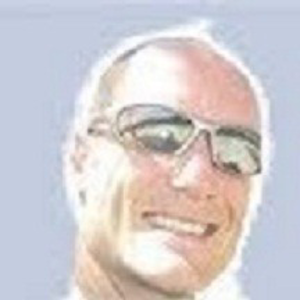Hi @Pflipper
You could set unique permissions for the calendar list specially:
Go to list settings> Permissions for the list> Stop Inheriting permissions> Grant permissions (the default permission is "edit") :
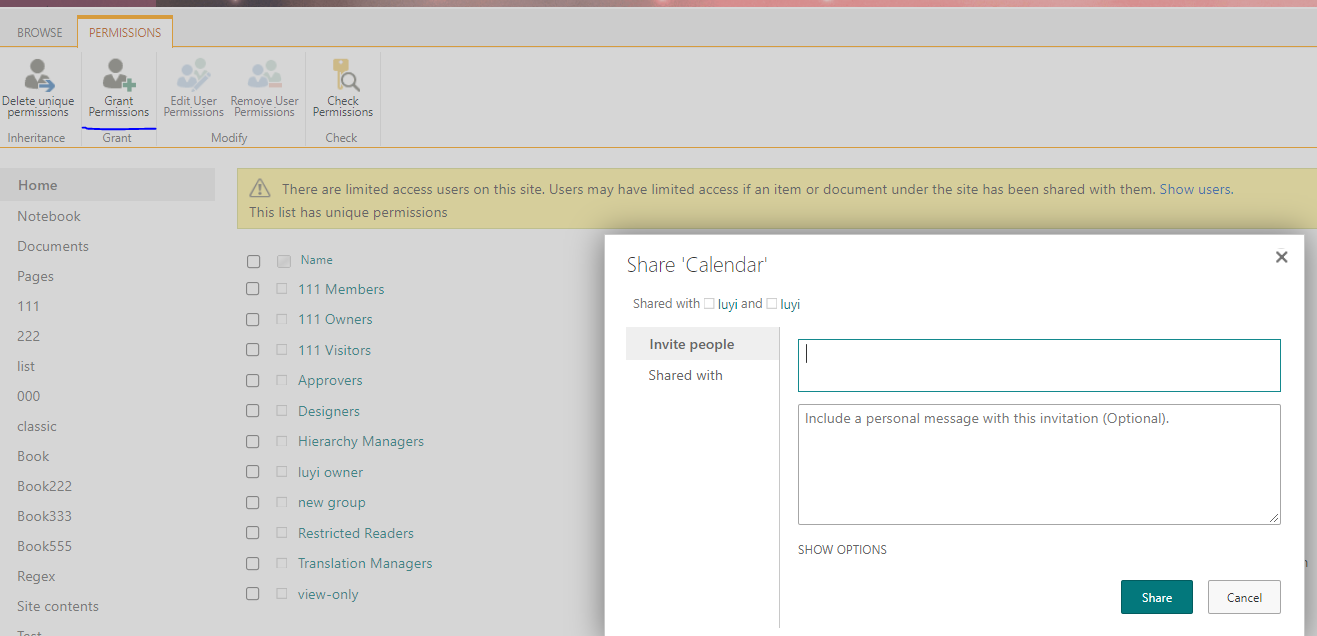
Invite the users you need and they will only have Edit permission for this list instead of other lists and libraries.
If the answer is helpful, please click "Accept Answer" and kindly upvote it. If you have extra questions about this answer, please click "Comment".
Note: Please follow the steps in our documentation to enable e-mail notifications if you want to receive the related email notification for this thread.