Hi,
Print Spooler is a windows service. What's the purpose for the monitor? We disallow any computer to run the service, if found running, generate an alert? Or we need all the computers to have the service runing, is found stopped, generate an alert? Is there any chance for us to use the "Windows Service" monitor?
If the above does not meet our requirement, we may consider to create a monitor based on powershell script and generate an alert based on the result ("Running" or "Stopped")
$api = New-Object -comObject "MOM.ScriptAPI"
$PropertyBag = $api.CreatePropertyBag()
$var1 = (get-service spooler).status.tostring()
$PropertyBag.AddValue("Status",$var1)
$PropertyBag
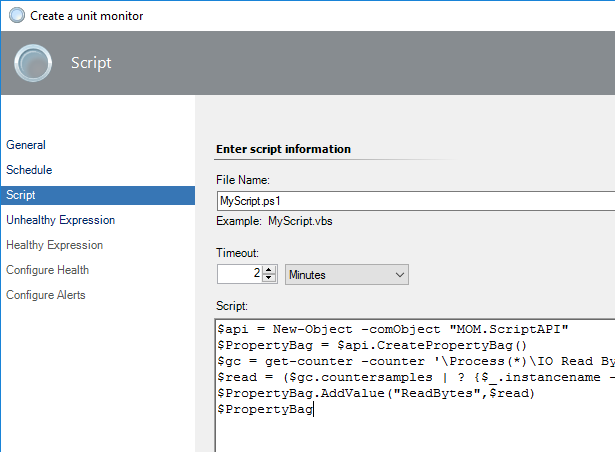
Regards,
Alex
If the response is helpful, please click "Accept Answer" and upvote it.