Please avoid souble posts.
https://learn.microsoft.com/en-us/answers/questions/598533/how-to-query-the-history-of-memory-configuration-c.html
How to query channged memory setting?
Hi there,
I already know how to view changed memory settings in log viewer.
However, I'd like to know if there is any way to query the system log only because when I searched some logs in log viewer, there are so many other logs that I don't want to see.
Is there any possible query to view who or when the memory settings changed?
Thank you in advance.
2 answers
Sort by: Most helpful
-
-
AmeliaGu-MSFT 13,961 Reputation points Microsoft Vendor
2021-10-25T07:25:14.823+00:00 Hi 86232577,
It seems you have opened a similar thread: https://learn.microsoft.com/en-us/answers/questions/598533/how-to-query-the-history-of-memory-configuration-c.html
Please check if replies in the thread could help you.
You can also go to event viewer->Windows Logs-> right click Application-> choose Find.
And inputConfiguration option 'max server memory (MB)'to the window and click “find next”.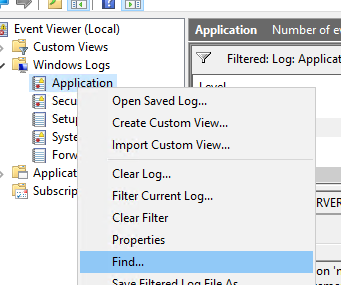
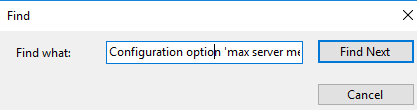
Then you can see who or when the memory settings were changed.
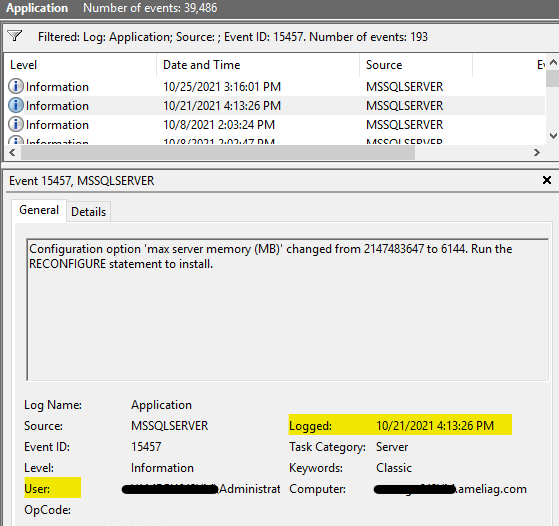
Best Regards,
Amelia
If the answer is the right solution, please click "Accept Answer" and kindly upvote it. If you have extra questions about this answer, please click "Comment".
Note: Please follow the steps in our documentation to enable e-mail notifications if you want to receive the related email notification for this thread.
