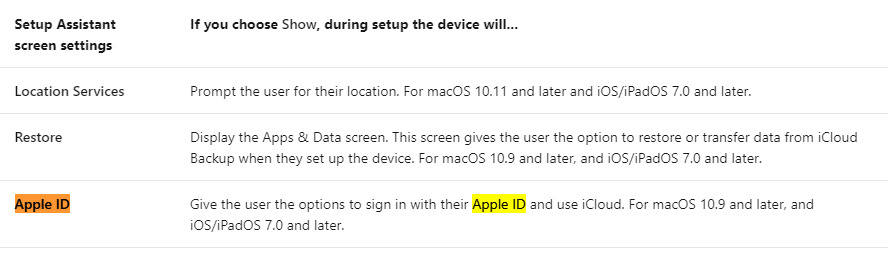@Leo Johnson , For macOS, there are three enrollment methods. If there are all the corporate-owned devices, we can choose ADE enrollment method. Here is a link for the reference:
https://learn.microsoft.com/en-us/mem/intune/enrollment/device-enrollment#macos-enrollment-methods
To automatically enroll macOS devices with ABM, we can follow the steps in the link below which is related with the step 2, 4 in our plan:
https://learn.microsoft.com/en-us/mem/intune/enrollment/device-enrollment-program-enroll-macos
As a pilot phase, we can enroll one or two devices to see if there's any issue. If all are working well, we can plan the rest devices to enroll. Hope it can help.
If the answer is helpful, please click "Accept Answer" and kindly upvote it. If you have extra questions about this answer, please click "Comment".
Note: Please follow the steps in our documentation to enable e-mail notifications if you want to receive the related email notification for this thread.