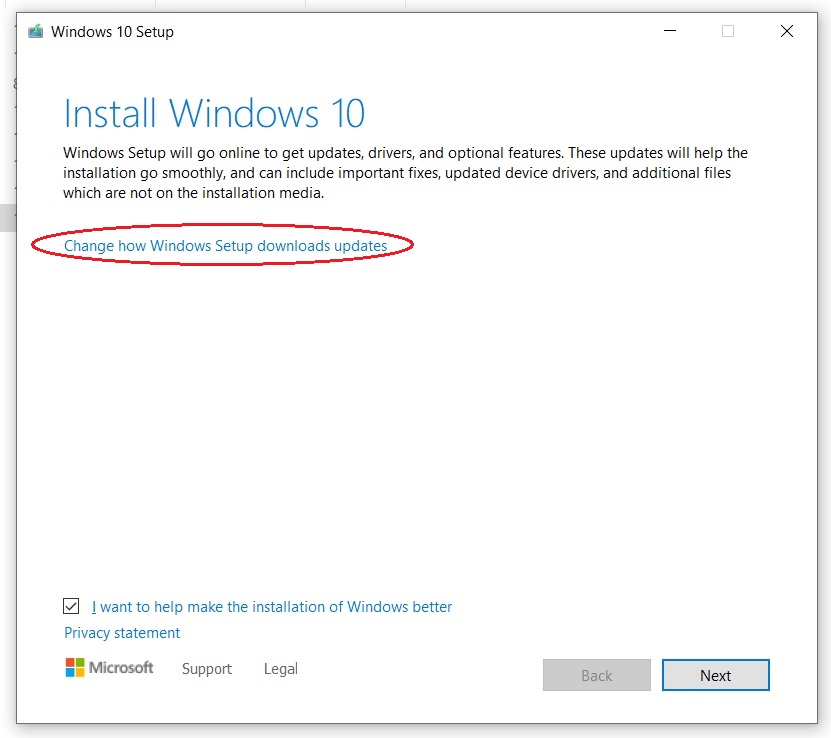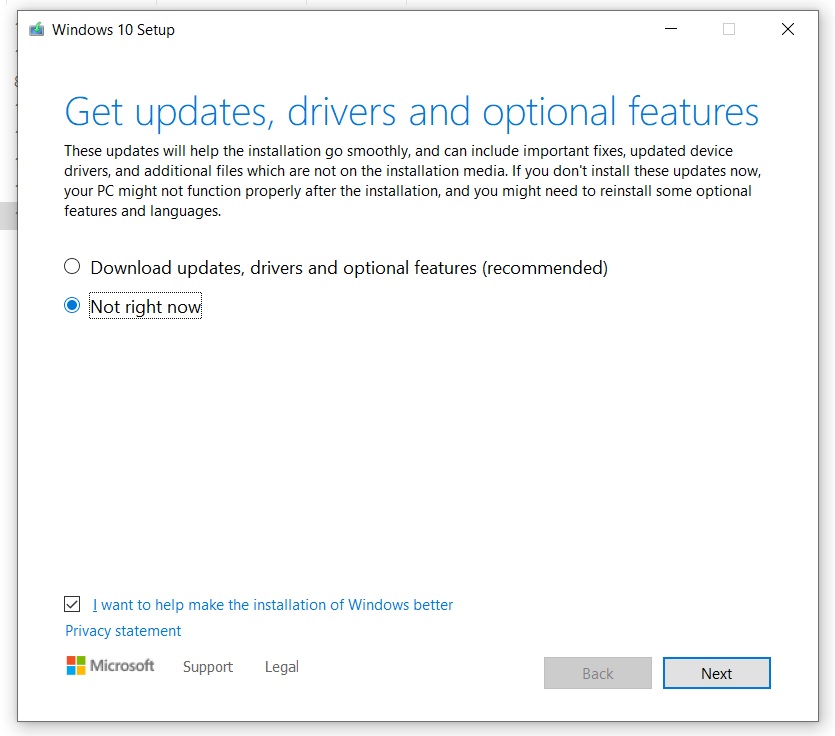Hi,
I have been trying to upgrade my Operating System from Windows 7/Windows 8.1 (2 Separate PC's) for over a week now. The upgrade has failed even after trying multiple times on both systems.
Already tried the following :
SFC/SCANNOW - ·Windows Resource Protection did not find any integrity violations (Both Systems)
DISM /ONLINE /CLEANUP-IMAGE /CHECKHEALTH - Operation Completed Successfully (Windows 8.1)
All Available Windows Updates Installed (Both Systems)
Windows Activated (Both Systems)
(>25GB) Disk Space Available (Windows Installation Drive)
Have tried both of the following methods for upgrading to Windows 8.1 :
"MediaCreationTool21H1" : Upgrade this PC - FAILED (Both Systems)
"Windows 10 21H1 ISO - setup.exe" - FAILED (Both Systems)
Following error received after running "SetupDiagResults" for Windows 8.1 (Similar Error received for Windows 7) :
"Matching Profile found: FindAbruptDownlevelFailure - 55882B1A-DA3E-408A-9076-23B22A0472BD
SetupDiag version: 1.6.2107.27002
System Information:
Machine Name = KUSHIK
Manufacturer = ASUSTeK COMPUTER INC.
Model = X555LJ
HostOSArchitecture = 1033
FirmwareType = UEFI
BiosReleaseDate = 20190219000000.000000+000
BiosVendor = X555LJ.603
BiosVersion = X555LJ.603
HostOSVersion = 6.3.9600
HostOSBuildString = 9600.20144.amd64fre.winblue_ltsb_escrow.211004-1908
TargetOSBuildString = 10.0.19041.900 (vb_release_svc_prod3.210311-1736)
HostOSLanguageId =
HostOSEdition = Professional
RegisteredAV = Windows Defender
FilterDrivers = FileInfo
UpgradeStartTime = 24-10-2021 23:19:01
UpgradeEndTime = 25-10-2021 09:01:28
UpgradeElapsedTime = 09:42:27
CV = xUEcTDwnpUWYPvwe
ReportId =
Error: SetupDiag reports abrupt down-level failure.
Last Operation: Finalize
Error: 0x80004005 - 0x50015
LogEntry: 2021-10-25 08:54:47, Error DISM DISM Provider Store: PID=9512 TID=2368 Failed to get the provider DISM Package Manager from the remote provider store. - CProxyProviderStore::GetProvider(hr:0x80004005)
Refer to "https://learn.microsoft.com/en-us/windows/desktop/Debug/system-error-codes" for error information.
Last Setup Phase:
Phase Name: Pre-Finalize
Phase Started: 25-10-2021 08:52:54
Phase Ended: 01-01-0001 00:00:00
Phase Time Delta: 00:00:00
Completed Successfully? False
Last Setup Operation:
Operation Name: Add [1] package C:\$WINDOWS.~BT\DUImageSandbox\Windows10.0-KB5005645-x64.cab
Operation Started: 25-10-2021 08:54:44
Operation Ended: 01-01-0001 00:00:00
Operation Time Delta: 0:00:00:00.0000000
Completed Successfully? False"
Would appreciate any help regarding this issue.
Thanks in advance!
Kushik