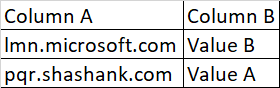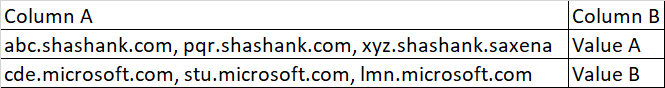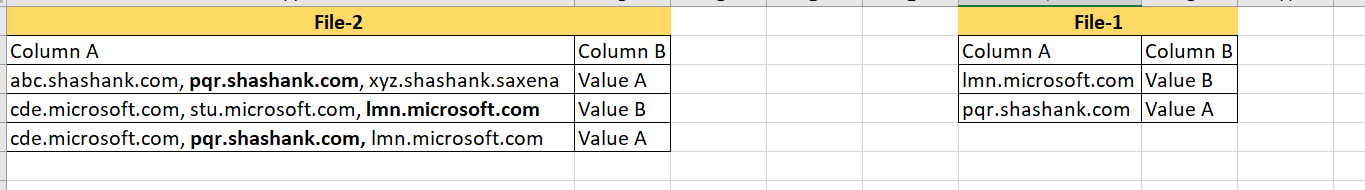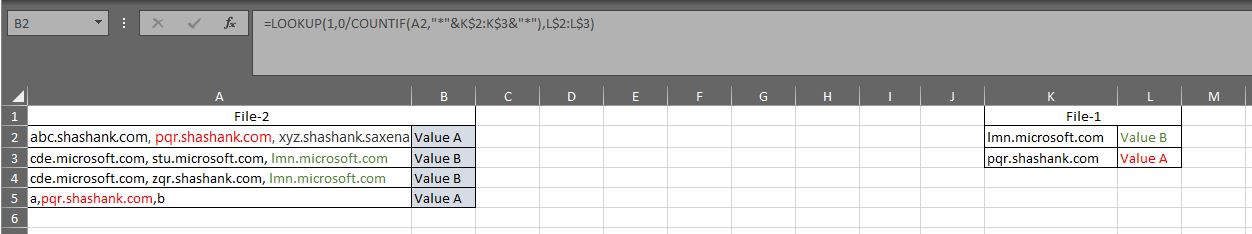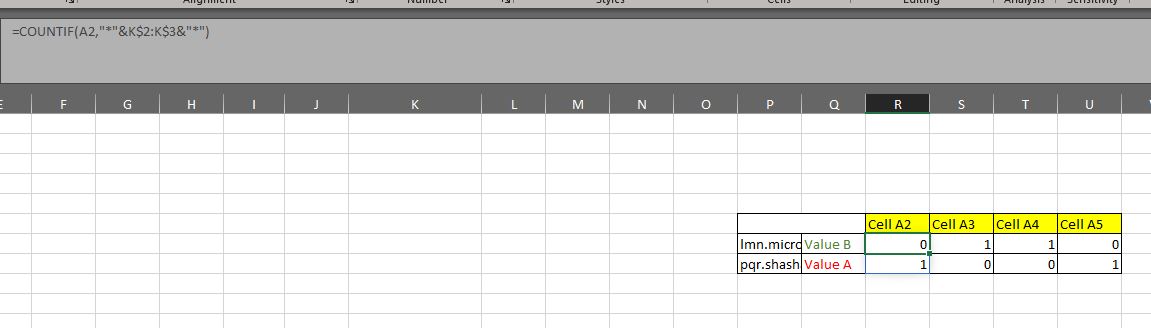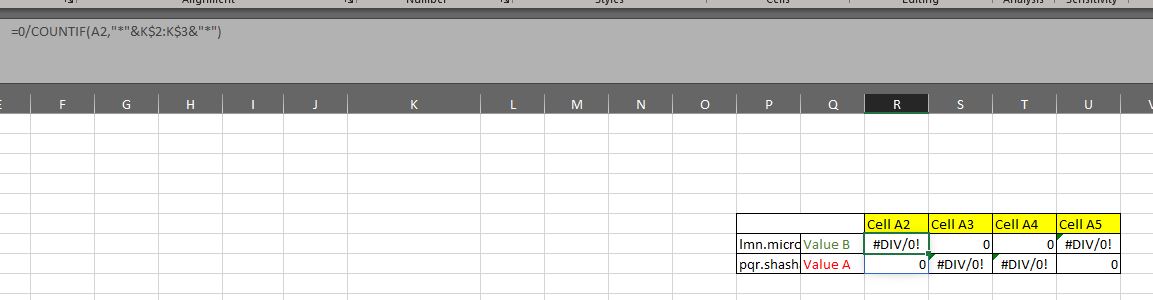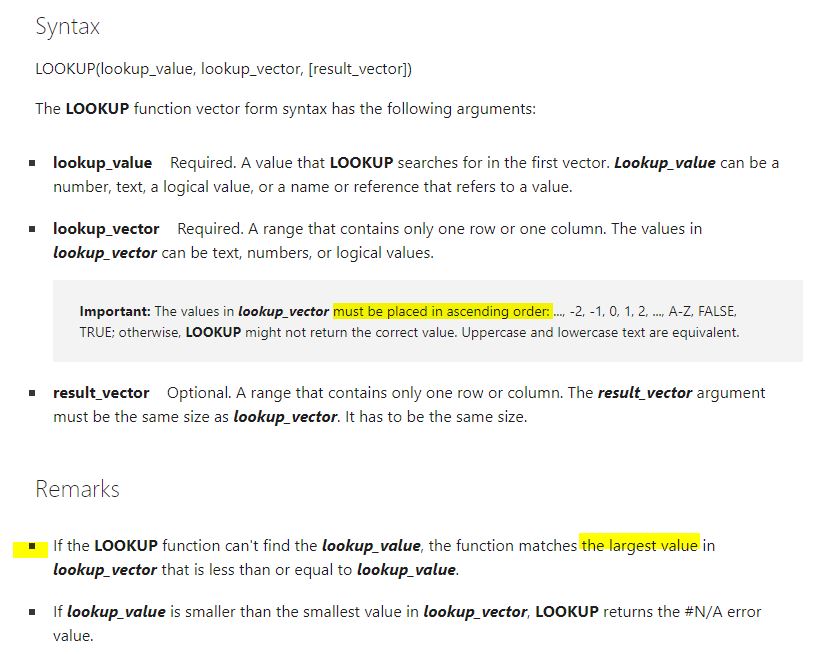Hi @Anonymous ,
Thanks for your sharing.
According to your images, I make a sample as following.
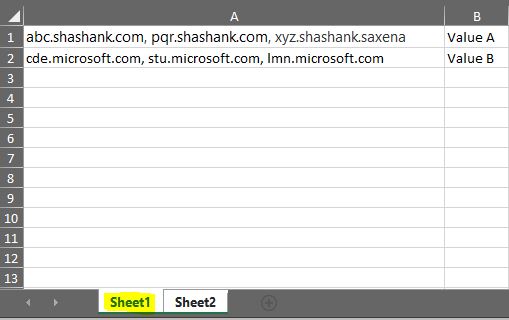
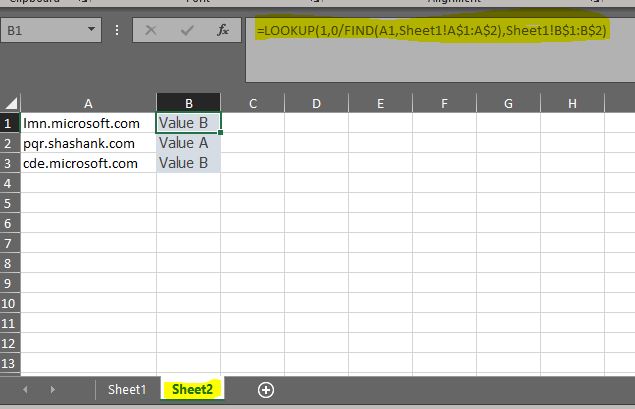
I use the formula =LOOKUP(1,0/FIND(A1,Sheet1!A$1:A$2),Sheet1!B$1:B$2) in B1 of Sheet 2 to to find the corresponding values.
If I have any misundertandings, you could let me know.
-------Update--------
If File-1 and File-2 are in one worksheet, you could refer to following.
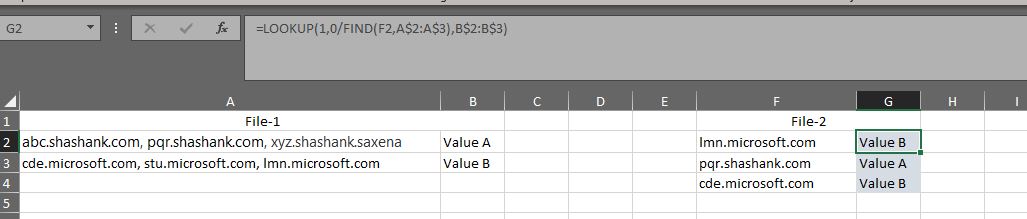
Based on the image above of my sample, the formula is =LOOKUP(1,0/FIND(F2,A$2:A$3),B$2:B$3).
If the answer is helpful, please click "Accept Answer" and kindly upvote it. If you have extra questions about this answer, please click "Comment".
Note: Please follow the steps in our documentation to enable e-mail notifications if you want to receive the related email notification for this thread.