Hi @Pierre Pignault ,
Welcome to post in Microsoft Q&A!
We have a few MSFT accounts.
Could you clarify it a bit more about what you mean by "MSFT accounts"? Are you using Microsoft personal accounts like outlook.com or you are referring to Microsoft 365 account which connecting to the Exchange online service?
Regarding your concern about the "jmr:0 or jmr:1 in the X-Microsoft-Antispam-Mailbox-Delivery" header, I've tried searching a lot but so far cannot find any documentation explictly stating this. Then I tested in my lab tenant, trying to make mails from an external sender arrive in Junk Email folder using different methods, and based on my test results, the following two scenarios can lead to "jmr:1":
- The SCL of the messages is equal or higher than 5, which by default will make the mails end up in Junk Email folder.
During my tests, I tried setting the SCL of messages from a paricular sender to 6 using mail flow rule, and noticed that jmr:1 is included in the X-Microsoft-Antispam-Mailbox-Delivery header:
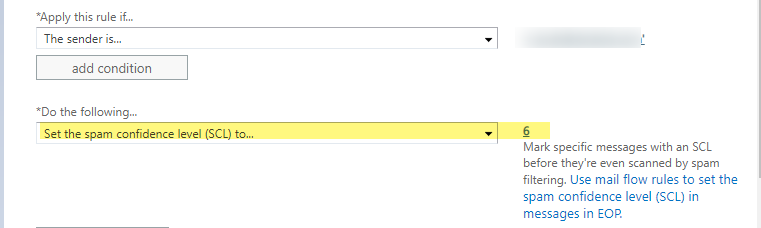
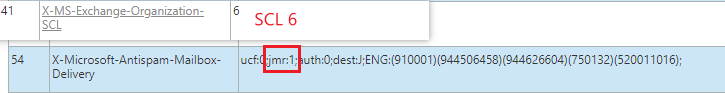
For more information about SCL, hopefully you can find the articles below useful:
Spam confidence level (SCL) in EOP
Use mail flow rules to set the spam confidence level (SCL) in messages in Exchange Online
- The message sender is set as a blocked sender in the Junk Email options:
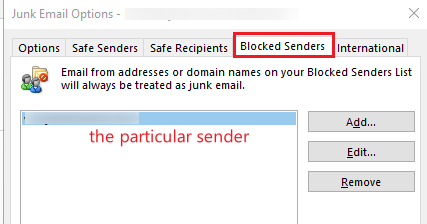
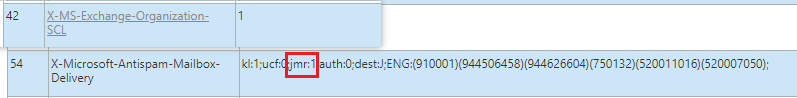 Other scenarios I tried including creating Inbox rules to move messages to Junk Email folder, but it shows jmr:0:
Other scenarios I tried including creating Inbox rules to move messages to Junk Email folder, but it shows jmr:0:
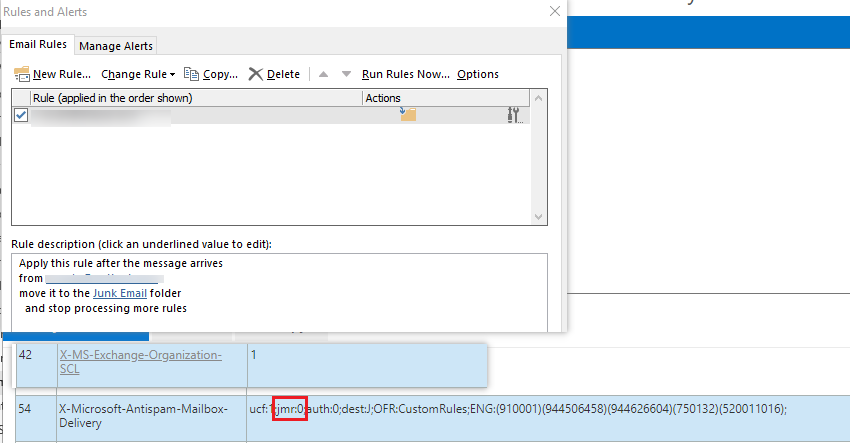
Noticed you've mentioned issue occurs when dilivering to different accounts, so personally I don't think the block sender added in the Junk Email options on the recipients could be the cause. So given this, I'd recommend comparing the SCL score of messages from this problematic account with the mails from the other accounts, if the mails went to spam all have a higher SCL, you may need to investigate further into this point. To see the SCL value, we can copy the entire message header into this website, then click "Analyze headers", search for "SCL" or check the header mentioned in my screenshots earlier.
If the answer is helpful, please click "Accept Answer" and kindly upvote it. If you have extra questions about this answer, please click "Comment".
Note: Please follow the steps in our documentation to enable e-mail notifications if you want to receive the related email notification for this thread.