Hi @Ben Terrell Thank you for posting your Question on Microsoft Q&A.
You can create a PowerApp in Azure portal and link it to your Azure SQL Database with your free account unless you have used all your free credits before the 30 days.
I was able to repro this with my free trial .
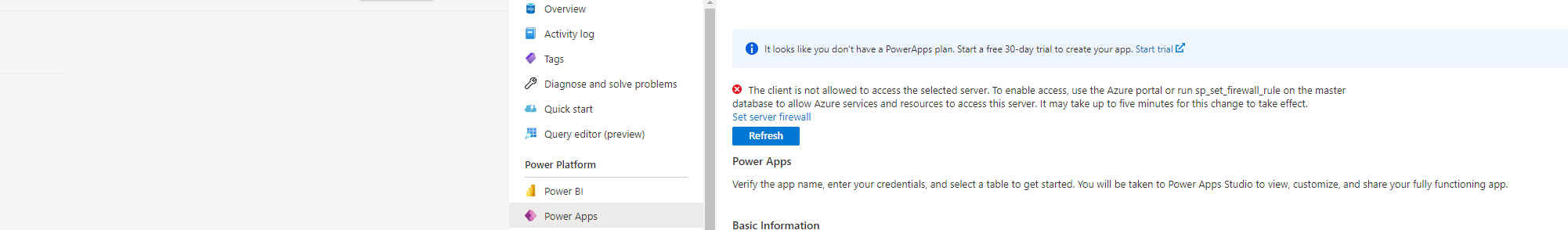
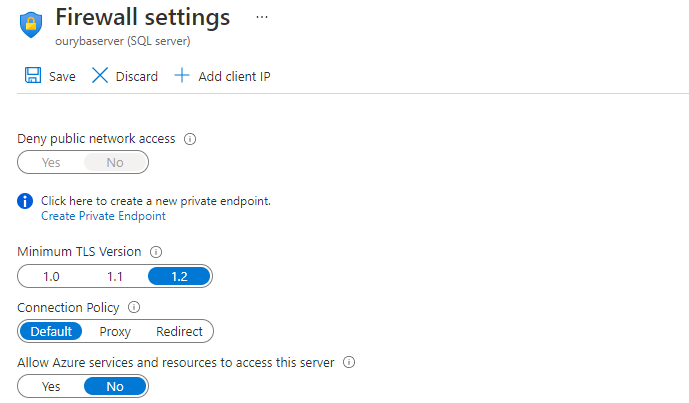
You can configure Power Apps access to Azure SQL Database server using the Azure portal, or stored procedure sp_set_firewall_rule.
Please also make sure that you select Firewalls and virtual networks and set the control Allow Azure services and resources to access this server to ON. Select Save to submit changes.
You can also use stored procedure sp_set_firewall_rule with IP address 0.0.0.0 to allow Azure services access to your SQL Database server.
This can also be achieved using CLI
Please share the error message you are seeing.
Regards,
Oury
