Set it to option 3
See the Create a GPO – “WSUS – Servers” section in part 4 of my blog series and augment it for your desktops.
WSUS - Allow users to install

Hi,
We want some users to control the install and restart of of WSUS updates.
So we tried the setting 'Auto download, notify to install, notify to restart'.
When we sent that setting out it auto installed, it did not notify. It only notified to restart.
Option 5 to allow admins to configure their own settings doesnt work either.
Has anyone configured a group policy WSUS settings and can confirm the install are fully controlled by the end user?
This is for Server 2016 and Server 2019.
Thanks
David Z
2 answers
Sort by: Most helpful
-
 Adam J. Marshall 8,621 Reputation points MVP
Adam J. Marshall 8,621 Reputation points MVP2021-10-27T00:59:59.483+00:00 -
Rita Hu -MSFT 9,626 Reputation points
2021-10-27T01:50:50.447+00:00 Hello David Z,
Has anyone configured a group policy WSUS settings and can confirm the install are fully controlled by the end user?
In my opinion, the actual installation and restart schedule don't depend on the WSUS server. There is such a active hours. The computer will try to install the updates and restart the computer out of the active hours if the user didn't logon.Please try to the apply the below gpo to configure the active hours:
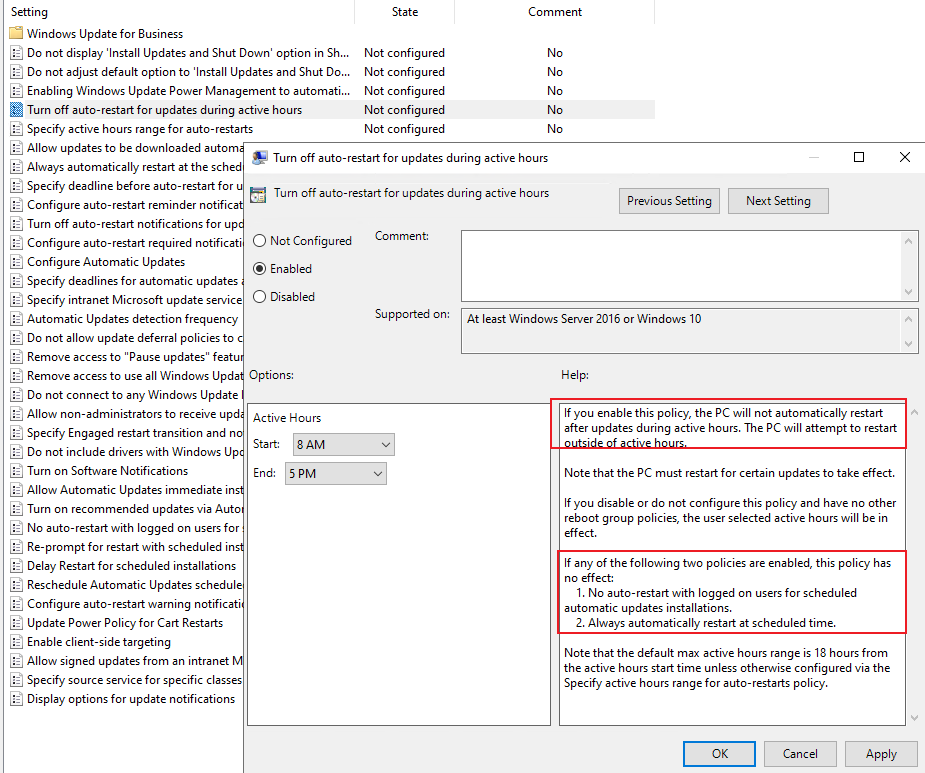
In addition, please provide the below registry value for reference:
HKEY_LOCAL_MACHINE\SOFTWARE\Policies\Microsoft\Windows\WindowsUpdate
HKEY_LOCAL_MACHINE\SOFTWARE\Policies\Microsoft\Windows\WindowsUpdate\AURegards,
Rita
If the answer is the right solution, please click "Accept Answer" and kindly upvote it. If you have extra questions about this answer, please click "Comment".
Note: Please follow the steps in our documentation to enable e-mail notifications if you want to receive the related email notification for this thread.