I have found a solution to this, first uninstall SSMS then download SSMS v18.9.2 from here
I think this is an issue with SSMS v.18.10, so I removed it and downgraded to the lower version and now I'm able to edit job steps.
SSMS error while editing job step "Object reference not set to an instance of an object. (SqlManagerUI)"
I have SSMS installed 18.10 version and I am trying to edit a job step in Azure Managed Instance, that is always causing error "Object reference not set to an instance of an object. (SqlManagerUI)"
Here is the full error details.
===================================
Object reference not set to an instance of an object. (SqlManagerUI)
Program Location:
at Microsoft.SqlServer.Management.SqlManagerUI.DTSJobSubSystemDefinition.OnDeselecting(Object sender, TabControlCancelEventArgs e)
at System.Windows.Forms.TabControl.OnDeselecting(TabControlCancelEventArgs e)
at System.Windows.Forms.TabControl.WmSelChanging()
at System.Windows.Forms.TabControl.set_SelectedIndex(Int32 value)
at System.Windows.Forms.TabControl.ControlCollection.Remove(Control value)
at System.Windows.Forms.Control.ControlCollection.Clear()
at Microsoft.SqlServer.Management.SqlManagerUI.DTSJobSubSystemDefinition.InitializeControls()
at Microsoft.SqlServer.Management.SqlManagerUI.DTSJobSubSystemDefinition..ctor(CDataContainer dataContainer, IMessageBoxProvider messageProvider)
at Microsoft.SqlServer.Management.SqlManagerUI.JobStepSubSystems.CreateJobStepSubSystemSsis(AgentSubSystem agentSubSystem, CDataContainer dataContainer, JobStepData data, IMessageBoxProvider messageProvider)
at Microsoft.SqlServer.Management.SqlManagerUI.JobStepSubSystems.CreateJobStepSubSystem(AgentSubSystem agentSubSystem, CDataContainer dataContainer, JobStepData data, IMessageBoxProvider messageProvider, IServiceProvider serviceProvider)
at Microsoft.SqlServer.Management.SqlManagerUI.JobStepSubSystems..ctor(CDataContainer dataContainer, JobStepData data, IMessageBoxProvider messageProvider, IServiceProvider serviceProvider)
at Microsoft.SqlServer.Management.SqlManagerUI.JobStepProperties.get_SubSystems()
at Microsoft.SqlServer.Management.SqlManagerUI.JobStepProperties.FilterStepCombo(DatabaseEngineEdition engineEdition)
at Microsoft.SqlServer.Management.SqlManagerUI.JobStepProperties.InitializeStepCombo()
at Microsoft.SqlServer.Management.SqlManagerUI.JobStepProperties.InitializeData()
at Microsoft.SqlServer.Management.SqlManagerUI.JobStepProperties.OnInitialization()
at Microsoft.SqlServer.Management.SqlMgmt.ViewSwitcherControlsManager.SetView(Int32 index, TreeNode node)
at Microsoft.SqlServer.Management.SqlMgmt.ViewSwitcherControlsManager.SelectCurrentNode()
at Microsoft.SqlServer.Management.SqlMgmt.ViewSwitcherControlsManager.InitializeUI(ViewSwitcherTreeView treeView, ISqlControlCollection viewsHolder, Panel rightPane)
at Microsoft.SqlServer.Management.SqlMgmt.LaunchForm.InitializeForm(XmlDocument doc, IServiceProvider provider, ISqlControlCollection control)
at Microsoft.SqlServer.Management.SqlMgmt.LaunchForm..ctor(ISqlControlCollection control, IServiceProvider provider)
at Microsoft.SqlServer.Management.SqlManagerUI.JobSteps.OnDoubleClick(Object sender, MouseButtonDoubleClickedEventArgs args)
at Microsoft.SqlServer.Management.UI.Grid.GridControl.OnMouseButtonDoubleClicked(HitTestResult htArea, Int64 nRowIndex, Int32 nColIndex, Rectangle rCellRect, MouseButtons btn, GridButtonArea headerArea)
at Microsoft.SqlServer.Management.SqlManagerUI.SqlManagerUIDlgGrid.OnMouseButtonDoubleClicked(HitTestResult htArea, Int64 rowIndex, Int32 colIndex, Rectangle cellRect, MouseButtons btn, GridButtonArea headerArea)
at Microsoft.SqlServer.Management.UI.Grid.GridControl.OnMouseDown(MouseEventArgs mevent)
at System.Windows.Forms.Control.WmMouseDown(Message& m, MouseButtons button, Int32 clicks)
at System.Windows.Forms.Control.WndProc(Message& m)
at Microsoft.SqlServer.Management.UI.Grid.GridControl.WndProc(Message& m)
at System.Windows.Forms.Control.ControlNativeWindow.OnMessage(Message& m)
at System.Windows.Forms.Control.ControlNativeWindow.WndProc(Message& m)
at System.Windows.Forms.NativeWindow.DebuggableCallback(IntPtr hWnd, Int32 msg, IntPtr wparam, IntPtr lparam)
at System.Windows.Forms.UnsafeNativeMethods.DispatchMessageW(MSG& msg)
at System.Windows.Forms.Application.ComponentManager.System.Windows.Forms.UnsafeNativeMethods.IMsoComponentManager.FPushMessageLoop(IntPtr dwComponentID, Int32 reason, Int32 pvLoopData)
at System.Windows.Forms.Application.ThreadContext.RunMessageLoopInner(Int32 reason, ApplicationContext context)
at System.Windows.Forms.Application.ThreadContext.RunMessageLoop(Int32 reason, ApplicationContext context)
at System.Windows.Forms.Application.RunDialog(Form form)
at System.Windows.Forms.Form.ShowDialog(IWin32Window owner)
at System.Windows.Forms.Form.ShowDialog()
at Microsoft.SqlServer.Management.SqlMgmt.RunningFormsTable.RunningFormsTableImpl.ThreadStarter.StartThread()
-
Khalil Ibrahim 76 Reputation points
2021-11-02T09:43:52.387+00:00
12 additional answers
Sort by: Most helpful
-
 Erin Stellato 476 Reputation points Microsoft Employee
Erin Stellato 476 Reputation points Microsoft Employee2022-02-24T19:38:12.02+00:00 Hi all - This issue has been fixed in SSMS 18.11 https://learn.microsoft.com/en-us/sql/ssms/release-notes-ssms?view=sql-server-ver15
-
Seeya Xi-MSFT 16,436 Reputation points
2021-10-28T02:42:08.297+00:00 Hi @Nama Budidi ,
Welcome to Microsoft Q&A!
It seems that you are using the GUI to edit the job step.
At present, it seems that the GUI of ssms does not support some functions in Azure Managed Instance.
It seems that the GUI of ssms does not support some functions in Azure Managed Instance.
You can use T-SQL to perform the steps you want to complete: Modify a Job.
You can also submit feedback about SSMS here: https://feedback.azure.com/d365community/forum/04fe6ee0-3b25-ec11-b6e6-000d3a4f0da0Best regards,
Seeya
If the answer is the right solution, please click "Accept Answer" and kindly upvote it. If you have extra questions about this answer, please click "Comment".
Note: Please follow the steps in our documentation to enable e-mail notifications if you want to receive the related email notification for this thread. -
 Ronen Ariely 15,096 Reputation points
Ronen Ariely 15,096 Reputation points2021-11-18T06:59:54.957+00:00 I can confirm that there is a bug in SSMS 18.10
when I try to use steps in the job using SSMS 18.10 on Azure managed instance we get error, but this works well in SSMS 18.9.1
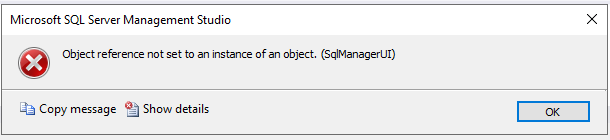
-
 James Ferebee (MSFT) 1 Reputation point Microsoft Employee
James Ferebee (MSFT) 1 Reputation point Microsoft Employee2021-12-22T00:04:17.883+00:00 Hi everyone. I wanted to update this thread that the PG is aware of this issue and working on a fix. The issue is specific to the code path with Managed Instance and SSMS 18.10. Barring any unforeseen changes, this issue should be resolved with the next release of SSMS. Please keep in mind this is unlikely to but possibly could change. Unfortunately I cannot provide a timeline for the release at this moment in time. For now, the recommended mitigation is to downgrade your installation of SSMS to prior to 18.10 as was already suggested and implemented in this thread.
We apologize for any inconvenience and appreciate you flagging this issue.
Thanks,
James Ferebee - MSFT
