I think Outlook web app shoud be improved
Outlook 365 Web Version not displaying signatures when replying or forwarding emails.
Whenever users at my company try to reply or forward an email they receive, their signatures are not being added to the emails. There is no issue when they generate a new email, but only when replying or forwarding a message. I know this issue has been seen in the past, but I have been unable to find any permanent solution to it. Does anyone have any suggestions?
I have tried clearing the cache, using a different browser (currently our staff uses Google Chrome), and when they use Edge or I.E., it works, but the staff doesn't want to use I.E. because we have other apps that can only work on Google Chrome. I have attempted to edit their signatures and resave it, but this is hit and miss.
Any assistance in finding a permanent solution would be greatly appreciated!
Jeffrey Seelig
Trescal North America - IT Help Desk
2 answers
Sort by: Most helpful
-
-
Yuki Sun-MSFT 40,781 Reputation points
2021-10-28T05:43:25.177+00:00 Hi @Jeffrey Seelig ,
Outlook 365 Web Version not displaying signatures when replying or forwarding emails.
By "Outlook 365 Web Version", do you mean the users are using Exchange Online accounts and are accesing OWA via outlook.office.com/owa?
I have tried clearing the cache, using a different browser (currently our staff uses Google Chrome), and when they use Edge or I.E., it works, but the staff doesn't want to use I.E.
Considering that it works fine in other browsers like Edge or I.E, seems like it's more likely to be a browser specific issue so I am afraid little we can help in the perspective of Outlook or Exchange. With this being said, I tried checking in my Google Chrome(95.0.4638.54) and the signature can be loaded fine when either creating a new message or replying/forwarding:
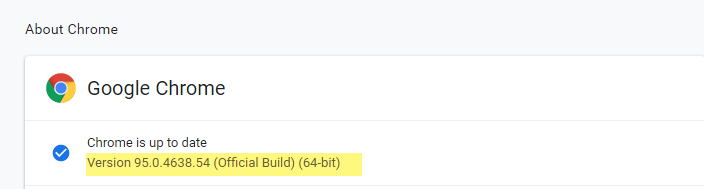
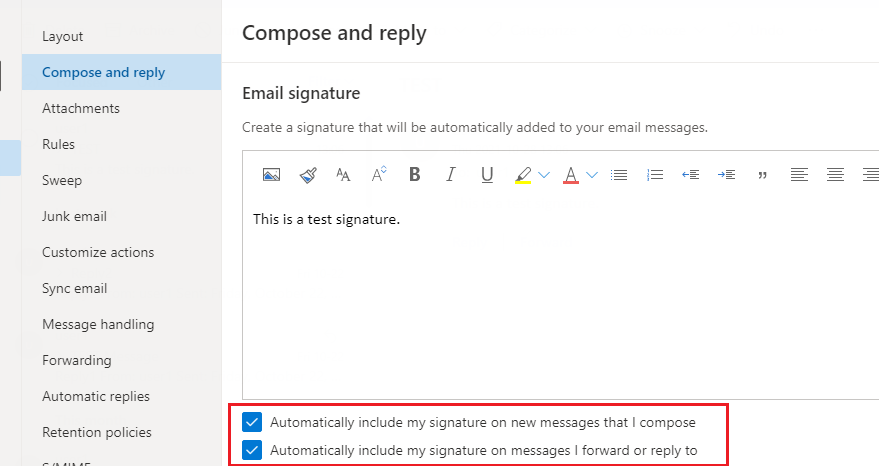
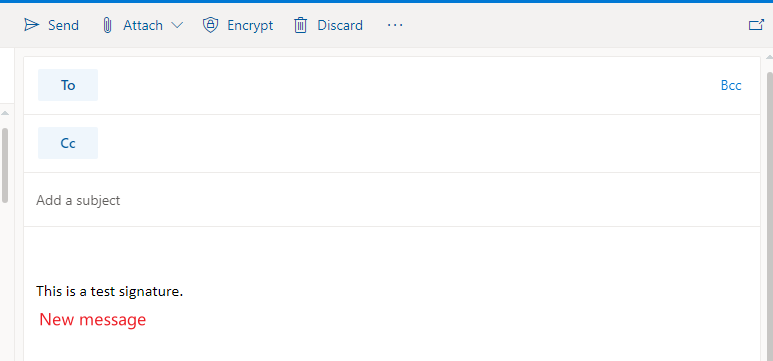
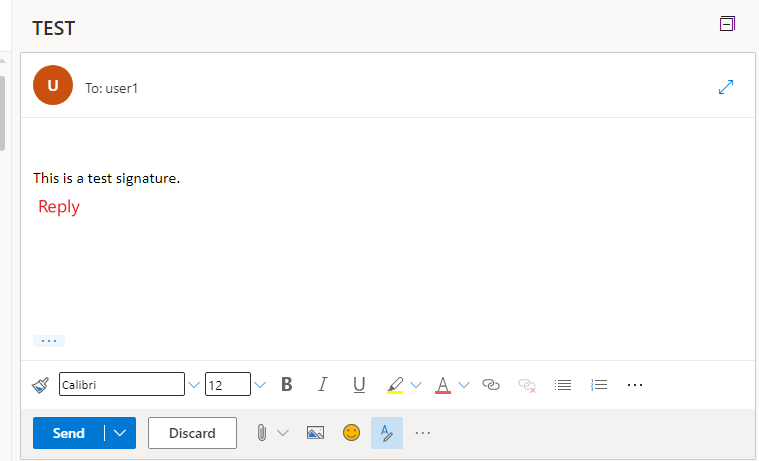
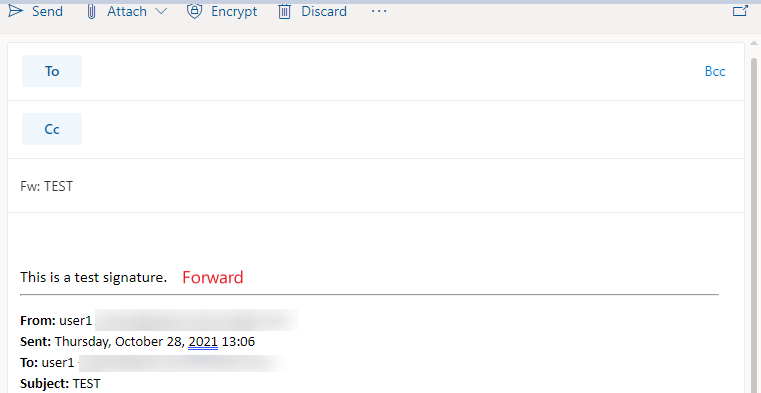
So I'd recommend have a check and confirm if the users are running the up-to-date version of Chrome. In case it still doesn't work, you may encourage the users to using the steps below as an workaround when using Chrome:
- When reply or forward a message and the signature cannot load automatically, click the "..." button.
- In the dorpdown menu, choose Insert signature:
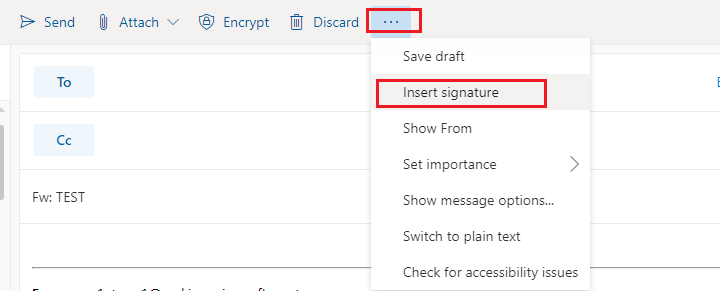
If the answer is helpful, please click "Accept Answer" and kindly upvote it. If you have extra questions about this answer, please click "Comment".
Note: Please follow the steps in our documentation to enable e-mail notifications if you want to receive the related email notification for this thread.
