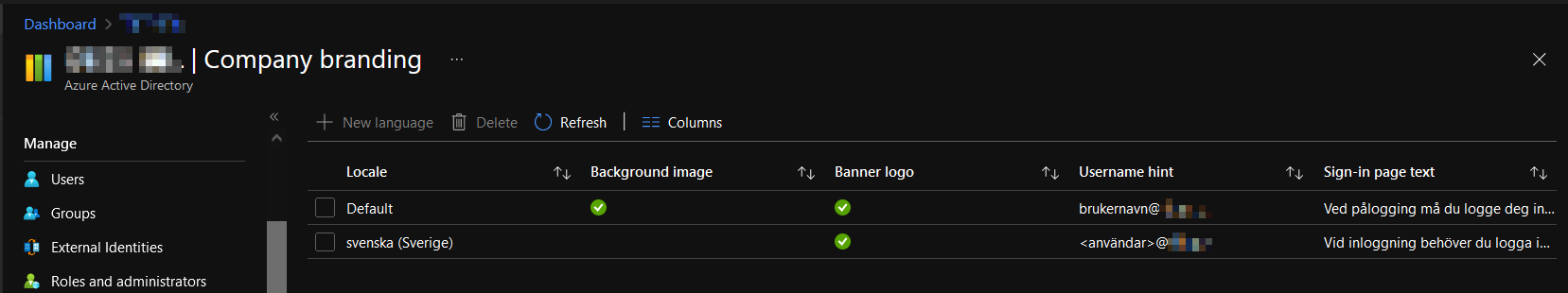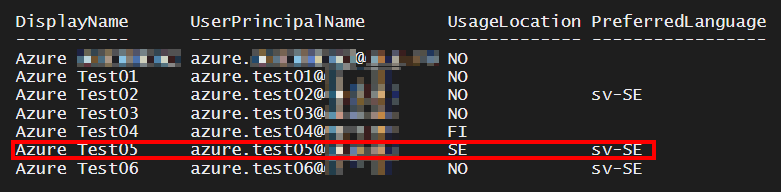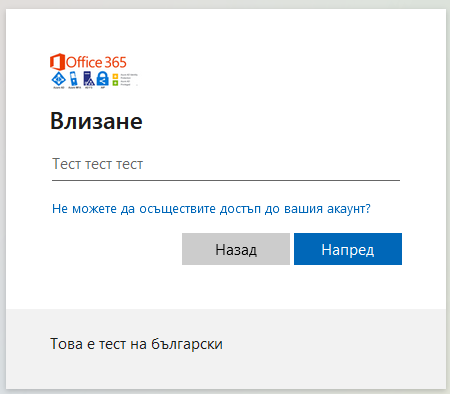We've added Azure AD Company Branding for a 2nd country, and want to be sure/ document what exactly triggers company branding to appear in a given language.
We have a test user where both Azure AD UsageLocation is set to this given country, and PreferredLanguage is set to the given country language. Both matching the language of the new company branding.
AAD Company branding (swedish added, in addition to "Default")
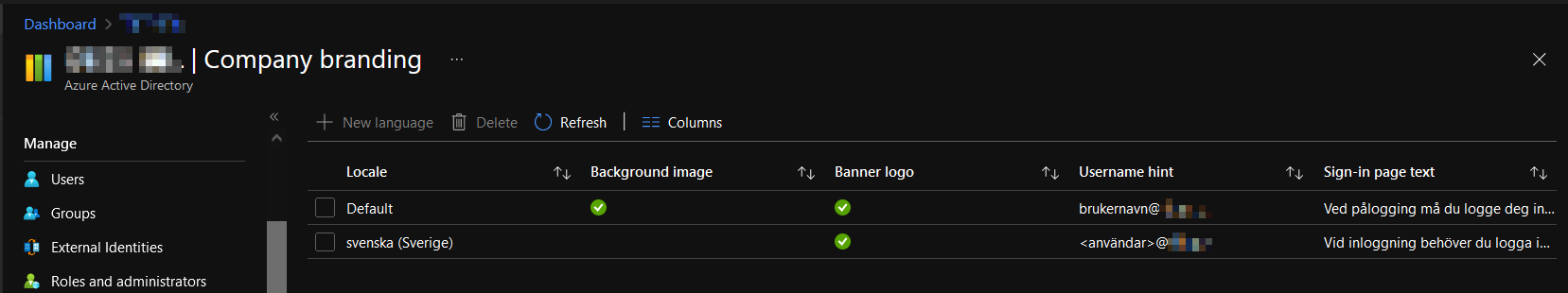
User in question
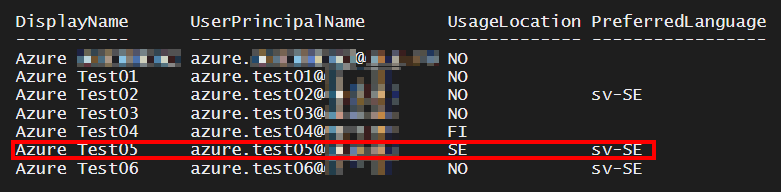
Still, opening Chrome in guest mode (no cache or history), going to portal.office.com and typing the UPN to this given user, still shows the default company branding.
What triggers what language Azure AD login company branding shows?
- User attributes?
- Geo-location of the Ip you sign in from?
- Known locations in Conditional Access?