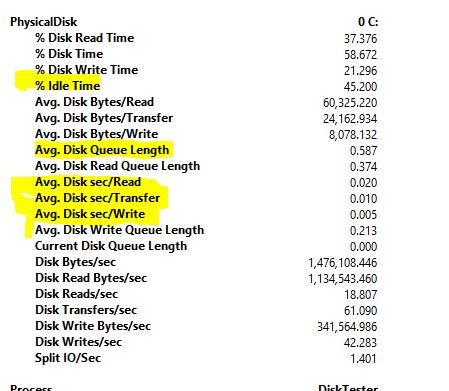Hi @Marco Bonciolini ,
Instead of a registry, you can try the below steps to see if is helpful.
One of the most common reasons for Windows Server running with slow performance is too many programs running in the background. And you can open Task Manager to close unnecessary programs.
Some of the best methods to Improve Window’s Server Performance
Use a dedicated drive for the page file. By default, Windows creates a page file that it treats as virtual memory.
Keep your hard disks defragmented.
Use the NTFS file system.
Remove seldom-used utilities.
Disable unused services.
Adjust the server response
---------
--If the reply is helpful, please Upvote and Accept it as an answer--