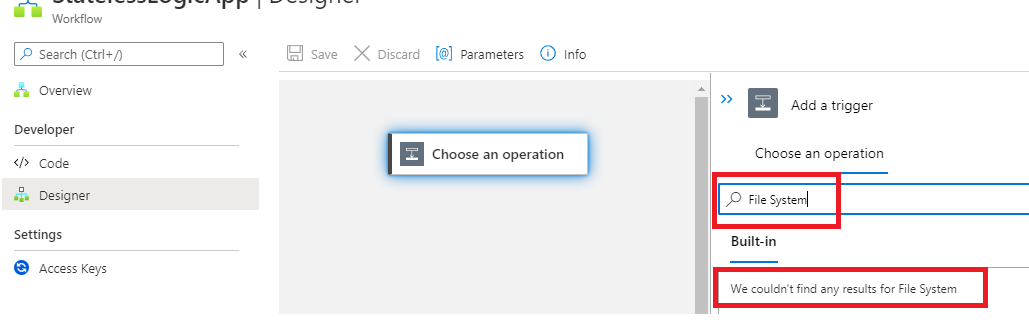Thanks for reaching out to Q&A.
Using the managed connectors you will be able to access these data sources. Please note that, you will need on-premises data gateway even if you have an express route configured.
Install on-prem data gateway: https://learn.microsoft.com/en-us/azure/logic-apps/logic-apps-gateway-install
OPDG needs to be installed on your on-premise server or any other machine on the on-premise network
To be specific to your requirement, you can choose to connect to File system present in the On-premises using the on-premises data gateway. Connect to File Systems on your local or network machines to read from and write to files using the On-Premises Data Gateway.
You can also take a look at this article : https://learn.microsoft.com/en-us/azure/logic-apps/logic-apps-using-file-connector
For express route, you will need to use the Logic app ISE : https://learn.microsoft.com/en-us/azure/logic-apps/connect-virtual-network-vnet-isolated-environment
So the flow would be like below
Logic App in ISE environment (File system logic app connector--> action create file) --> OPDG --> on-premise file system
I hope this helps! Feel free to reach out to me if you have any queries.
Please 'Accept as answer' and ‘Upvote’ if it helped so that it can help others in the community looking for help on similar topics.