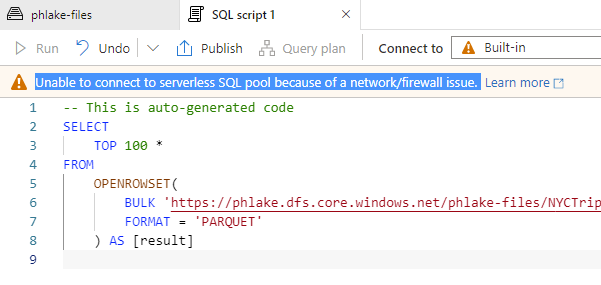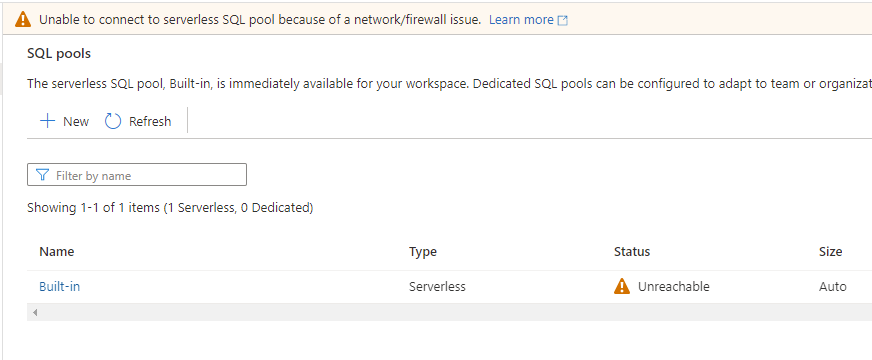Hi everyone! I had this same issue and I was able to figure it out on my own. Make sure that the IP address you are connecting to has your IP address whitelisted in the Networking settings of your Azure Synapse Workspace. Reference this guide: https://learn.microsoft.com/en-us/azure/synapse-analytics/security/synapse-workspace-ip-firewall
As a suggestion, Microsoft should probably add this as a troubleshooting step in the guide for the error code, would have saved me and others a couple hours.