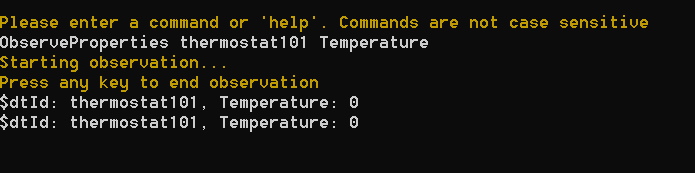Hello @Nikunj Phutela , Could you please confirm if you see the logs of the Function App consisting of any errors?
We have validated the sample and found no issues with either Function app or the ADT sample.
Troubleshooting steps:
Step1:
Please confirm if you have connected the IoTHub with the right Function name 'ProcessDTRoutedData'.
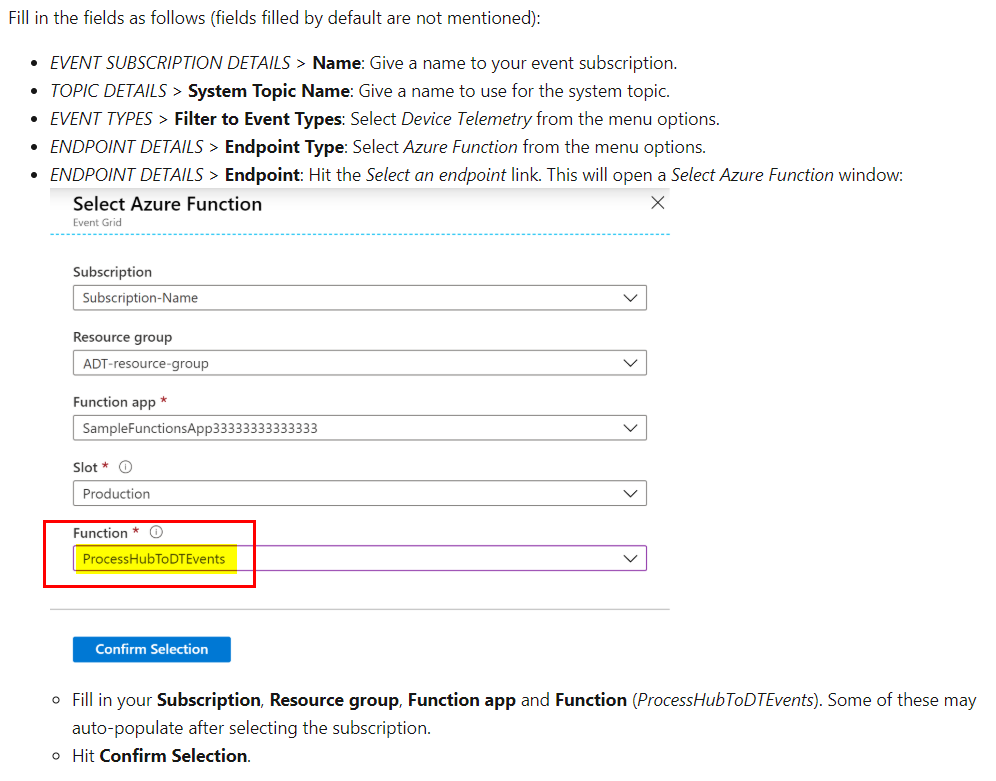
Step2:
Now enable the Monitor logs for the Function app(make use of Application insights) and then check the logs [Keep the IoT Device simulated App running during this observation],
Please confirm if you are seeing any logs for Function named 'ProcessHubToDTEvents'
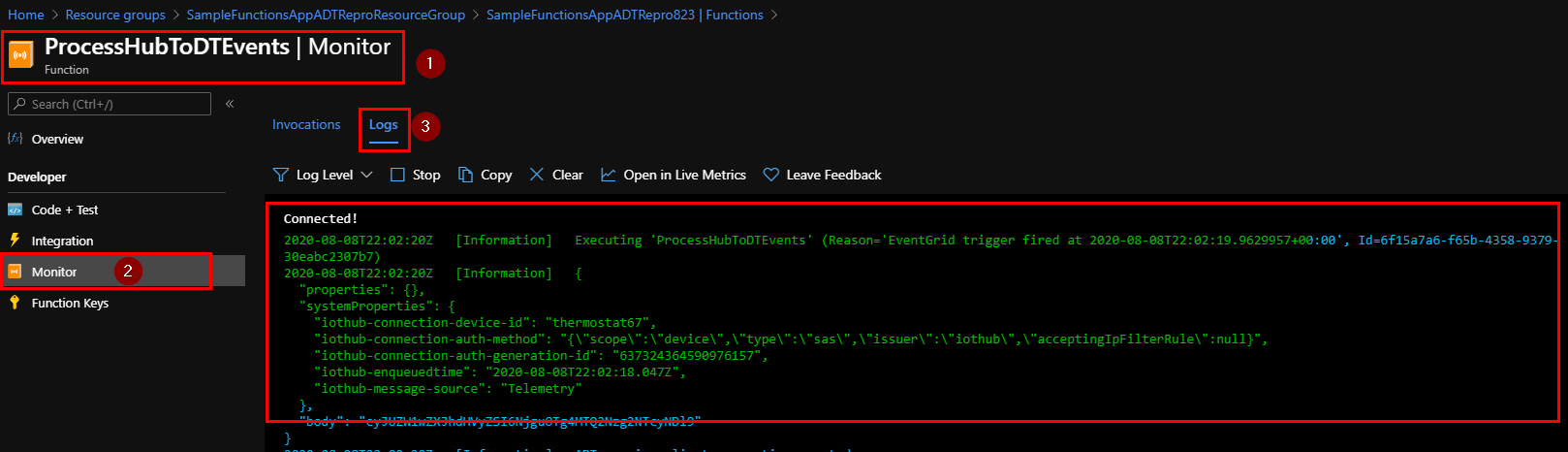
Step 3:
The output is visible in the console windows when we run ObserveProperties thermostat67 Temperature
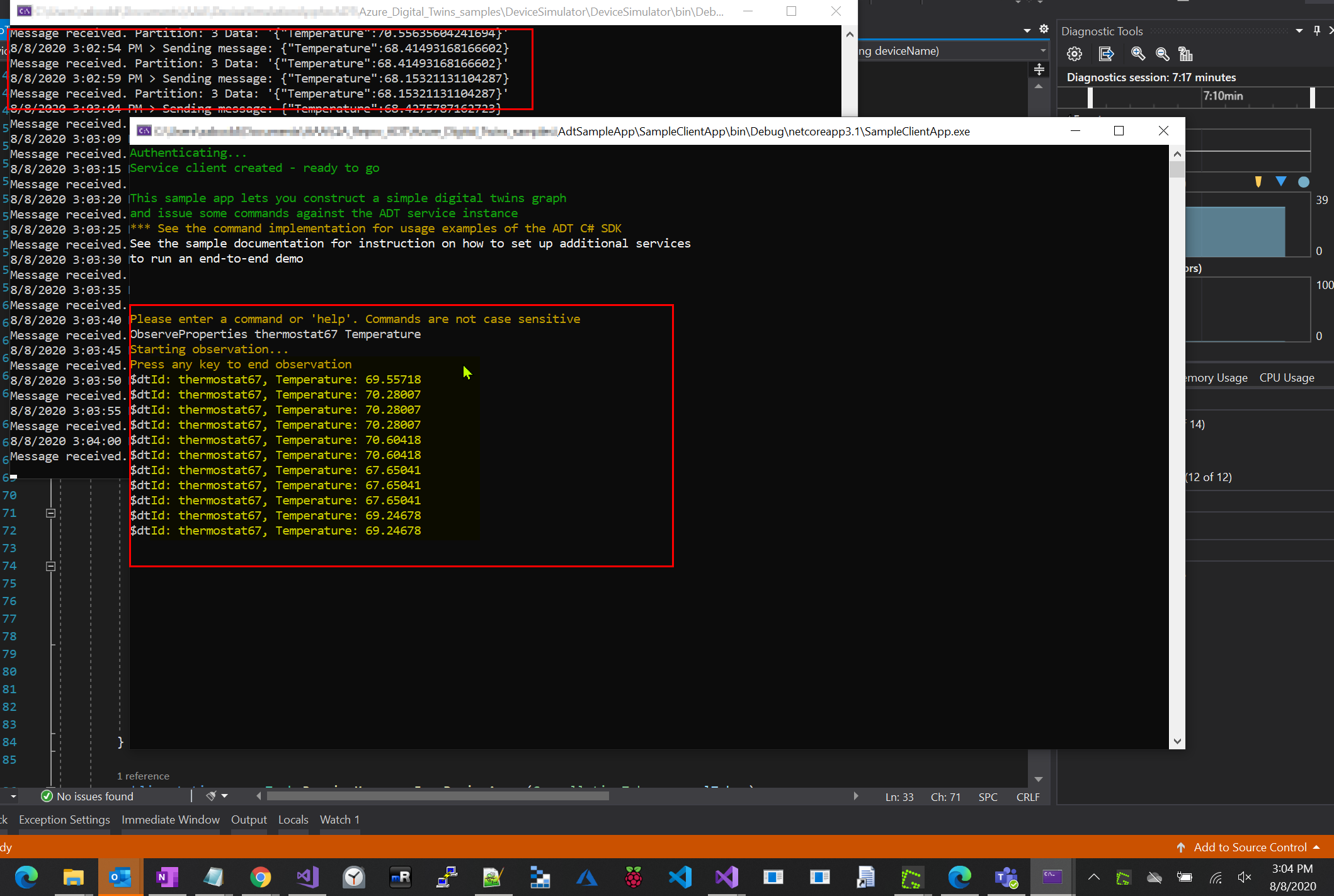
REPRO of issue:
When I have configured the IoTHub with incorrect Function name I was unable to see any outputs in the console log.
The below image shows that I have connected IoThub to incorrect function name and the logs also show the failures.
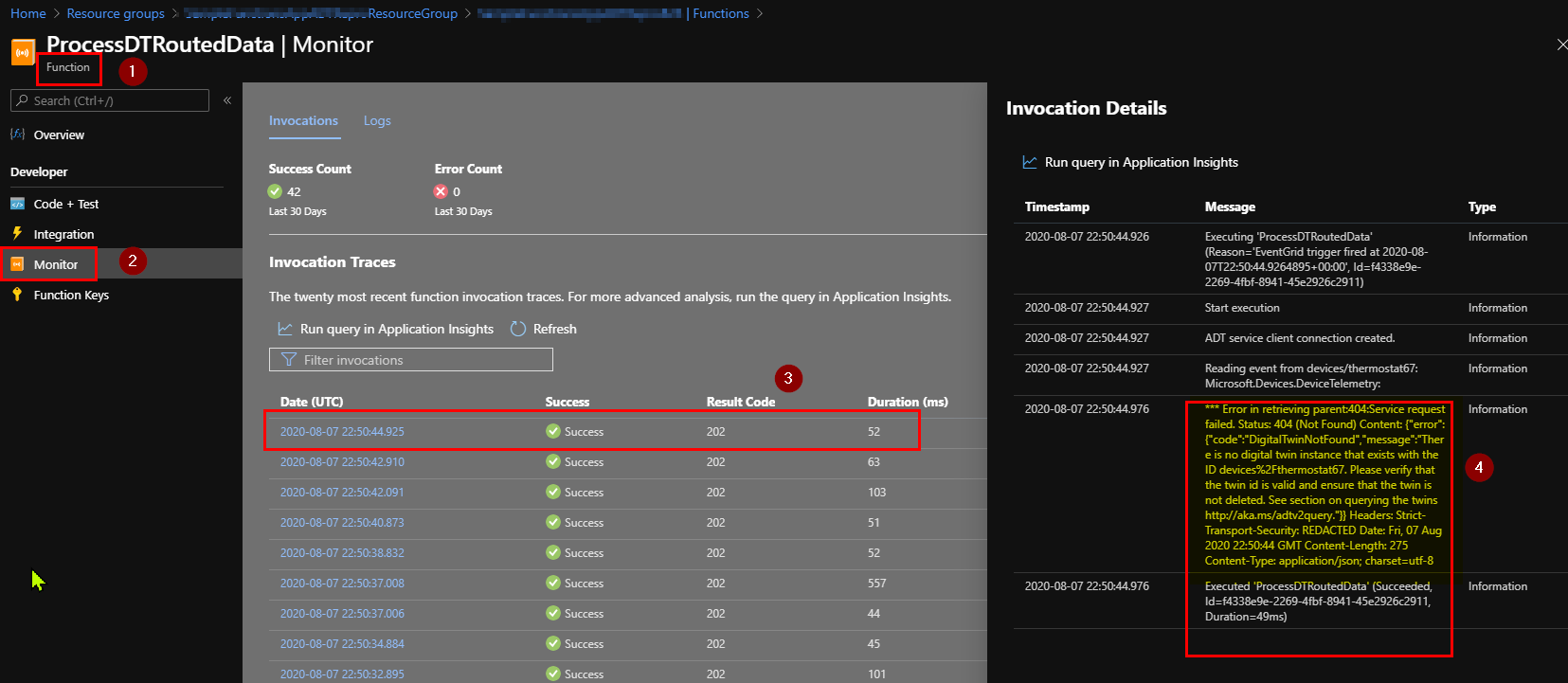
Please let us know if you need further help in this matter.