Follow the article but cannot solve the problem. A log file is created and uploaded for troubleshoot.
145890-afsinstaller-20211102a.log
There is interested from the log, may be some existing files version conflict to prevent the msi package installation and rollback. Pls adv., thank you
Ln 462
MSI (c) (A8:E8) [14:24:07:160]: Disallowing installation of component: {42F8BEA9-8281-41EB-98D2-A1F38DB83EC9} since the same component with higher versioned keyfile exists
MSI (c) (A8:E8) [14:24:07:160]: Disallowing installation of component: {F9BF4A03-2985-4D5B-B243-DA90E936385C} since the same component with higher versioned keyfile exists
MSI (c) (A8:E8) [14:24:07:160]: Disallowing installation of component: {23A18D1F-5B4C-44B3-8049-36E5A524DD57} since the same component with higher versioned keyfile exists
MSI (c) (A8:E8) [14:24:07:176]: Disallowing installation of component: {29B4363D-38E5-45A8-8C7B-9E80A6E5A9CF} since the same component with higher versioned keyfile exists
Ln 502
MSI (c) (A8:28) [14:24:18:835]: Disallowing installation of component: {29B4363D-38E5-45A8-8C7B-9E80A6E5A9CF} since the same component with higher versioned keyfile exists
MSI (c) (A8:28) [14:24:18:835]: Disallowing installation of component: {23A18D1F-5B4C-44B3-8049-36E5A524DD57} since the same component with higher versioned keyfile exists
MSI (c) (A8:28) [14:24:18:835]: Disallowing installation of component: {F9BF4A03-2985-4D5B-B243-DA90E936385C} since the same component with higher versioned keyfile exists
MSI (c) (A8:28) [14:24:18:850]: Disallowing installation of component: {42F8BEA9-8281-41EB-98D2-A1F38DB83EC9} since the same component with higher versioned keyfile exists
Ln 966
MSI (s) (50:1C) [14:24:23:694]: Disallowing installation of component: {42F8BEA9-8281-41EB-98D2-A1F38DB83EC9} since the same component with higher versioned keyfile exists
MSI (s) (50:1C) [14:24:23:710]: Disallowing installation of component: {F9BF4A03-2985-4D5B-B243-DA90E936385C} since the same component with higher versioned keyfile exists
MSI (s) (50:1C) [14:24:23:710]: Disallowing installation of component: {23A18D1F-5B4C-44B3-8049-36E5A524DD57} since the same component with higher versioned keyfile exists
MSI (s) (50:1C) [14:24:23:710]: Disallowing installation of component: {29B4363D-38E5-45A8-8C7B-9E80A6E5A9CF} since the same component with higher versioned keyfile exists
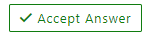 and “up-vote” wherever the information provided helps you, this can be beneficial to other community members.
and “up-vote” wherever the information provided helps you, this can be beneficial to other community members. 
