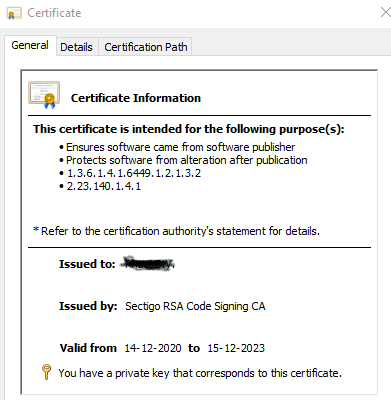Signing a usermode driver for a (virtual) printer
Hi,
I've taken my first steps in driver development, but i'm stuck with the signing part. I've created a virtual printer driver (there is no actual printer, just like a PDF printer). The driver is working in testmode, but now i want to install it on a customer pc. A couple of questions:
If i understand everything correctly, only kernel mode drivers need to be verified by Microsoft?
I have a Sectigo Code Signing certificate, if i select it as a file (.PFX) in Visual Studio 2019 as a "Production Certificate" there's an error: "Invalid certificate or password". No further information. The password is correct so there must be something wrong with the certificate, but i don't know what's wrong. I hope you can give me a direction. (if i import the certificate in the Trusted Publishers store and then in Visual Studio 2019 "Select from Store" the list is empty.)
Some thoughts of my own:
The certificate i have is a code signing certificate, NOT an EV code signing certificate. (the documentation only talks about that an EV is mandatory for kernel mode so i think that it is not needed for user mode, but maybe i'm wrong)?
I hope you can help me with this.