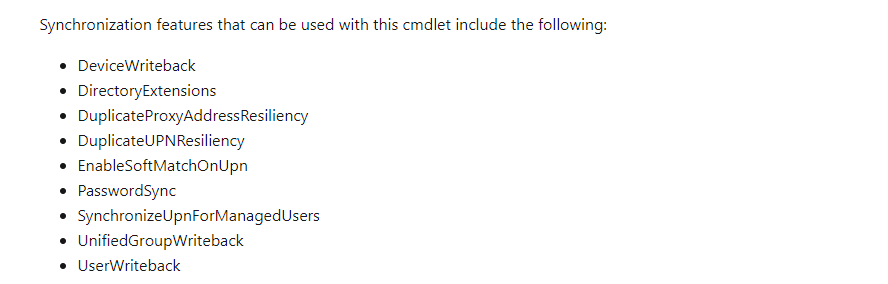No possible answer on the horizon, I recommend that this question is taken out of circulation since password write back does work.
It just seems like conflicting information from a technical point of view.
This browser is no longer supported.
Upgrade to Microsoft Edge to take advantage of the latest features, security updates, and technical support.
The value for the PasswordWriteBack from Get-MsolDirSyncFeatures shows a different value from within Azure AD connect, or am I mistaken here?
Note the marked settings in the attached screenshot and correct me if I have misunderstood or explain/advise if correct.
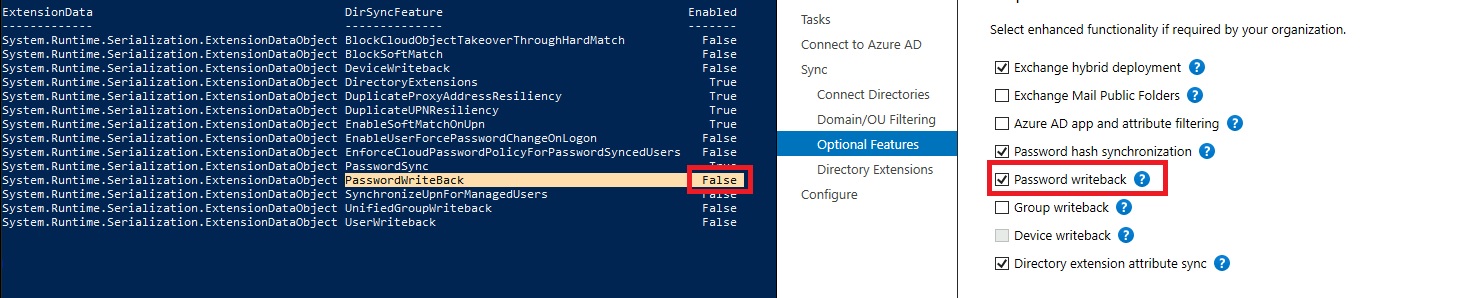
No possible answer on the horizon, I recommend that this question is taken out of circulation since password write back does work.
It just seems like conflicting information from a technical point of view.
Hi @Akr ofly ,
Could you please confirm that the password writeback connectivity in the Azure portal is showing up and running? If it is, then please toggle the password writeback service on and off and re-run the Powershell commands to see if it is reflecting.
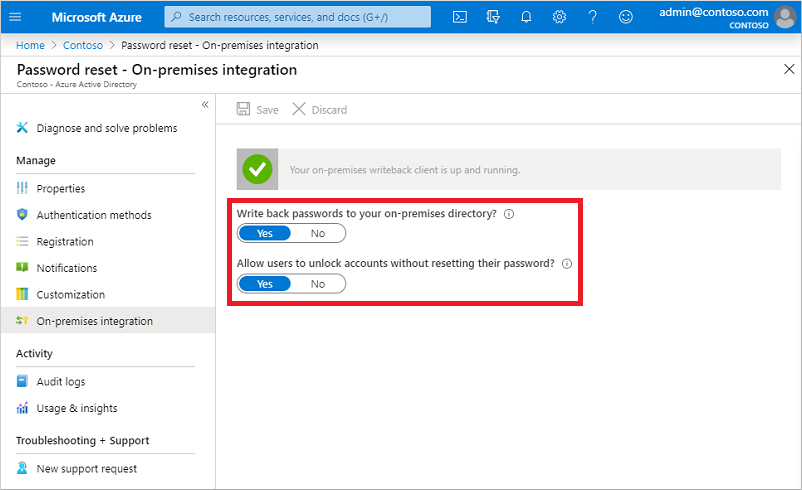
If you see a connectivity failure, then it might be one of the following issues:
1) There might be a network connectivity problem.
Double check that firewall isn't blocking anything and that outbound HTTPS access is required to the following addresses:
*.passwordreset.microsoftonline.com
*.servicebus.windows.net
2) You may need to restart the Azure AD Connect Sync service, as shown in the screenshot:
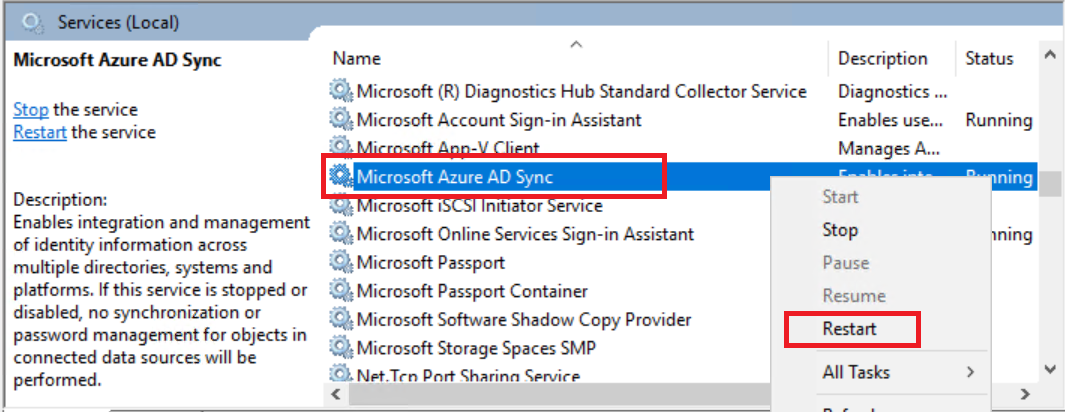
3) Disable and re-enable the password writeback feature. (Disable the feature and configure it. Then re-enable it and and reconfigure it.)
4) It might not be enabled in Azure, or you could be missing some licensing. If this is the case, make sure you have the writeback enabled in Azure itself and you have the correct licensing applied.
For full troubleshooting steps, see the Troubleshoot Password Writeback article.

I see the same settings as you and we have password writeback enabled and its working.

I don't know, seems to be that since its enabled in AADConnect , its just ignored by the MsolDirSyncFeatures command.
It states here that which commands apply:
https://learn.microsoft.com/en-us/powershell/module/msonline/get-msoldirsyncfeatures?view=azureadps-1.0