Hi @Anonymous Thank you for posting your Question
When creating an Azure SQL Database did you select the option SQL Authentication. The password should be created when setting up server (see image below)
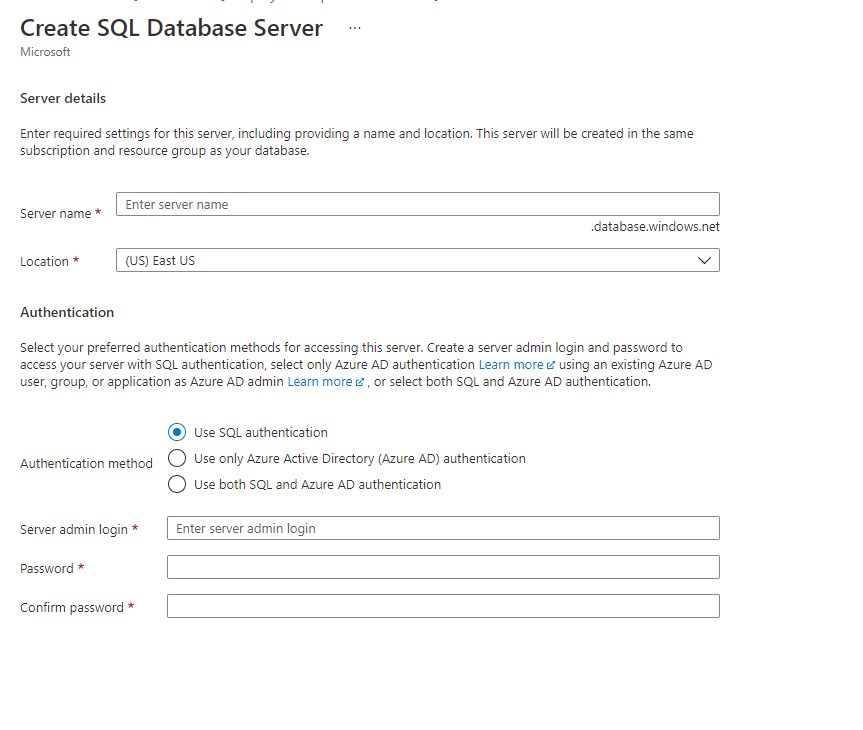
Regards,
Oury
This browser is no longer supported.
Upgrade to Microsoft Edge to take advantage of the latest features, security updates, and technical support.
I am new to Azure, I am trying to connect my local SSMS to a remote Azure SQL database.
I successfully created a SQL database :
Firewall settings :
In SSMS / Connect / Database Engine :
I get the error message "Cannot connect to motusaudere.database.windows.net." What am I doing wrong?
(By the way, the next step would be to get the app I'm developing locally to connect to the Azure database. First things first.)

Hi @Anonymous Thank you for posting your Question
When creating an Azure SQL Database did you select the option SQL Authentication. The password should be created when setting up server (see image below)
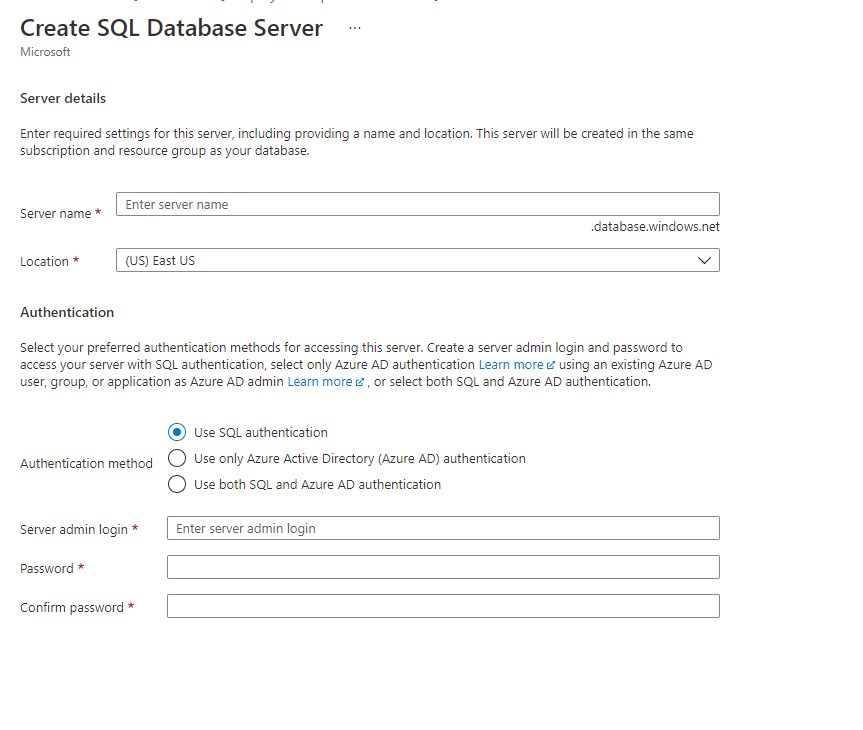
Regards,
Oury