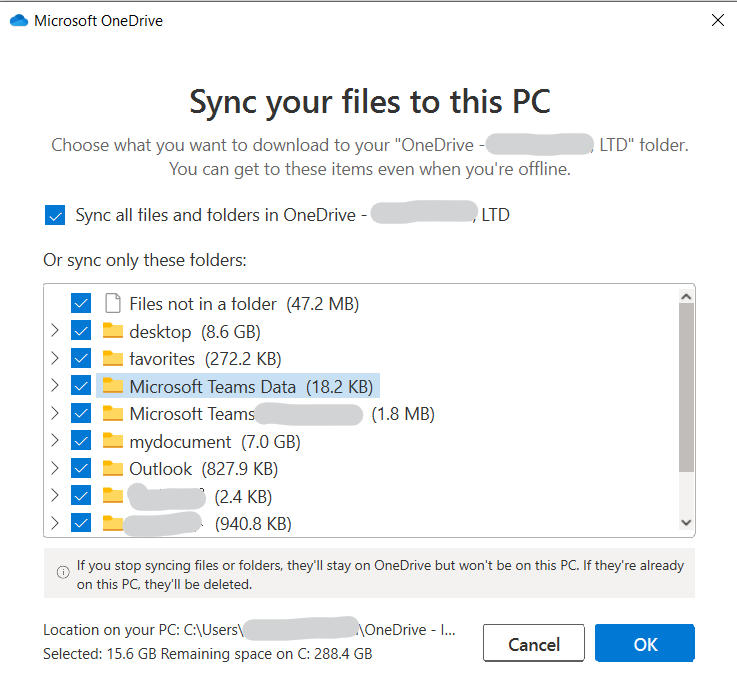Hello @mINI
This is explained both with Administrative Templates method and Powershell methods here: https://techcommunity.microsoft.com/t5/microsoft-intune/configure-onedrive-for-business-to-sync-only-certain-folders-in/m-p/1139740
Hope this helps with your query,
---------
--If the reply is helpful, please Upvote and Accept as answer--