No, you won't have access to the console to enter a bitlocker password but you shouldn't need to use this feature of bitlocker on Azure VMs.
Bitlocker password at boot on Azure VM
Hi,
I was doing some Bitlocker testing on Azure Virtual Machine including encryption of C: disk. It is testing machine, but I am still curious how can I connect to VM if machine want bitlocker password at boot? It there any way to connect as you can do on physical machines via iLO / xClarity etc.?
thank you in advance for answers!
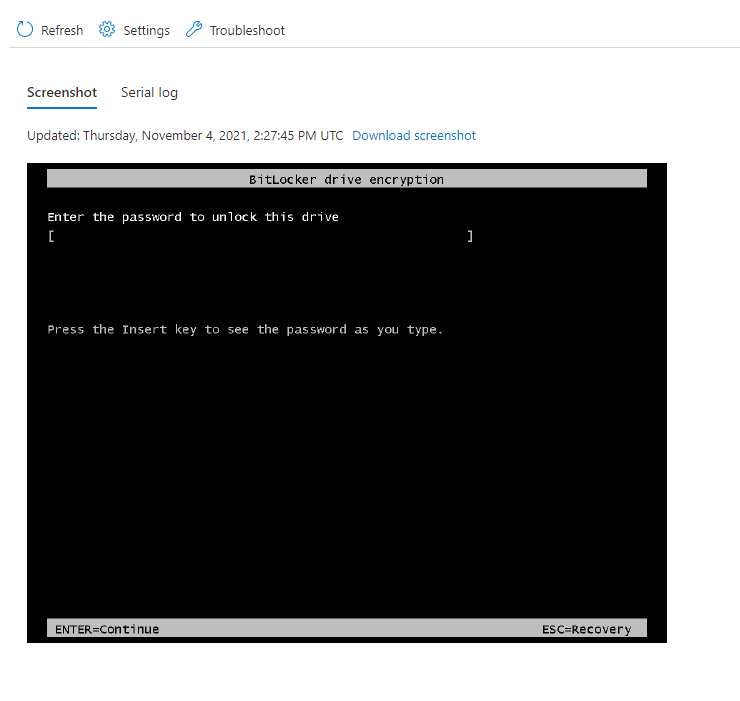
1 additional answer
Sort by: Most helpful
-
kobulloc-MSFT 23,336 Reputation points Microsoft Employee
2021-11-04T18:15:15.06+00:00 Hello, @Metik !
@Alan Kinane is correct--Azure provides a vast array of security features and services designed specifically to address the concern of unauthorized access in the cloud. If you are interested in BitLocker, one of these features is Azure Disk Encryption which uses both BitLocker (Windows) and dm-crypt (Linux) to provide volume encryption for the OS and data disks:
https://learn.microsoft.com/en-us/azure/virtual-machines/windows/disk-encryption-overview
Additional Azure Security Resources:
