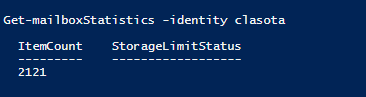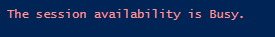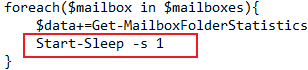@Zach Summers
You could change it into a script:
$Mailboxes = Get-Mailbox -RecipientTypeDetails UserMailbox -ResultSize Unlimited
$data = @()
foreach($mailbox in $mailboxes){
$data+=Get-MailboxFolderStatistics $mailbox.UserPrincipalName -FolderScope Calendar| where{$_.FolderType -eq "Calendar"} | select Identity,FolderSize
}
$data | Export-Csv C:\Users\demo\Desktop\2.csv -NoTypeInformation
If you still get an error about it, you could add a delay in this script:
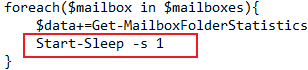
Please note: Do not run this script multiple times in a short period of time. Otherwise you will be restricted by Exchange online.
If the answer is helpful, please click "Accept Answer" and kindly upvote it. If you have extra questions about this answer, please click "Comment".
Note: Please follow the steps in our documentation to enable e-mail notifications if you want to receive the related email notification for this thread.