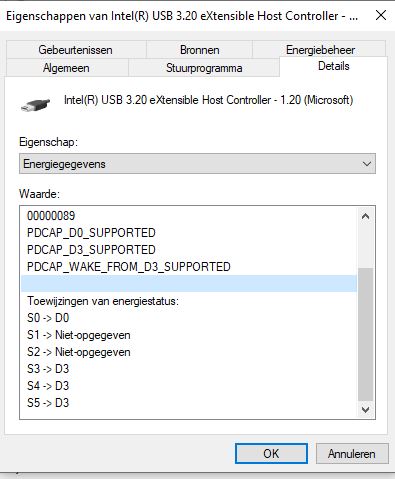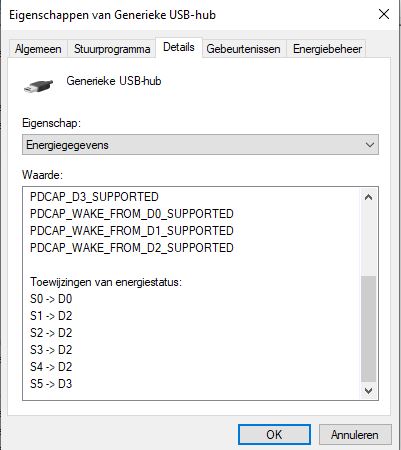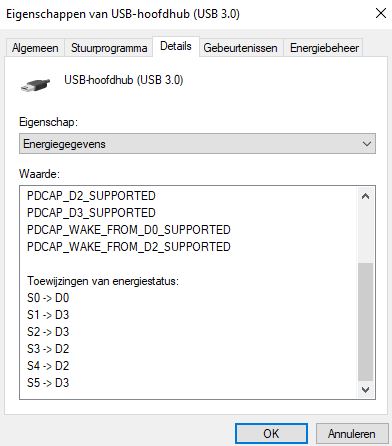Sometimes my computer's USB ports don't work when the computer wakes up from sleep mode.
I've tried everything to fix this, but it's probably not so much a problem of the individual parts of my computer and/or software, but it could be a conflict of the combination of it.
"powercfg hibernate option" is disabled and I would like to keep it that way because the computer has an SSD drive.
I was now thinking of creating a task associated with the event ID 1 , Source Power-Troublshooter from the system log. This is an event that is signaled every time the computer wakes up from sleep mode. Then I can run a batch file that gives a command that should give an extra 'boost' to the system and wake those USB ports from sleep.
I already linked a batch file to EventID 1, source "Power-Troublshooter" and it works as I expect.
But is there such a batch command that does that and meanwhile has no effect on the system if it does wake up fine anyway? Maybe something with "powercfg"?
regards