And int in SQL Server is an integer, it has no decimals. Perhaps you should use the decumal(9,2) type (or whatever you want for scale and precision)? https://learn.microsoft.com/en-us/sql/t-sql/data-types/decimal-and-numeric-transact-sql?view=sql-server-ver15
Issues with decimals when importing data from Access to SQL Server (Microsoft)
Ivan Yorkishev
1
Reputation point
I have been having issues with this for a while. For example : I want to import the number 5.21 from an access text box to the SQL server. But everytime I try it converts the number to the closest value of it without the dot. (5.21 > 5 and 5.6 > 6)
This is my SQL config at the moment:
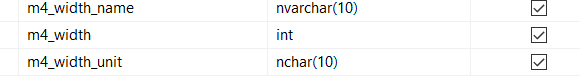
I have tried float,bigint,decimal,numeric for the field m4_width.
This is my Access:
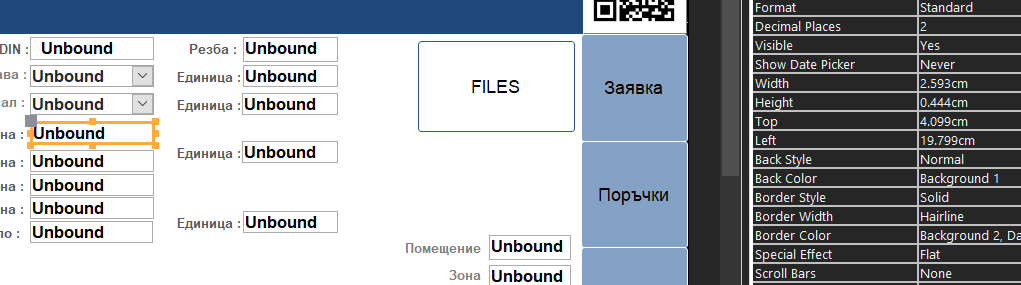
I have tried to use General Number, fixed, no format and standart. I also have tried using 1,2 and none decimal places but with no avail.